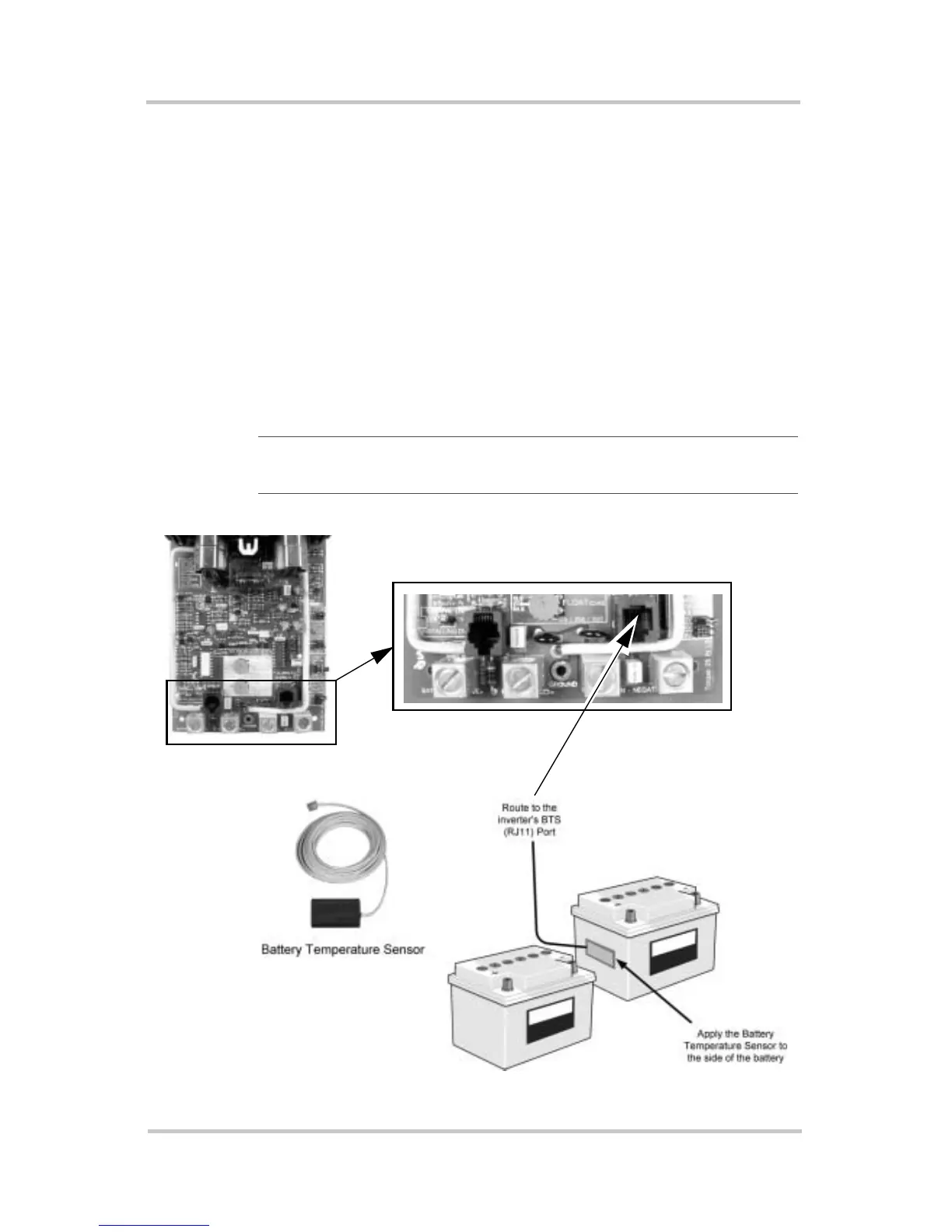Installing Optional Accessories
975-0004-01-02 Rev D 51
Installing the Battery Temperature Sensor
To install the BTS:
1. Install the BTS on the side of the battery below the
electrolyte level. It is best to place the sensor between
batteries and place the batteries in an insulated box to
reduce the influence of the ambient temperature outside
the battery enclosure.
2. Insert the RJ-11 plug on the other end of the BTS into the
BTS Port on the lower right corner of the circuit board
inside the C-Series controller.
Important:
Ventilate the battery box at the highest point
to prevent hydrogen accumulation.
Figure 2-27
Installing the BTS
C-Series Circuit Board
Battery Temperature Sensor Port
RJ-11 Port
