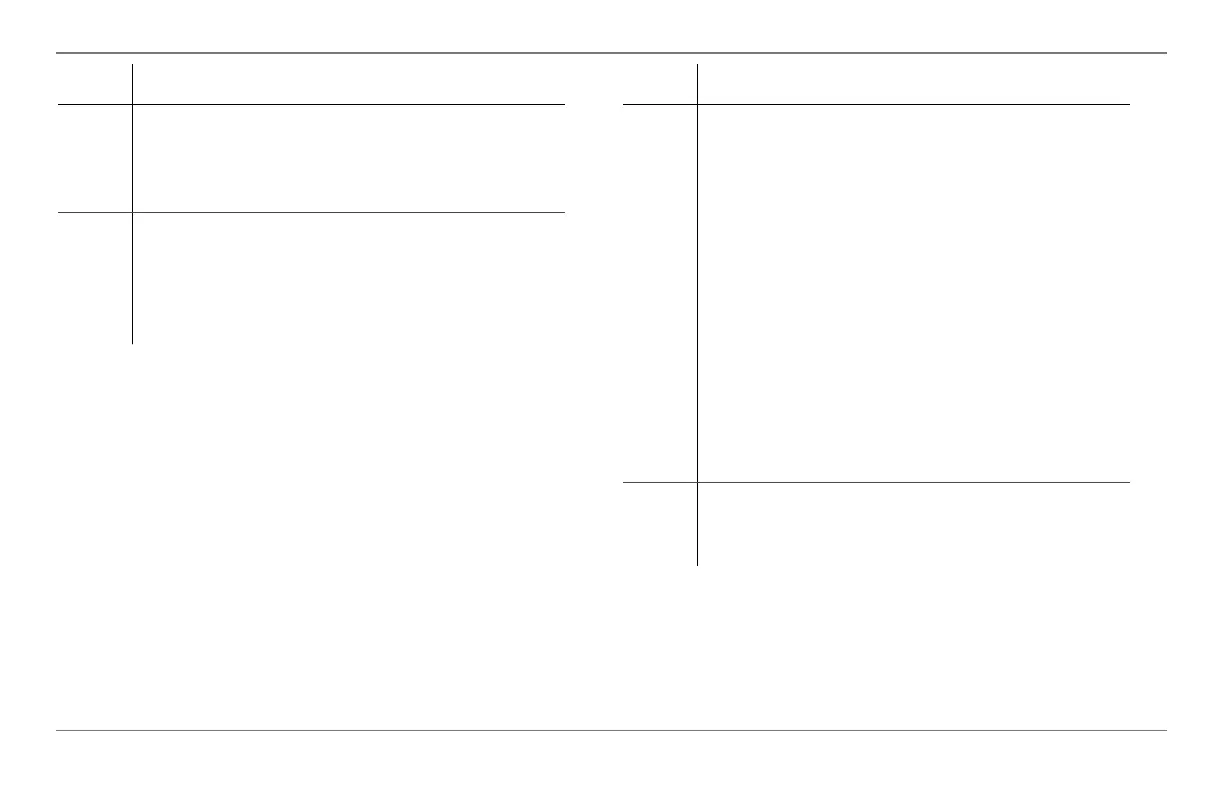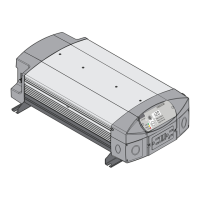26 Freedom SW Owner’s Guide
Operating the Freedom SW with the SCP
6 Screen displays menus, settings, and system
information. Displays a menu screen title, four lines
of menu items, and a line that contains small arrows
that depict pointers to SCP buttons.
7 Func button:
Cancels selection of a menu item.
Returns you to the previous screen.
Changes the functions of the Up and Down arrow
buttons.
Item Description
8 (and
9)
Down (and Up) arrow buttons:
Scrolls down (up) one line of text.
Decreases (increases) a selected value.
When the Func button is pressed to select:
“Shr” - the down (and up) arrow buttons increment
(decrement) shore power breaker capacity on a
Freedom SW inverter/charger
a
.
“AGS” - the down (and up) arrow buttons switch
between different AGS Start modes (Auto, Manual-
On, Manual-Off).
“Home” - the down (and up) arrow buttons enable or
disable the inverter.
See “Soft Key Navigation” on page 29 for more
information.
10 Enter button:
Confirms selection of a menu item.
Moves you to the next screen.
a. If the Freedom Sequence power manager is installed in the power system, the shore
breaker capacity on the power manager is adjusted but not the inverter/charger.
Item Description
FSW Owners Guide.book Page 26 Tuesday, August 7, 2018 9:03 AM
