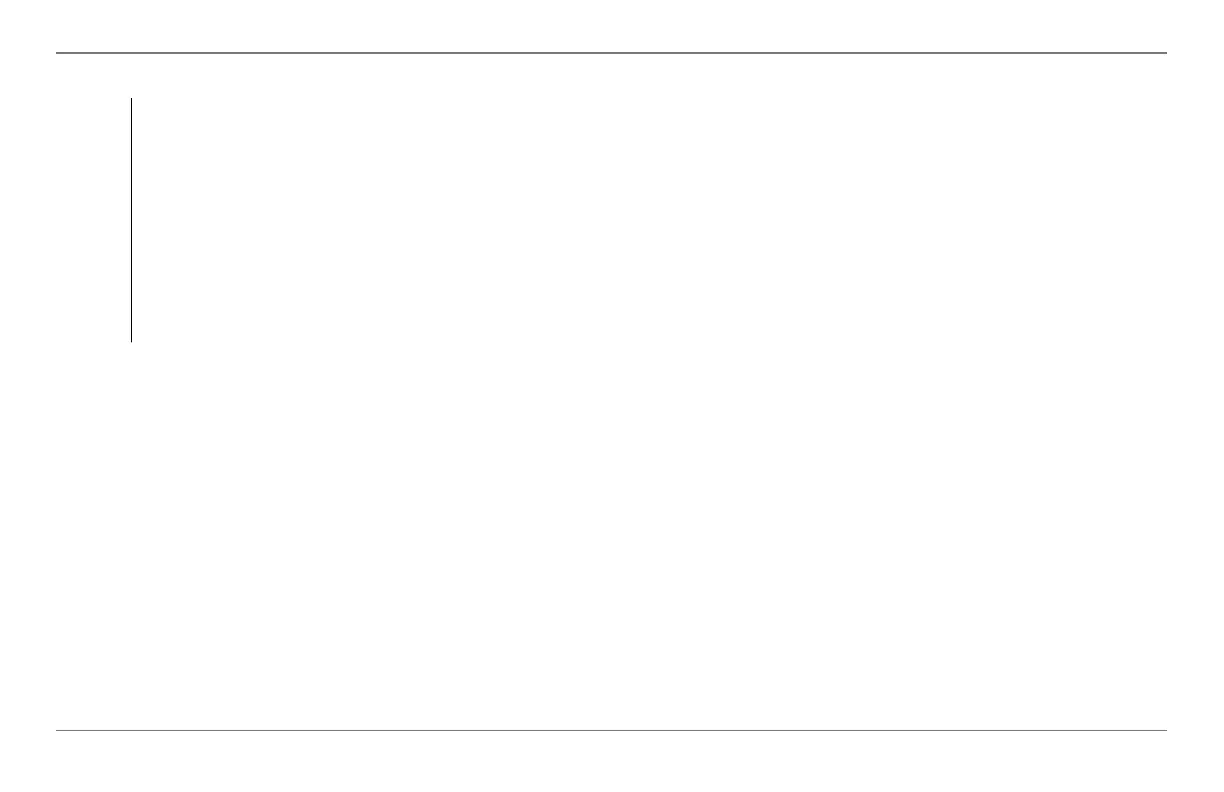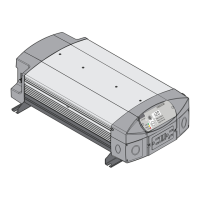34 Freedom SW Owner’s Guide
Operating the Freedom SW with the SCP
Line 5 Label: AC In
Field 9: AC input voltage at AC In terminals of the
inverter/charger. Voltage is reported by the Master unit if
more than one inverter/charger is installed.
Field 10: Master current
b
Field 11: Sum of all L1 AC input current
c
from both
inverter and charger. Sum of all load current from both
inverter and charger. Also, it displays Slave (or L2
Master) current
d
.
a. The unit of temperature can be changed in the SCP Config menu screen.
b. When in a stacked inverter configuration.
c. Only L1 AC input is taken into account. L2 AC input current is not included in the sum in
Freedom SW inverter/charger models where there is L2 AC input.
d. In a single unit setup, the Slave (or L2 Master) will display 0A all the time mainly because
of the absence of a second unit. If two units are stacked, the Master and Slave (or L2 Master)
current will display the appropriate current values.
Table 2 System Status Screen
FSW Owners Guide.book Page 34 Tuesday, August 7, 2018 9:03 AM
