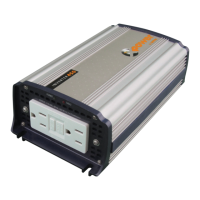Introduction
1–4 975-0209-01-01
Accessories
Remote Controls
Three remote control panels are available for the RV Series Inverter/Charger—
RC/GS, RC6 and RC7.
For inverter/charger on/off control and basic system monitoring, use the RC6
remote.
For complete inverter/charger configuration capability, use the RC7 or RC/GS
remotes. (The RV Series Inverter/Charger has an internal memory to retain its
configuration settings even with a loss of power.)
All RV Series inverter/chargers have a built-in shunt, which when paired with the
optional RC/GS remote control enables advanced battery monitoring and inverter/
charger control. To use the shunt, the inverter/charger must be wired correctly,
using the green RV ground terminal.
The RV Series Inverter/Charger also has the necessary built-in hardware to be
connected to your generator, enabling automatic generator starting when paired
with the optional RC/GS remote control.
The RC6, RC7, and RC/GS use a telephone-style cord to connect to the RV Series
Inverter/Charger (models RV2012GS, RV2012GS-15/20B, RV2012GS-20B,
RV2512GS, and RV3012GS).
Figure 1-2
Remote Control Panels
RC/GS Remote Control/Gen Starting
RC6
RC/GS
RC7

