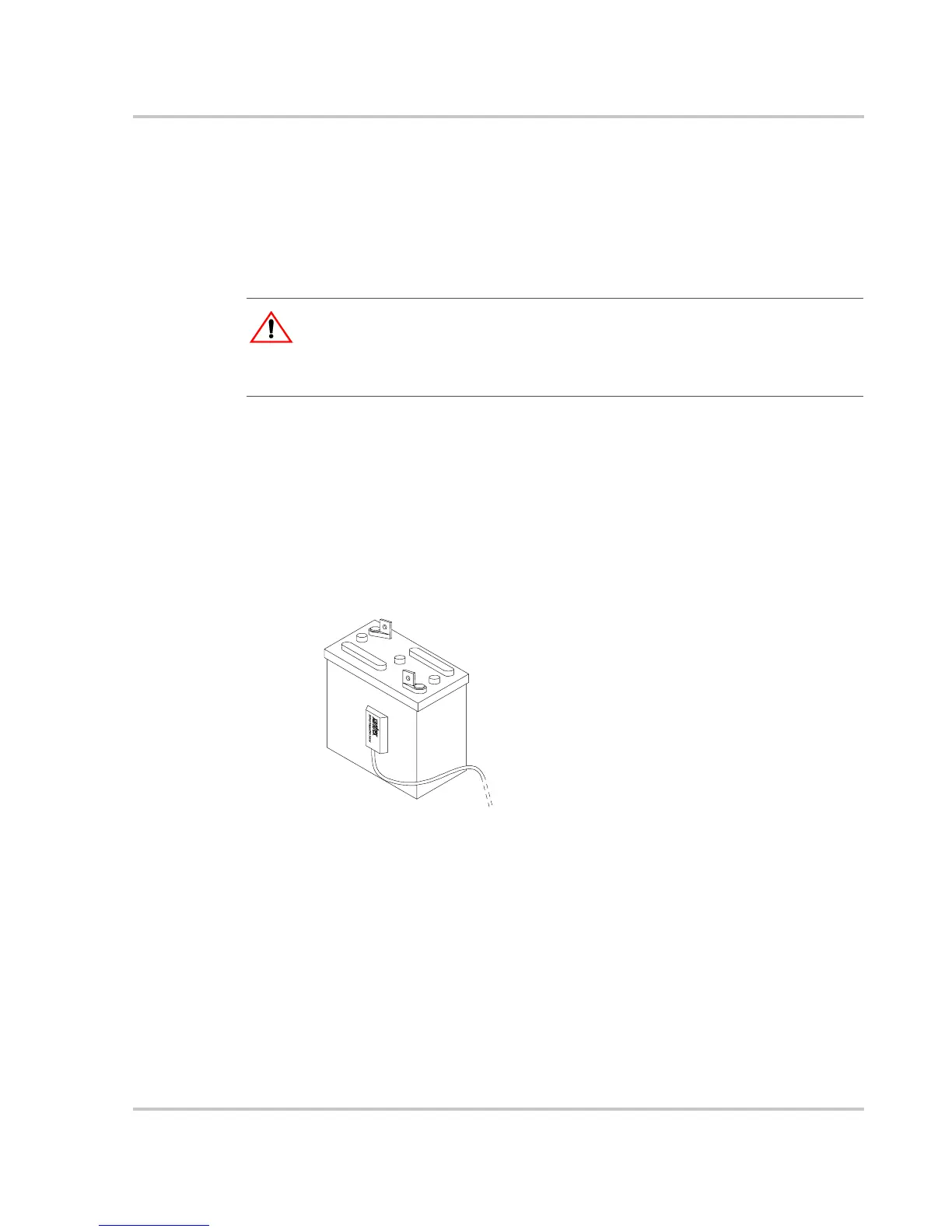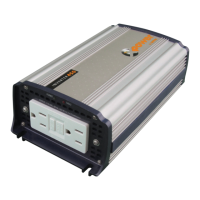Connecting the Battery Temperature Sensor
975-0209-01-01 2–17
5. Move or reorient the existing wiring ring terminals on the battery negative
terminal stud, so there is a flat surface on which to seat the BTS mounting
plate. You may need to bend the ring terminal crimp and/or wires slightly
downward to allow the sensor to seat flush to the top surface of the upper ring
terminal.
6. Mount the sensor directly on top of the ring terminal, as shown in Figure 2-7,
and firmly tighten the terminal nut.
7. Check that the sensor and all wires are held firmly and cannot be moved.
8. Turn the battery switch on again (if you opened it in Step 2.)
9. Route the sensor cable to the inverter/charger and plug it into the Battery
Temp jack. Secure the cable along its length.
Option B: Mounting to the Side of the Battery Case
To mount the sensor on the battery case:
1. Select the battery to be monitored as follows:
• Identify the battery bank that is directly connected to the inverter/charger.
• Within that bank, if the batteries are in a row, select a battery in the middle
of the row.
2. Select a side suitable for attaching the sensor.
The surface where the sensor is to be mounted must be flat and free from
reinforcing ribs or other raised features. This surface must be in direct internal
contact with the battery electrolyte. Do not install the sensor near the top of
the battery or on the battery’s top surface.
WARNING: Fire hazard
You must install the DC cable on the battery terminal, then install the sensor on top of the
DC cable. This sequence is required to provide the best connection to the battery and the
DC negative cable.
Figure 2-7
BTS Mounting
