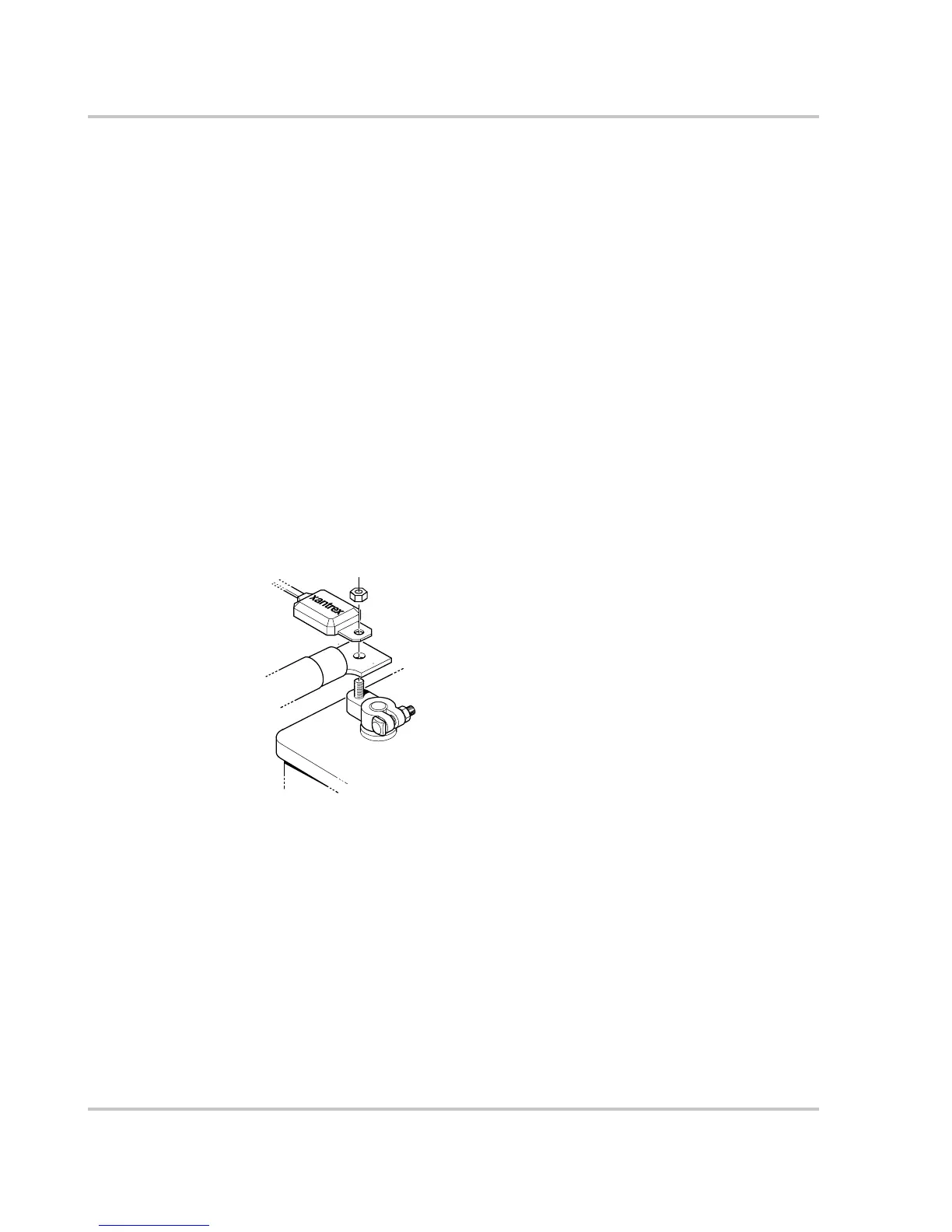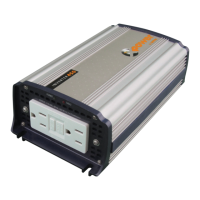Installation
2–16 975-0209-01-01
Connecting the Battery Temperature Sensor
Installing a battery temperature sensor (BTS) extends the life of a battery by
preventing overcharging in warm temperatures and undercharging in cold
temperatures. With a BTS monitoring the battery temperature, the voltage
delivered to the battery is adjusted according to the battery’s actual temperature.
The BTS has a self-adhesive backing and attaches to the side of the battery.
Mounting Options
You can mount the BTS in one of two ways, depending on which BTS model you
have:
• Option A: Mounting the sensor to the negative battery post allows the internal
battery temperature to be sensed and provides the most accurate results.
• Option B: Attaching the sensor to the side of the battery using the self-
adhesive backing also provides good results in most situations.
Option A: Mounting to the Negative Battery Terminal
To mount the sensor on the negative battery terminal:
1. Select the battery to be monitored as follows:
• Identify the battery bank that is directly connected to the inverter/charger.
• Within that bank, if the batteries are in a row, select a battery in the middle
of the row. If the batteries are in a block, select a battery whose negative
battery terminal faces into the block.
2. Switch off all devices operating from the battery, and disconnect the battery
by opening the DC disconnect switch or the DC circuit breaker.
3. Wait sufficient time for any explosive battery gases to dissipate.
4. Remove the nut that connects existing wiring ring terminals to the battery
negative terminal stud.
Figure 2-6
BTS Mounted on the Negative Battery Terminal
