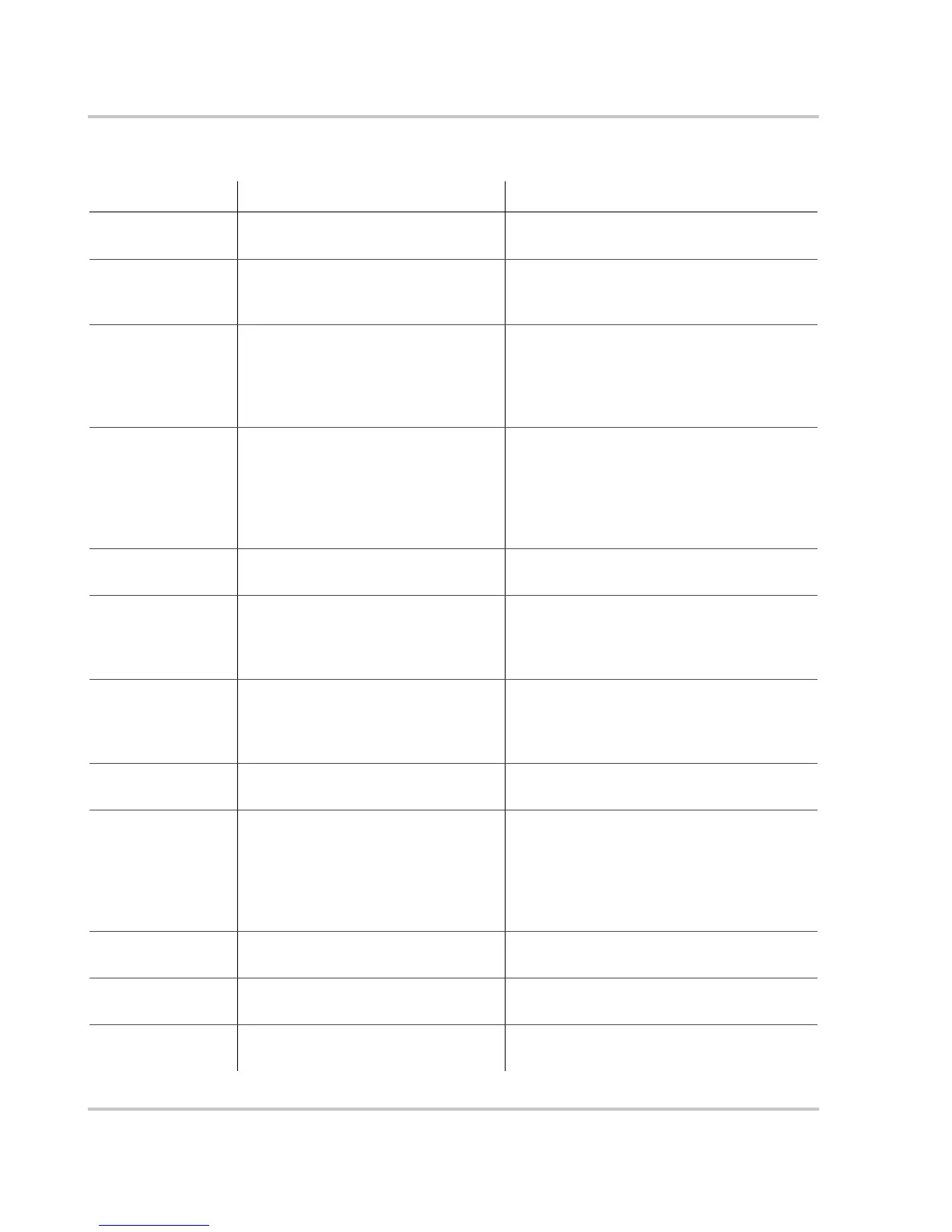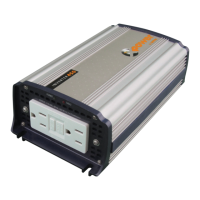Troubleshooting
4–2 975-0209-01-01
Troubleshooting Guide
Symptoms Problem Remedy
No power output and
no warning LEDs
Battery voltage at the inverter’s
terminals is too low or not present.
Check the battery voltage, fuses or switches and
cable connections.
No power output and
LED indicator is
flashing green
Load is too small for search sense mode
circuit to detect.
Reduce search threshold setting or defeat search
mode (“Set Idle” on the remote).
No power output and
Red error LED is on
or flashing
• Battery voltage is too low or too high
• Overcurrent condition
• Over-temperature condition
• Check the battery voltage at the inverter’s
terminals
• Remove loads from the inverter and restart
• Remove loads and let inverter cool down
before restarting
Inverter turns loads
on and off
• Low battery
• Loose or corroded battery
connections
• Loose AC output connections
• Search sense threshold is too high
• Check condition of batteries and recharge if
possible
• Check and clean all connections
• Check all AC output connections
• Disable search sense mode or set search
sense mode (“Set Idle”) lower.
Inverter clicks every
20 seconds
The output of the inverter is wired back
to its own input.
Check for proper AC input and output wiring
Charger is
inoperative
• The AC input voltage does not match
the inverter spec.
• The RV Series charger circuit breaker
has blown.
• Check AC input for proper voltage and
frequency of your model.
• Reset breaker, check installation.
Batteries apparently
not being charged
correctly
• Charge controls are improperly set.
• The BTS has adjusted the charge
voltage.
• Ensure Battery Capacity, Battery Type, and
Max Charge Rate settings are correct.
• No remedy if the BTS is installed correctly
and operating.
Overload LED “ON”
while charging
Charger circuit may be damaged. Have inverter serviced.
Low charge rate • Low peak AC input voltage (164 V
peak required for full charger output).
• AC current output of generator is too
small to handle the load.
• Use a larger generator, speed up the
generator, check AC input wiring size,
adjust charge rate, battery cables are too
small or too long.
• Reduce charge amps setting or reduce pass-
through loads.
Low AC output
voltage
Measuring with the wrong type of
voltmeter (displays 80–100 VAC).
Voltmeter must be a true RMS reading meter
(most are not).
Low surge power Weak batteries, battery cables are too
small or too long.
Refer to cable and battery recommendations in
owner’s manual.
AC Lights flicker
while charging
Generator is unstable—charger is losing
synchronization
Turn battery charger rate (“Max Charge Rate”)
down until problem is gone.
