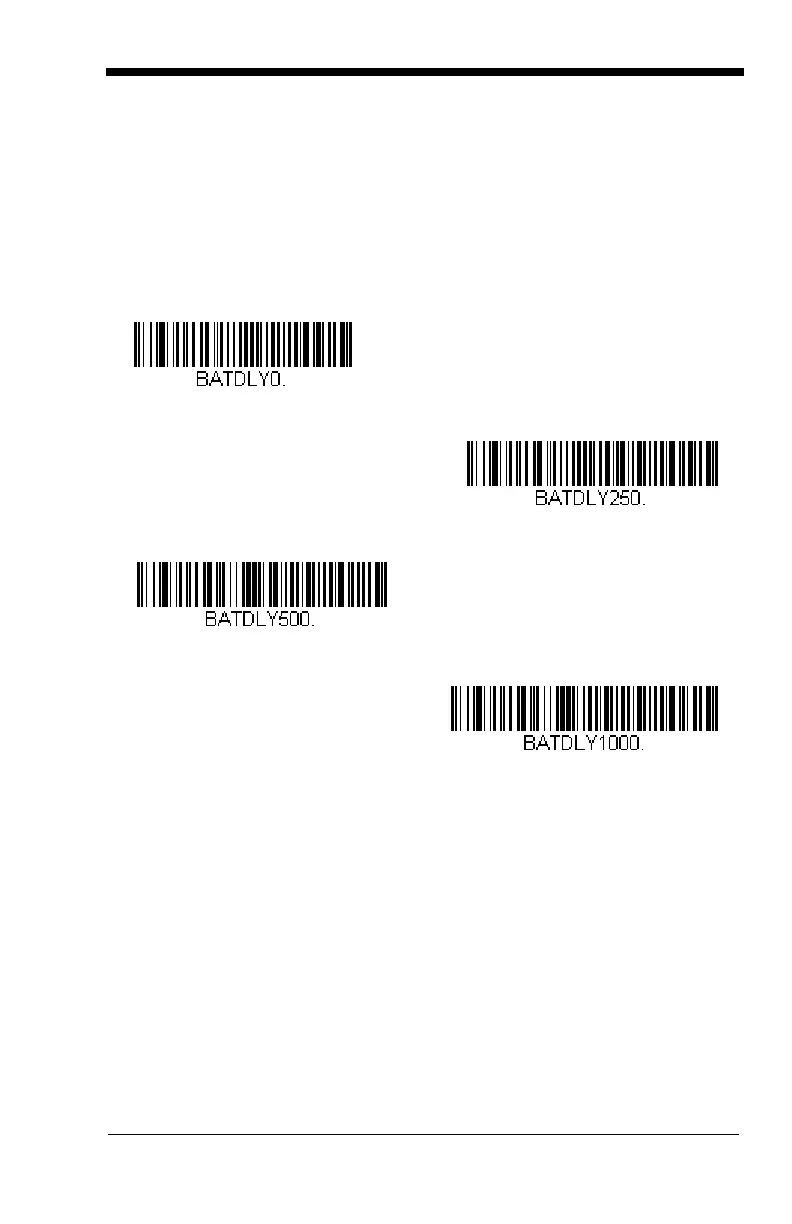3 - 25
Batch Mode Transmit Delay
Sometimes when accumulated scans are sent to the host system, the
transmission of those scans is too fast for the application to process. To
program a transmit delay between accumulated scans, scan one of the fol-
lowing delays.
Default = Off.
Note: In most cases, a short (250 ms (milliseconds)) delay is ideal,
however, longer delays may be programmed. Contact Technical
Support (page 14-1) for additional information.
Multiple Scanner Operation
Note: Multiple Scanner Operation Mode allows you to link up to 7 scanners to
one base or Access Point. You cannot join an 8th scanner until you unlink
one of the 7 scanners or take a scanner out of range.
* Batch Mode Transmit Delay Off
(No Delay)
Batch Mode Transmit Delay Short
(250 ms)
Batch Mode Transmit Delay Medium
(500 ms)
Batch Mode Transmit Delay Long
(1000 ms)
