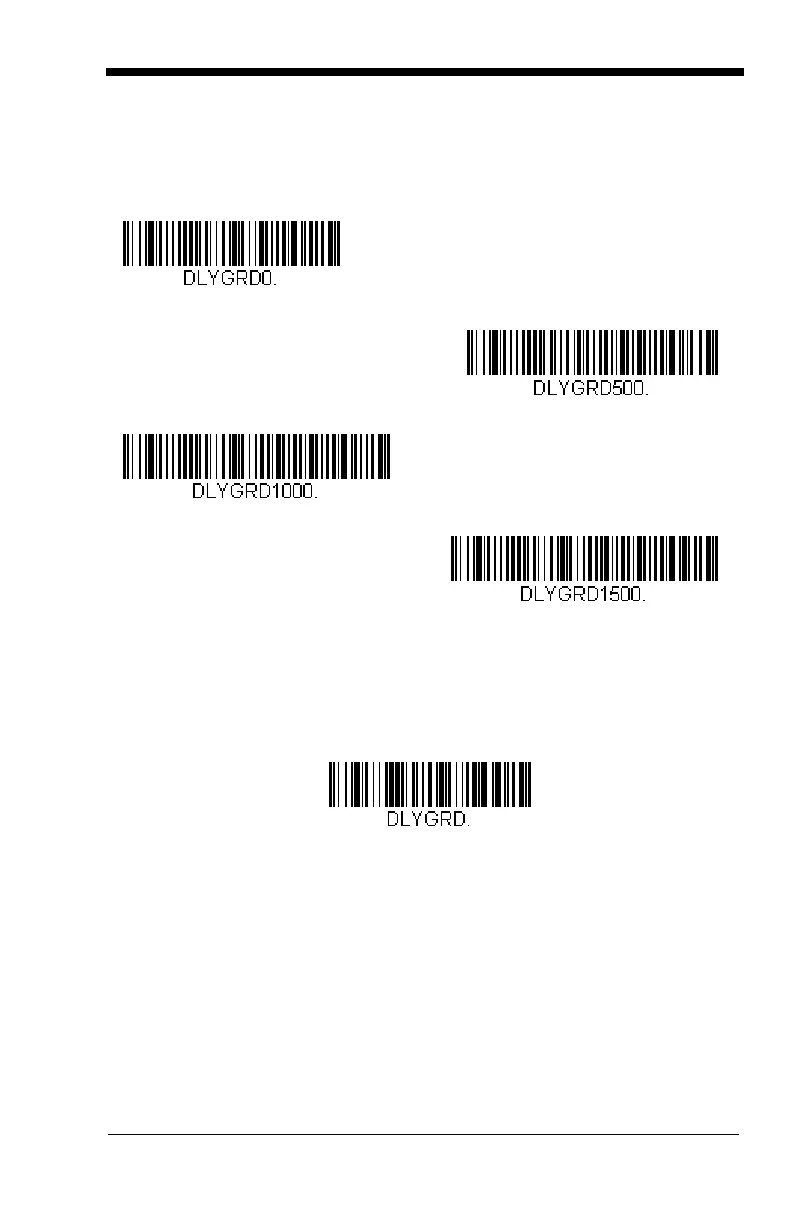4 - 7
Good Read Delay
This sets the minimum amount of time before the scanner can read another
bar code.
Default = 0 ms (No Delay).
User-Specified Good Read Delay
If you want to set your own length for the good read delay, scan the bar
code below, then set the delay (from 0 - 30,000 milliseconds) by scanning
digits from the inside back cover, then scanning Save.
Manual Trigger Modes
When in manual trigger mode, the scanner scans until a bar code is read, or
until the trigger is released. Two modes are available, Normal and Enhanced.
Normal mode offers good scan speed and the longest working ranges (depth of
field). Enhanced mode will give you the highest possible scan speed but slightly
User-Specified Good Read Delay
