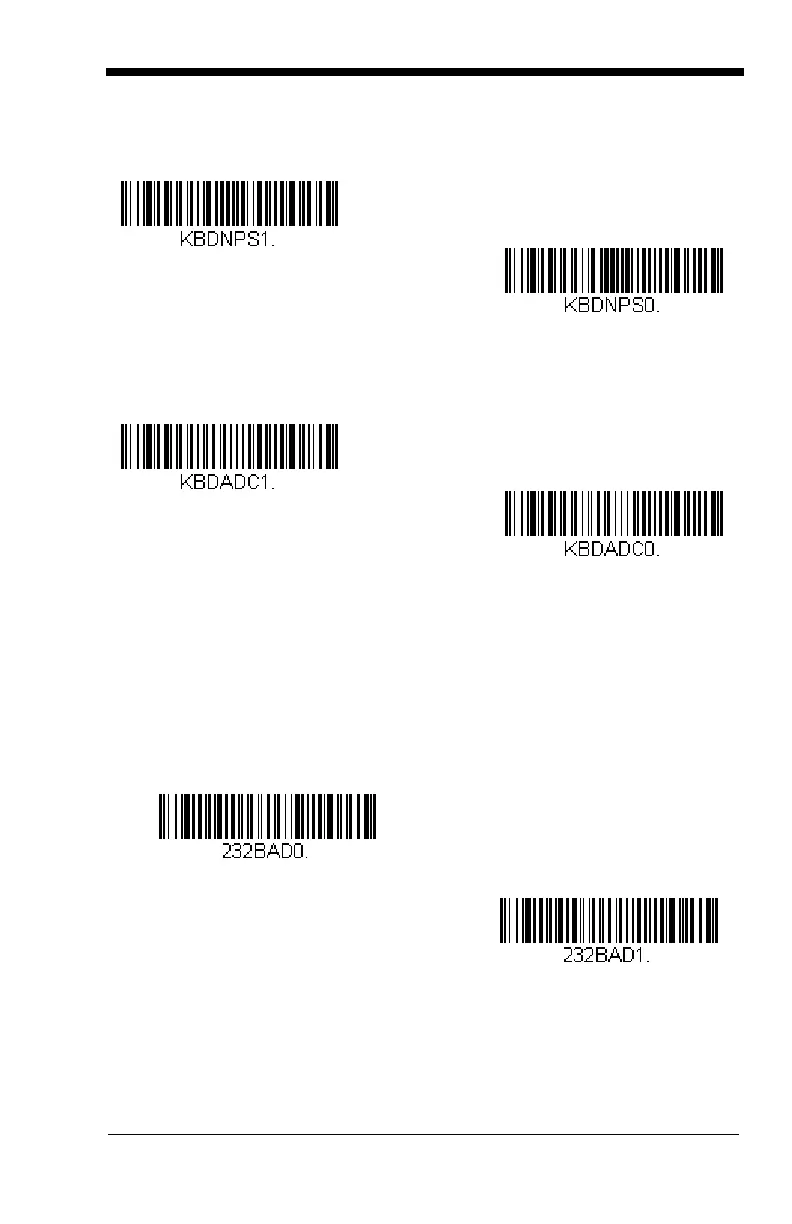2 - 23
Numeric Keypad Mode: Sends numeric characters as if entered from a
numeric keypad.
Default = Off
Automatic Direct Connect Mode: This selection can be used if you have an
IBM AT style terminal and the system is dropping characters.
Default = Off
RS232 Modifiers
RS232 Baud Rate
Baud Rate sends the data from the scanner to the terminal at the specified
rate. The host terminal must be set for the same baud rate as the scanner.
Default = 115,200.
Numeric Keypad Mode On
* Numeric Keypad Mode Off
Automatic Direct Connect Mode
On
* Automatic Direct Connect
Mode Off