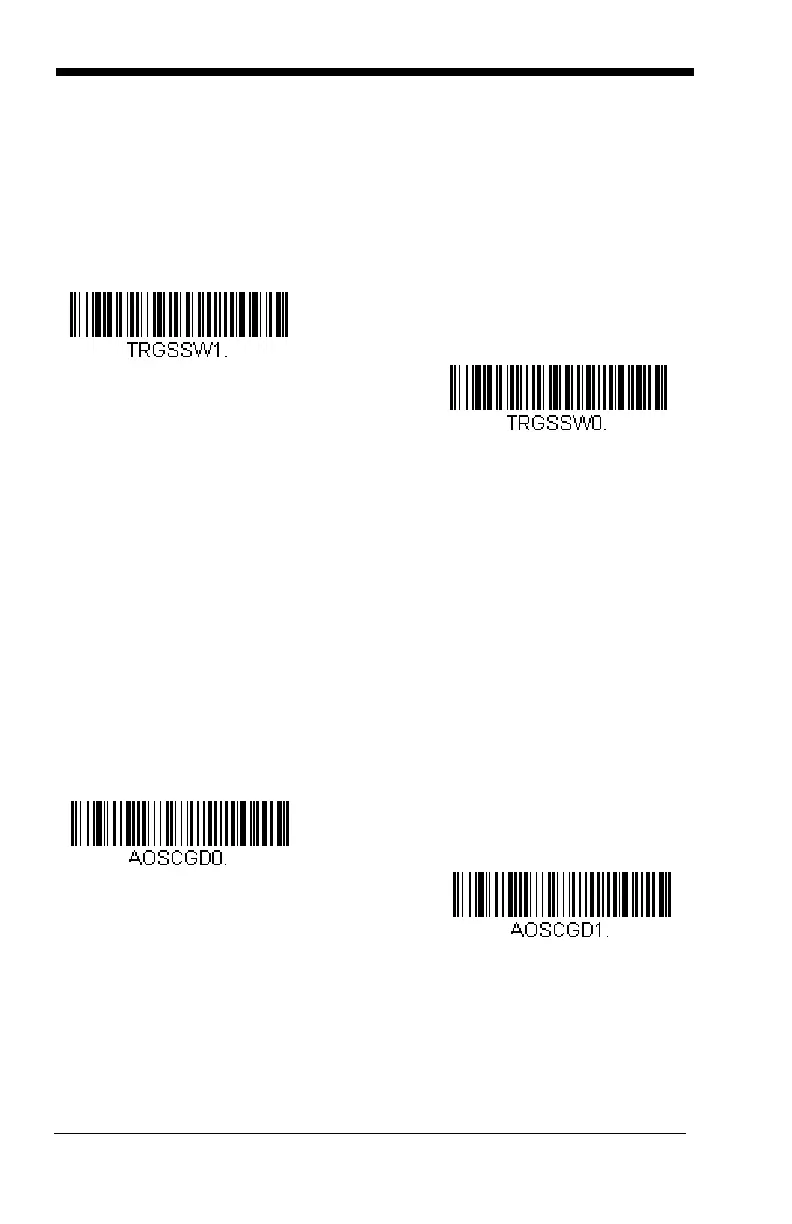4 - 14
In-Stand Sensor Mode
Note: The In-Stand Sensor feature only applies to Xenon products.
This feature senses when the scanner is removed from the stand and tells it to
begin manual triggering. When Sensor On is enabled, the scanner defaults to
Streaming Presentation Mode when it is in the stand, and to Manual Trigger
Mode when it is removed from the stand.
Default = Sensor On.
Note: If you are taking images (see Imaging Commands beginning on page 8-
1), you must set the In-Stand Sensor to Off.
You may program a Streaming Presentation Mode (Normal, Enhanced, or
Mobile Phone) you wish to use for in-stand scanning, and a Manual Trigger
mode (Normal, Enhanced, or Mobile Phone) you wish to use for out-of-stand
scanning. To do this, you must first scan the preferred Streaming Presentation
mode (see below), then scan the Manual Trigger mode (see page 4-7 and page
4-16) you want to use.
CodeGate
®
When CodeGate is On, the trigger is used to allow decoded data to be transmit-
ted to the host system. The scanner remains on, scanning and decoding bar
codes, but the bar code data is not transmitted until the trigger is pressed.
When CodeGate is Off, bar code data is transmitted when it is decoded.
Default = CodeGate Off Out-of-Stand.
CodeGate On
Out-of-Stand
* CodeGate Off
Out-of-Stand
