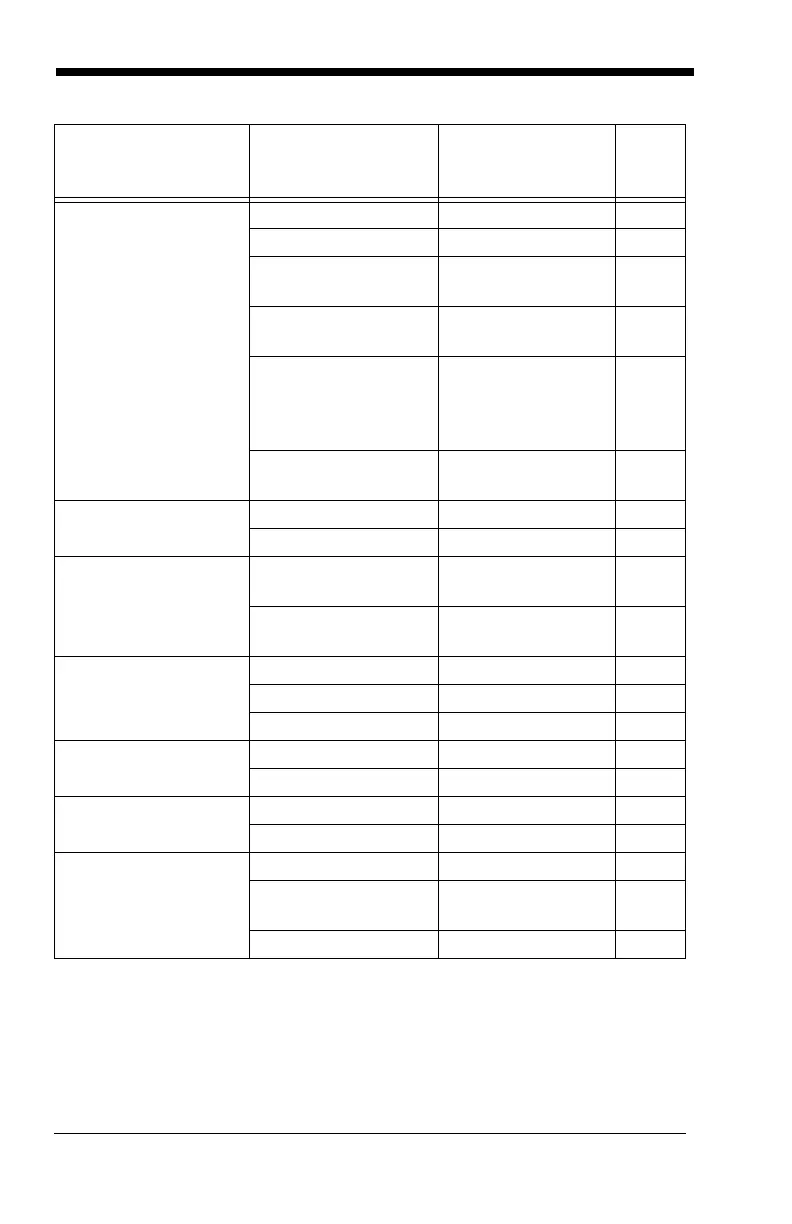11 - 22
Preferred Symbology On PRFENA1 4-22
*Off PRFENA0 4-22
High Priority
Symbology
PRFCOD## 4-22
Low Priority
Symbology
PRFBLK## 4-22
Preferred
Symbology Timeout
(*500) Range 100-
3000
PRFPTO#### 4-23
Preferred
Symbology Default
PRFDFT 4-23
Output Sequence
Editor
Enter Sequence SEQBLK 4-26
Default Sequence SEQDFT 4-26
Partial Sequence Transmit Partial
Sequence
SEQTTS1 4-26
*Discard Partial
Sequence
SEQTTS0 4-26
Require Output
Sequence
Required SEQ_EN2 4-27
On/Not Required SEQ_EN1 4-27
*Off SEQ_EN0 4-27
Multiple Symbols On SHOTGN1 4-27
*Off SHOTGN0 4-27
No Read On SHWNRD1 4-28
*Off SHWNRD0 4-28
Video Reverse Video Reverse Only VIDREV1 4-28
Video Reverse and
Standard Bar Codes
VIDREV2 4-28
*Video Reverse Off VIDREV0 4-28
Selection
Setting
* Indicates default
Serial Command
# Indicates a numeric
entry
Page