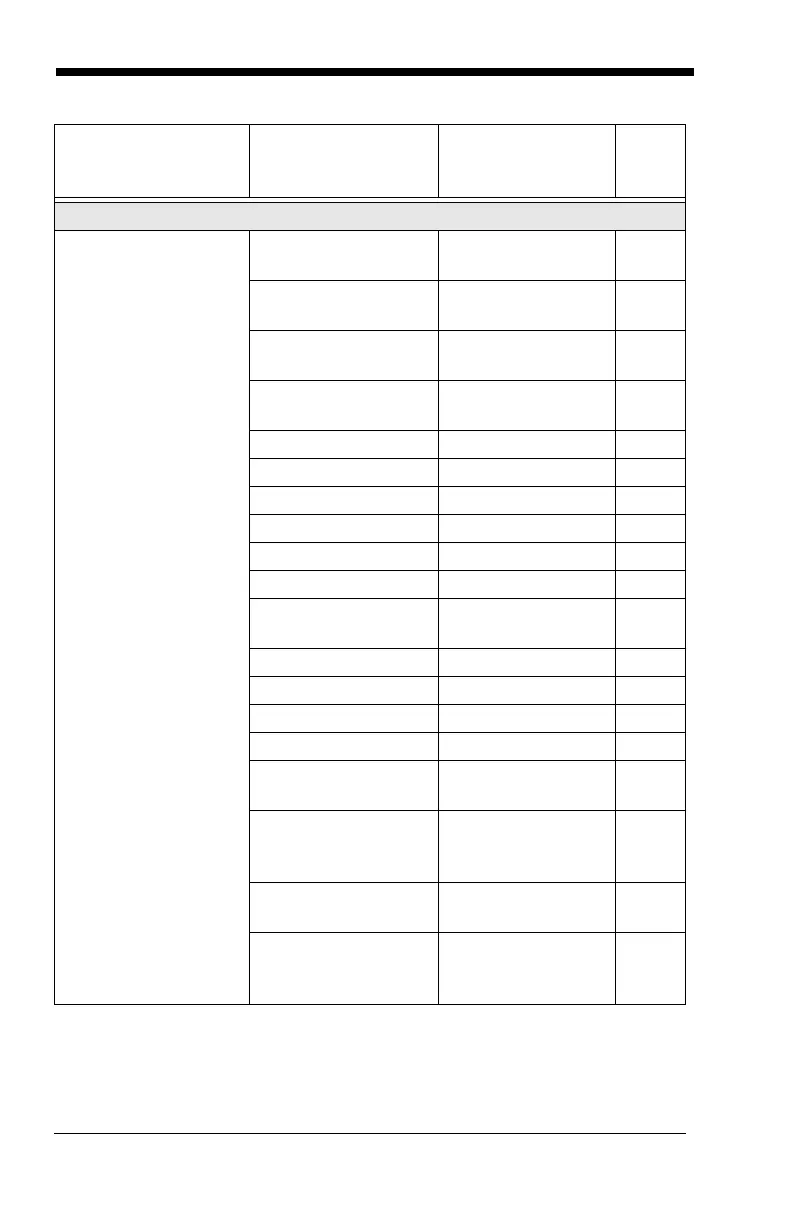11 - 40
Imaging Default Commands
Image Snap Default all Imaging
Commands
IMGDFT 8-1
Imaging Style -
Decoding
SNPSTY0 8-2
*Imaging Style -
Photo
SNPSTY1 8-2
Imaging Style -
Manual
SNPSTY2 8-2
Beeper On SNPBEP1 8-2
*Beeper Off SNPBEP0 8-2
*Wait for Trigger Off SNPTRG0 8-2
Wait for Trigger On SNPTRG1 8-2
*LED State - Off SNPLED0 8-2
LED State - On SNPLED1 8-2
Exposure (1-7874
microseconds)
SNPEXP 8-3
*Gain - None SNPGAN1 8-3
Gain - Medium SNPGAN2 8-3
Gain - Heavy SNPGAN4 8-3
Gain - Maximum SNPGAN8 8-3
Target White Value
(0-255) *125
SNPWHT### 8-4
Delta for
Acceptance (0-255)
*25
SNPDEL### 8-4
Update Tries (0-10)
*6
SNPTRY## 8-4
Target Set Point
Percentage (1-99)
*50
SNPPCT## 8-4
Selection
Setting
* Indicates default
Serial Command
# Indicates a numeric
entry
Page