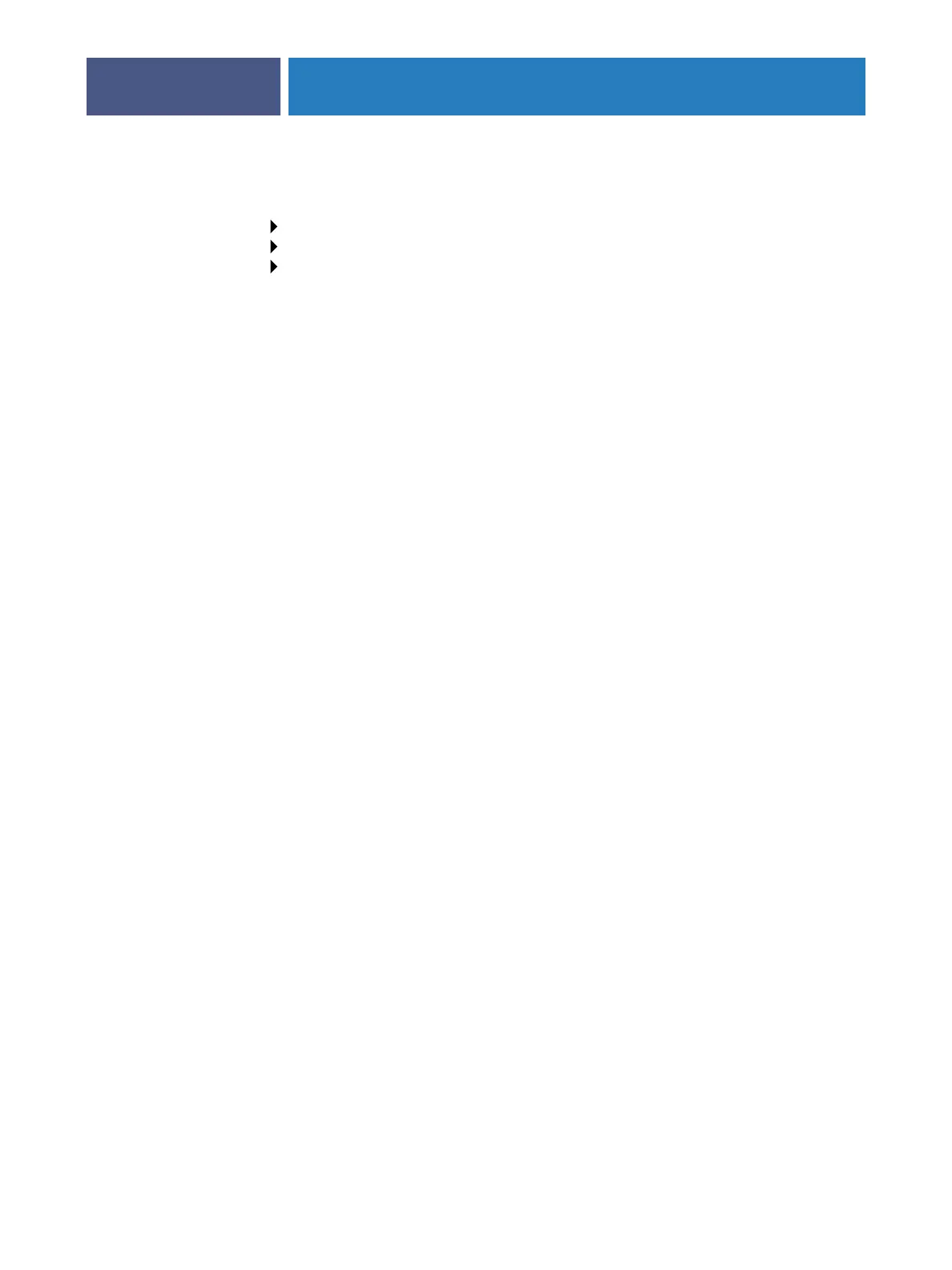SETTING UP THE FIERY EXP4110 FROM THE CONTROL PANEL
55
LDAP Setup
The Fiery EXP4110 supports the following for LDAP servers:
• Lotus Domino server 5.0.6a or later
•NetWare 5.x server or later
•Windows 2000/Server 2003 server with Active Directory service loaded.
The time difference delay between the LDAP server and the System Time of the
Fiery EXP4110 (see page 30) must be 5 minutes or less.
Enable LDAP
Yes/No [Yes]
Select Yes if you want to use an LDAP server.
Server Name/
IP Address
Enter the server name or IP address of the LDAP server that you want to use. The LDAP
server IP address and host name must be registered on the DNS server.
Authentication required
Yes/No [Yes]
Select Yes if queries to your LDAP server require authentication. If you select Yes, you are
prompted to enter the User Name, Password, and Domain for the authentication. If you
select No, the authentication method is Anonymous.
The Fiery EXP4110 supports the following authentication methods:
• Anonymous (for Lotus Domino, NetWare, and Windows 2000/Server 2003 servers)
•Simple (for Lotus Domino and NetWare servers)
• GSSAPI (for Windows 2000/Server 2003 servers)
If you use GSSAPI, note the following:
•A DNS server that supports Reverse DNS Lookup must be present on your network.
• The LDAP server IP address and host name must be registered on the DNS server.
For more information, consult your network administrator.
User Name: Type the user name for access to the LDAP server. This information is used if the
authentication method is Simple or GSSAPI.
Network Setup
Service Setup
LDAP Setup
