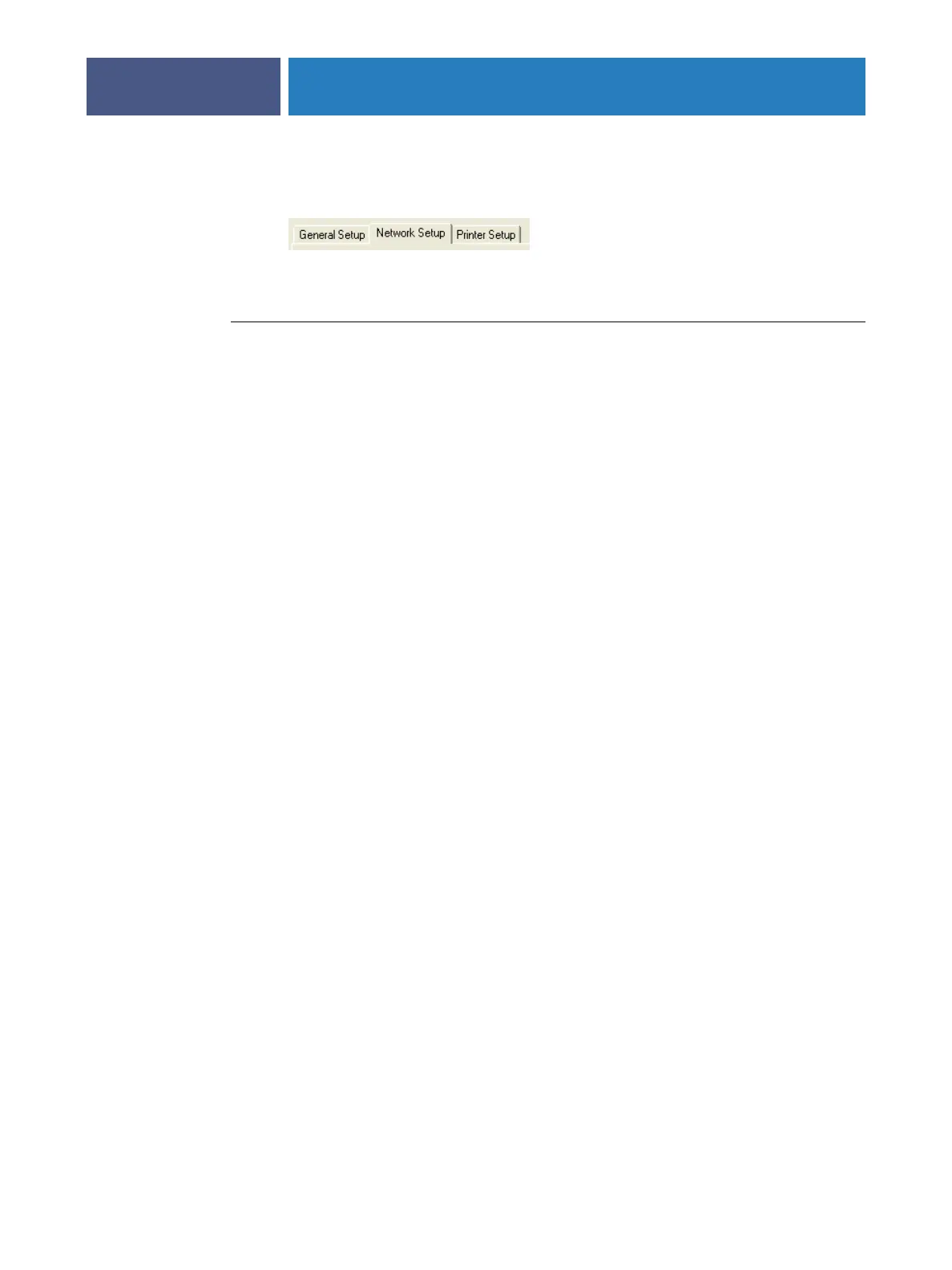SETTING UP THE FIERY EXP4110 FROM A NETWORK COMPUTER
72
SNMP Setup
Enable SNMP to allow remote access to the Configure WebTool and other Fiery EXP4110
features.
TO CONFIGURE SNMP SETTINGS
1To restore the Fiery EXP4110 to its original SNMP settings, click Restore SNMP Configuration.
2 Select Enable SNMP.
3 Select a Security Level.
• Minimum corresponds to functionality in SNMP version 1.
• Medium offers more security for SNMP version 3.
• Maximum is the most secure setting for SNMP version 3.
4 Enter the names for Read Community and Write Community.
5To enter a user name that does not require authentication or encryption with the SNMP
server, type the name in the Unsecure User Name field.
6To enter a user name that requires authentication or encryption with the SNMP server, type
the name in the Secure User Name field and specify the following information:
• User Authentication Type: MD5 or SHA
• User Authentication Password: password for reading MIB values based on secure user
name.
• User Privacy Type (type of encryption): DES or None
• User Privacy Password
Web Services and IPP Printing
Enable Web Services allows you to select whether to make the WebTools available to users
(see page 78). TCP/IP must already be enabled on the Fiery EXP4110 and on users’
computers. Each user must have a Java-enabled Web browser and a valid IP address.
For information about supported browsers and workstation requirements, see Welcome.
Enable IPP (Internet Printing Protocol) allows you to enable printing with the IPP. You must
enable Web Services. For information about setting up users’ computers to use IPP printing,
see Printing from Windows.
