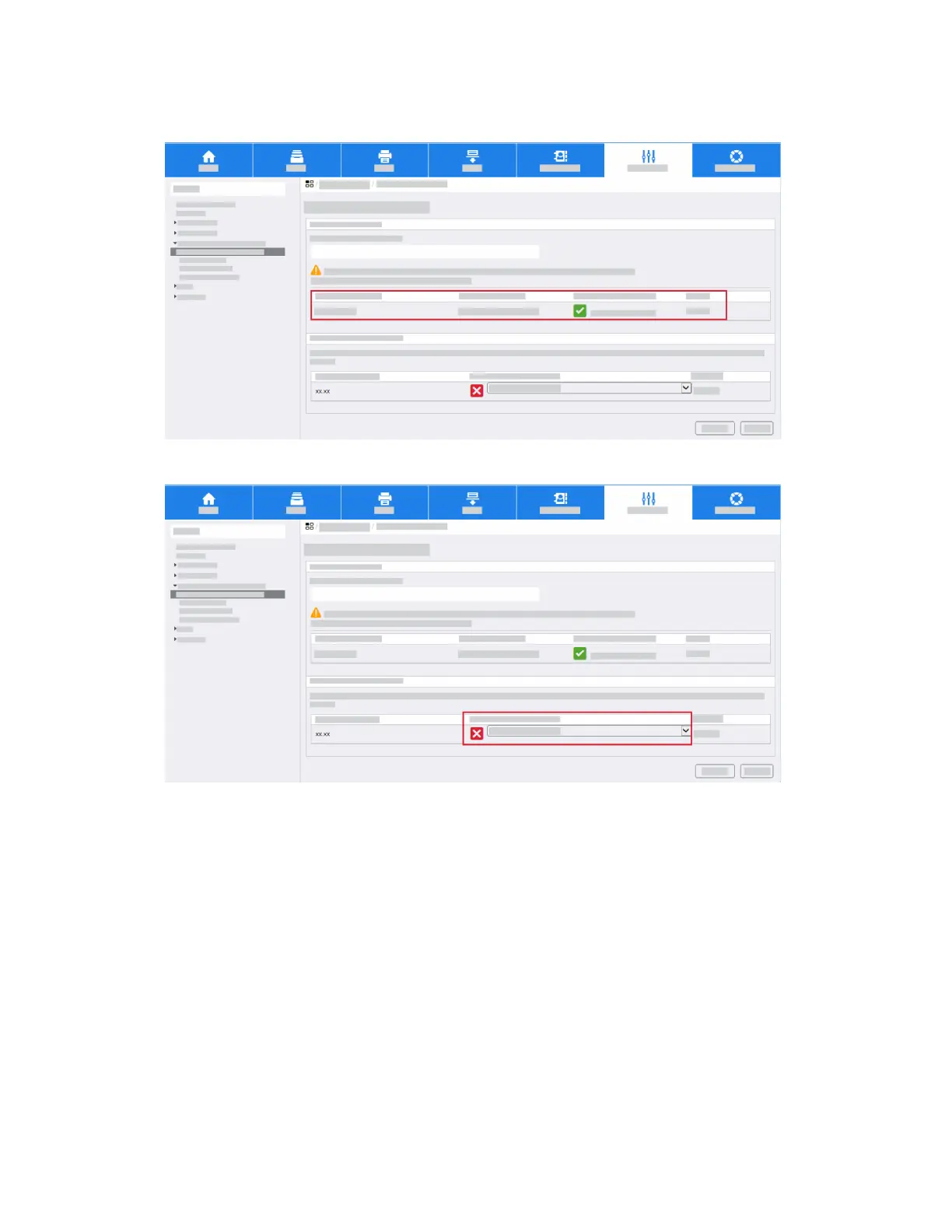g. If prompted, to enter the proxy server information, select Proxy Server - Configure. If the OCSP
server is outside the firewall, a proxy server can be required to access the server.
h. Select the Domain Controller Certificates to validate each domain controller.
Xerox
®
AltaLink
®
Series3-24
Smart Card Installation and Configuration Guide
Installation
