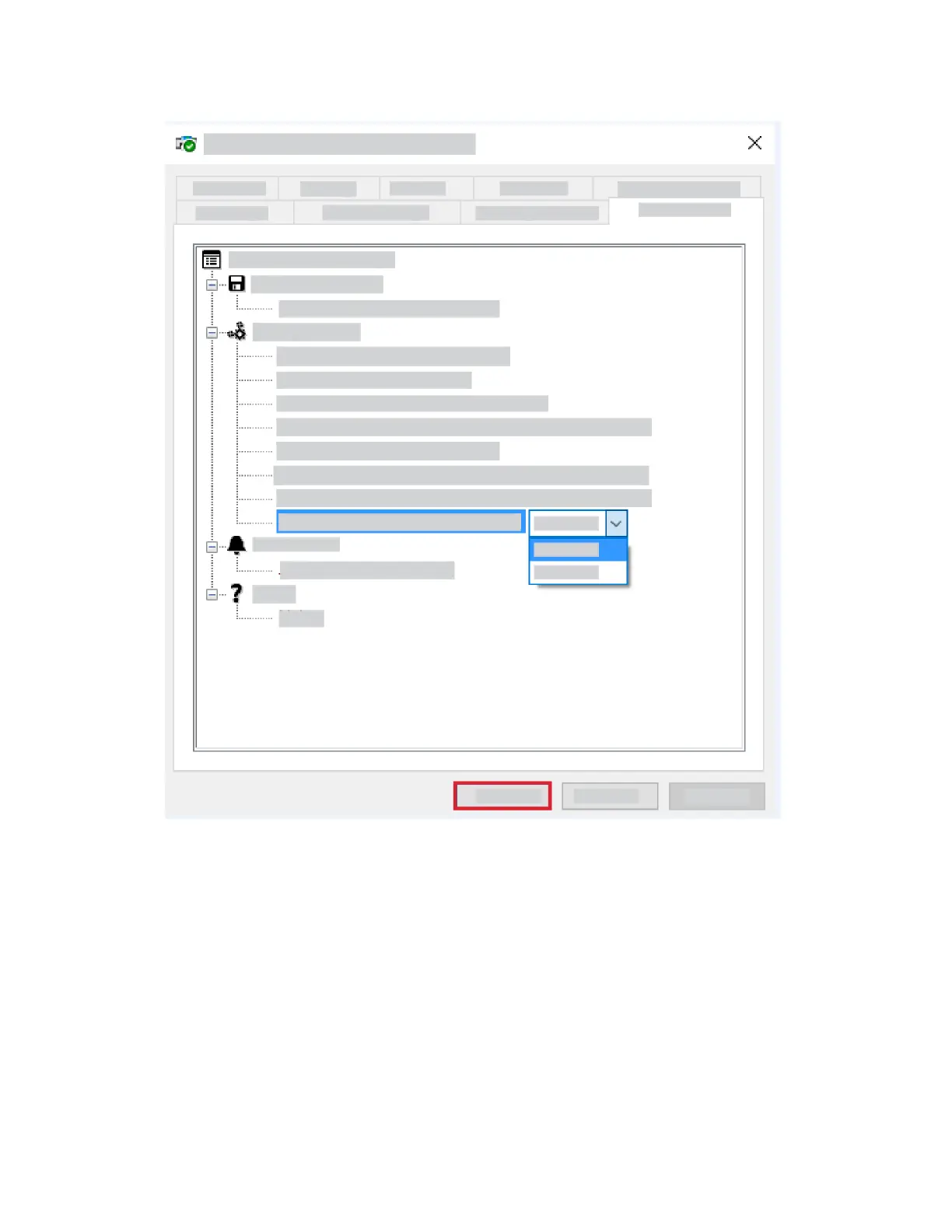d. Click OK.
Note
If you configure Hold All Jobs or Secure Print Driver Defaults at the MFD, they can override the settings
in your print driver. Refer to Configure Hold All Jobs and Configure Secure Print Driver Defaults.
Confirm the Installation
When you install and configure the card reader and the software, the Card Reader Detected screen
appears on the Xerox
®
device local user interface.
The Smart Card is now ready for use.
3-49Xerox
®
AltaLink
®
Series
Smart Card Installation and Configuration Guide
Installation
