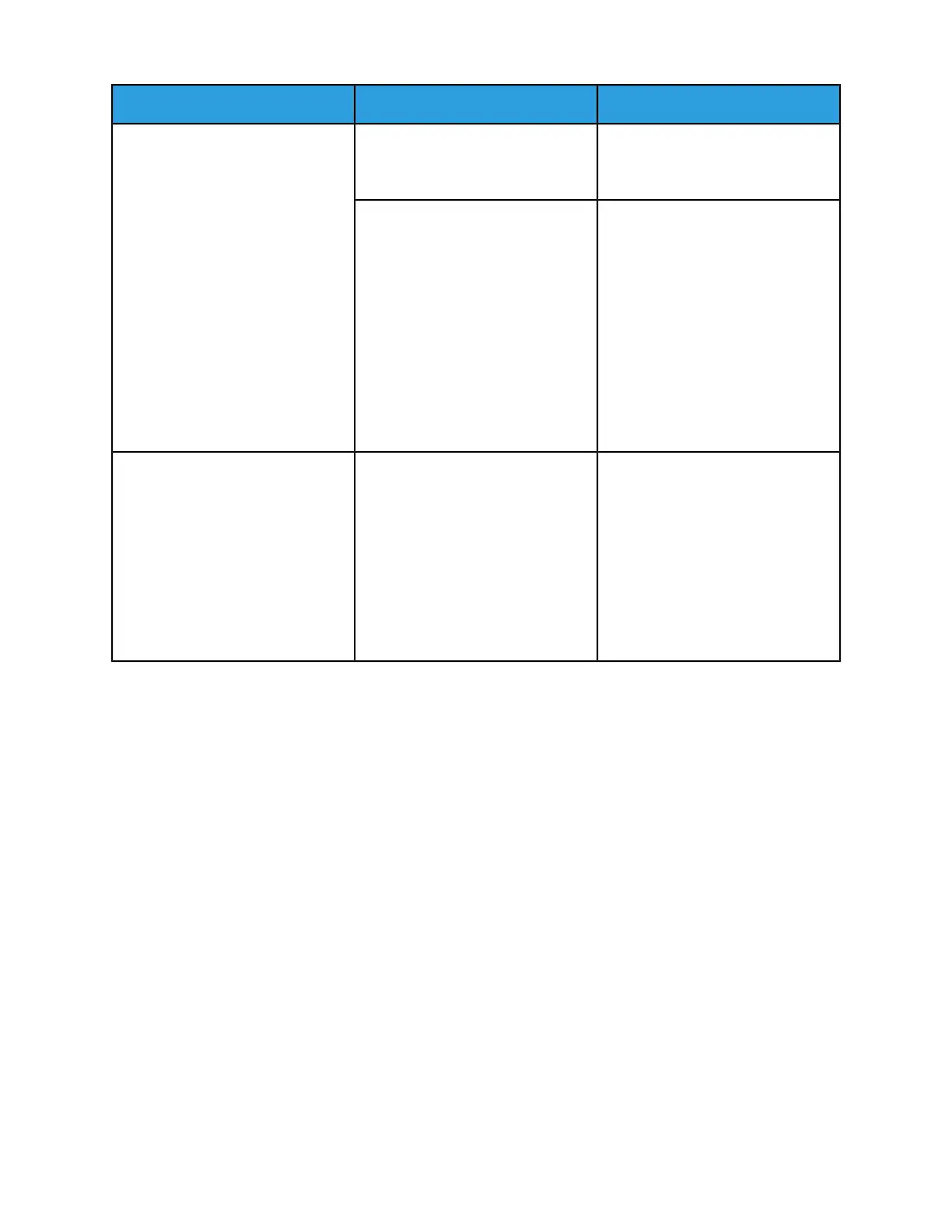SolutionPossible CauseProblem
Verify that Network Time Protocol is
set up correctly, refer to Enable NTP
Service.
NTP not enabled or properly con-
figured.
Invalid Timestamp. Authentication
failed due to a time or date differ-
ence between the device and the re-
mote server, or Domain Controller.
GMT offset is not set correctly.
• If you are not using DHCP, verify
the date and time and GMT Off-
set, or Time Zone is correct. In-
structions are available in the
System Administrator Guide.
• Verify that GMT offset is correct
for Daylight Savings Time.
Note
Unforeseenerrors are mapped to
this error message.
The IP Address is incorrect or was re-
set.
Cannotsee the Internet Services web
page.
• Check the IP Address printed on
the configuration report. Ensure
the DHCP settings match your
site settings.
• To print a configuration report at
the Xerox
®
device, select Device,
then Information Pages. Select
the Configuration Report from
the list, then select Print.
Xerox
®
AltaLink
®
Series4-4
Smart Card Installation and Configuration Guide
Troubleshooting
