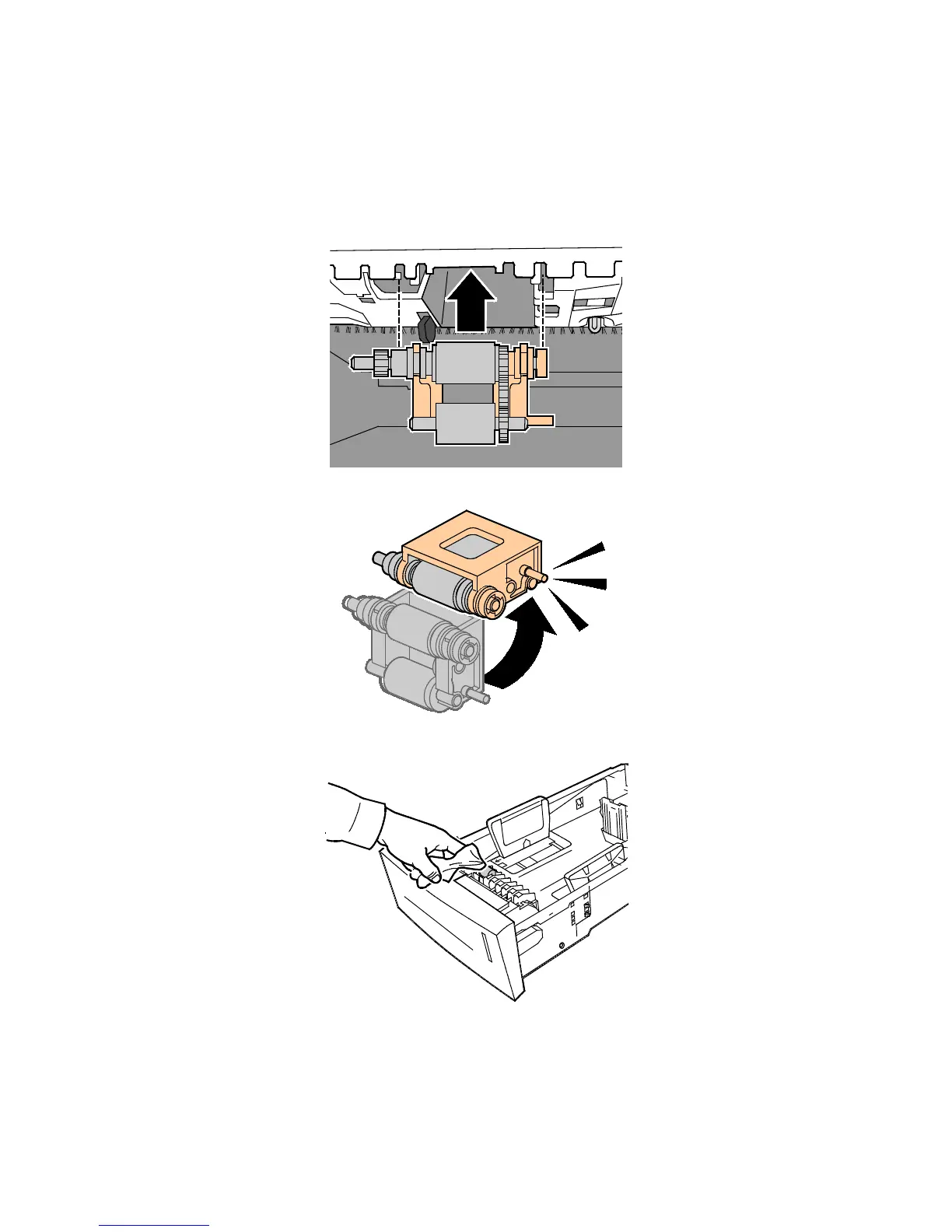Maintenance
110 Xerox
®
ColorQube 8580/8880 Color Printer
User Guide
8. Reinstall the pick roller assembly.
a. Hold the pick roller assembly vertically so that it aligns with the spaces into which it fits.
b. Gently snap the assembly into the slots. Ensure that the assembly is reinstalled in the same
position as it was when you removed it from the printer.
c. Gently swing the pick roller assembly up until it clicks in place.
9. To clean the separator roller in the tray, rub clear packing tape on it.
10. Reinstall tray 2. Ensure that the door is closed completely.
11. Repeat this procedure for any installed optional paper trays.
