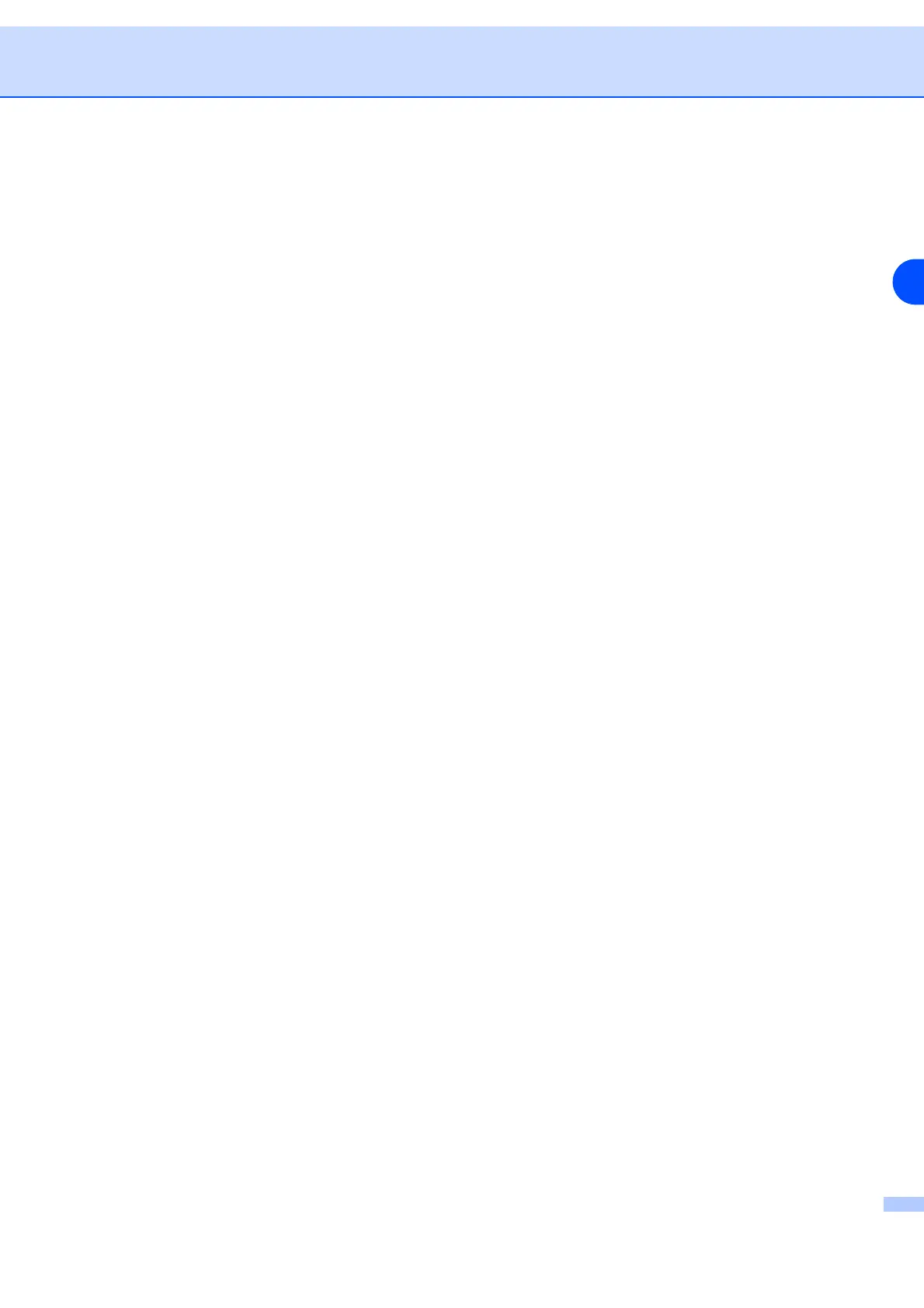Driver
3 - 8
3
Enter the password into this box.
•Set Password
Click here to change the password.
• COPY LOCK
Lock the copy pages selection to prevent multiple copy printing.
•LOCK WATERMARK
Lock the current settings of the Watermark option to prevent changes being made.
• LOCK ZOOM
Lock the zoom setting as shown below.
1 in 1
100%
Page Protection
Page Protection refers to a setting that reserves additional memory for the creation of full page images.
Selections are AUTO, OFF and Printer Default.
The page protection feature allows the printer to create the full page image to be printed in memory before
physically moving the paper through the printer. When the image is very complicated and the printer has to
wait to process the image before printing, use this function.
Print Date & Time
Date: Specifies the format of the date.
Time: Specifies the format of the time.