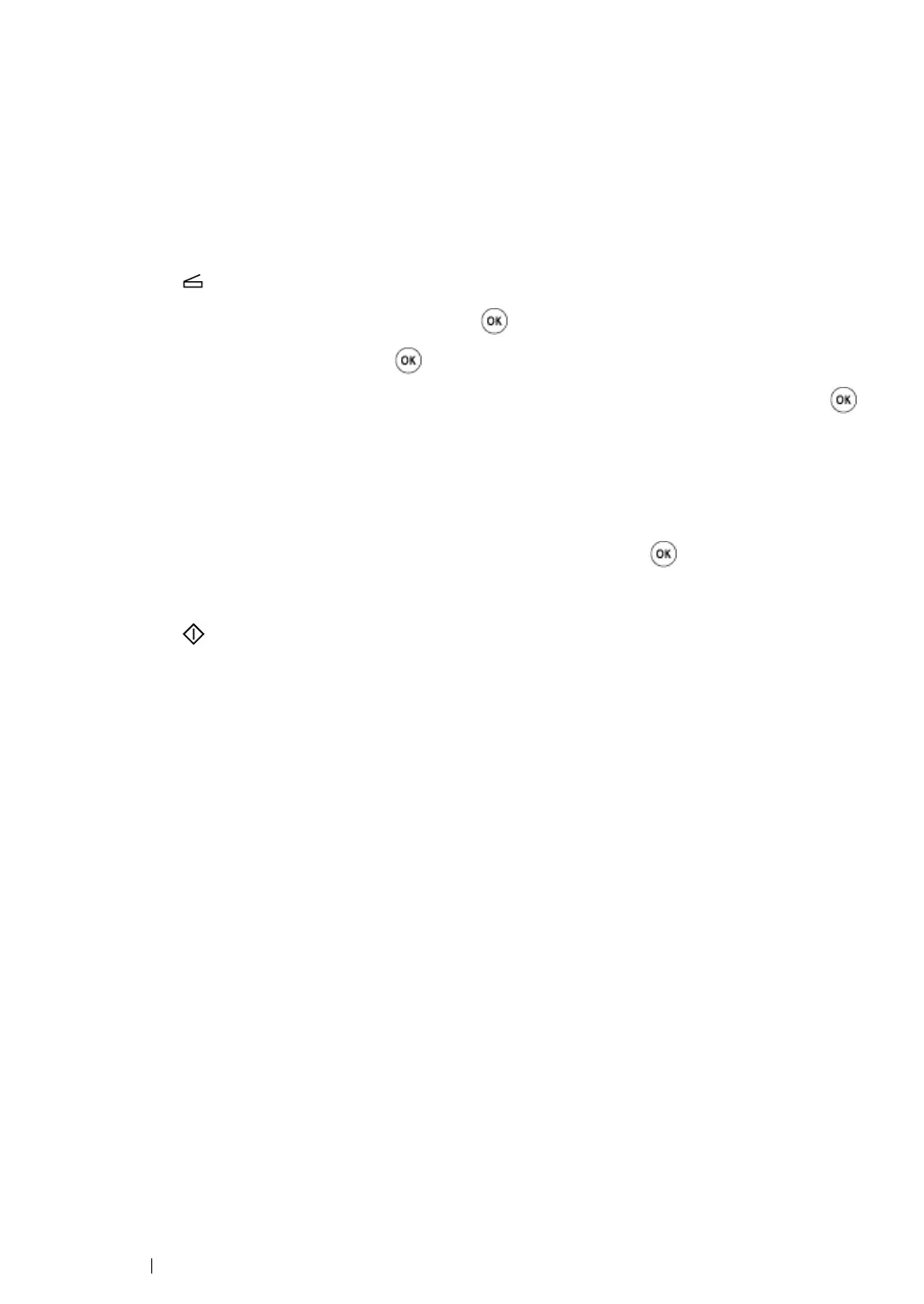243 Scanning
Sending the Scanned File to the Network
1 Load the document(s) face up with top edge in first into the ADF or place a single document face
down on the document glass.
See also:
• "Making Copies From the ADF (DocuPrint M205 f/M205 fw Only)" on page 194
• "Making Copies From the Document Glass" on page 192
2 Press the (Scan) button.
3 Select Scan to Network, and then press the button.
4 Select Scan to, and then press the button.
5 Select Computer(Net) or Server(FTP), or Search Address Book, and then press the
button.
Computer(Net): Stores the scanned image on the computer by using the SMB protocol.
Server(FTP): Stores the scanned image on the server by using the FTP protocol.
Search Address Book: Select the server address registered in Address Book.
6 Select the destination to store the scanned file in, and then press the button.
7 Select scanning options as required.
8 Press the (Start) button to send the scanned files.