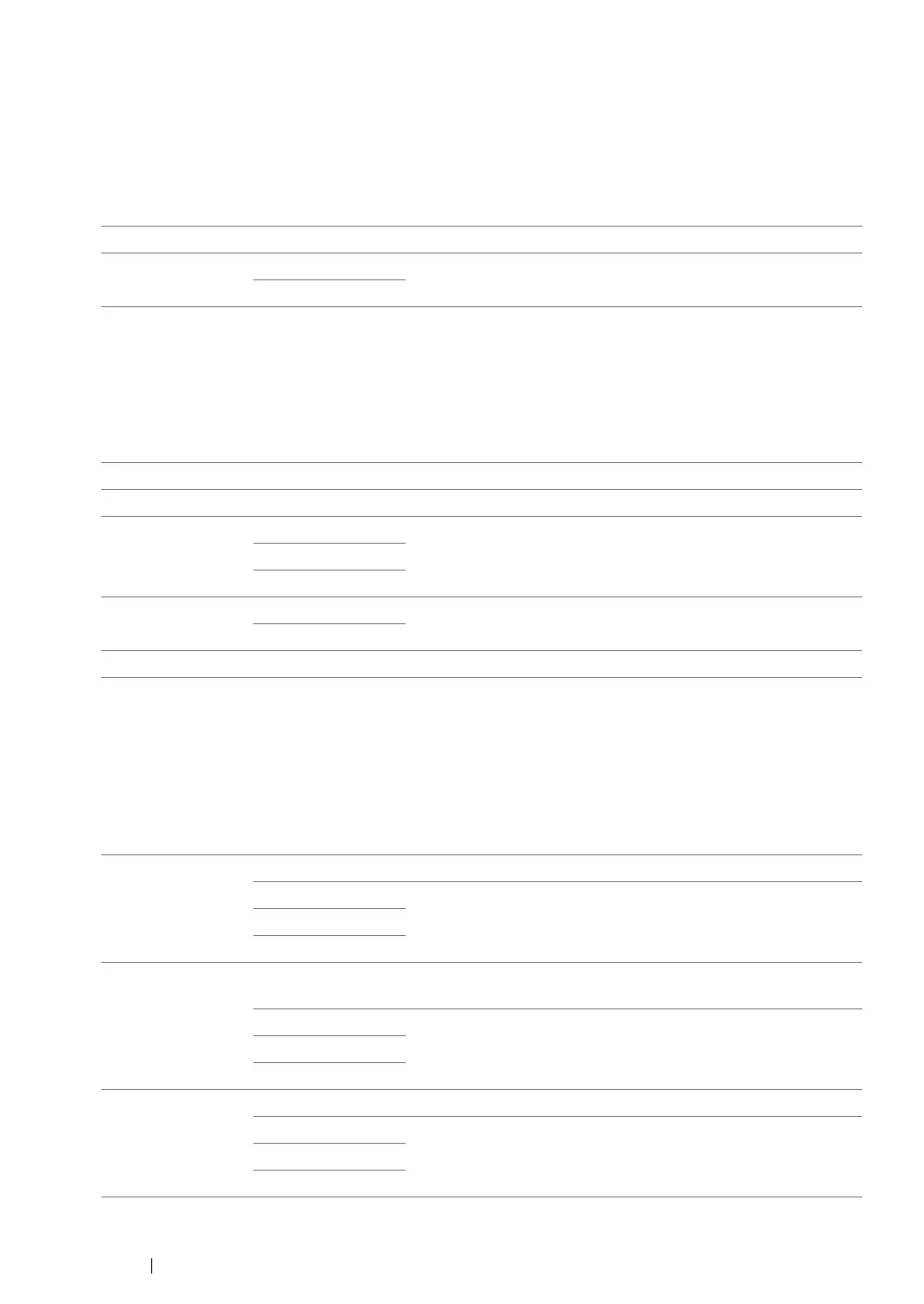331 Using the Operator Panel Menus and Keypad
• Job Time-Out
Purpose:
To specify the amount of time that the printer waits for data to arrive from the computer. The print job is
cancelled if it times out.
Values:
• Clock Settings
Purpose:
To set the date and time, and regional time zone of the printer.
Values:
• Alert Tone
Purpose:
To configure settings for tones emitted by the printer during operation or when a warning message
appears.
Values:
Off Disables the job time-out.
On 30sec* Specifies the amount of time that the printer waits for data to
arrive from the computer.
5-300sec
Set Date Specifies the current date.
Set Time Specifies the current time.
Date Format yy / mm / dd Specifies the date format.
mm / dd / yy
dd / mm / yy*
Time Format 12H* Specifies the time format.
24H
Time Zone Specifies the time zone.
Panel Select Tone Off* Does not emit a tone when the operator panel input is correct.
Low Emits a tone at the specified volume when the operator panel
input is correct.
Medium
High
Panel Alert Tone Off* Does not emit a tone when the operator panel input is
incorrect.
Low Emits a tone at the specified volume when the operator panel
input is incorrect.
Medium
High
Auto Clear Alert Off* Does not emit a tone before the printer performs auto clear.
Low Emits a tone at the specified volume five seconds before the
printer performs auto clear.
Medium
High