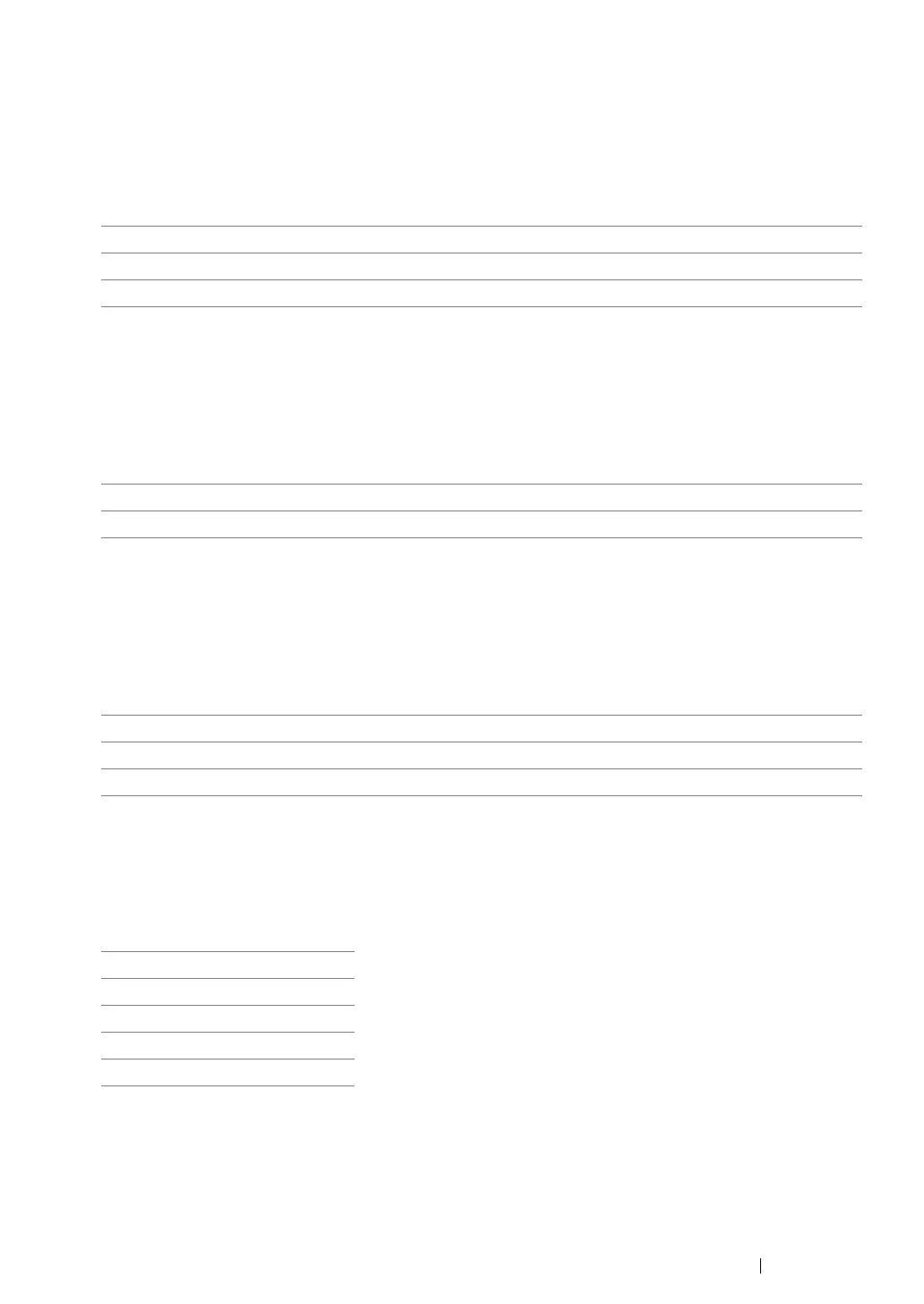Using the Operator Panel Menus and Keypad 328
• Discard Size
Purpose:
To set whether to discard text or images at the bottom of a fax page when the entire page does not fit
onto the output paper.
Values:
•ECM
Purpose:
To set whether to enable the Error Correction Mode (ECM). To use the ECM, the remote machines
must also support the ECM.
Values:
• Extel Hook Thresh
Purpose:
To select the external telephone hook detection threshold for the condition in which a telephone line is
not being used.
Values:
• Modem Speed
Purpose:
To specify the fax modem speed when a fax transmission or reception error occurs.
Values:
Off Prints any excess at the bottom of a fax page without discarding it.
On Discards any excess at the bottom of a fax page.
Auto Reduction* Automatically reduces a fax page to fit it onto the output paper.
Off Disable the ECM.
On* Enables the ECM.
Lower Sets the external telephone hook detection threshold to Lower.
Normal* Sets the external telephone hook detection threshold to Normal.
Higher Sets the external telephone hook detection threshold to Higher.
2.4 Kbps
4.8 Kbps
9.6 Kbps
14.4 Kbps
33.6 Kbps*