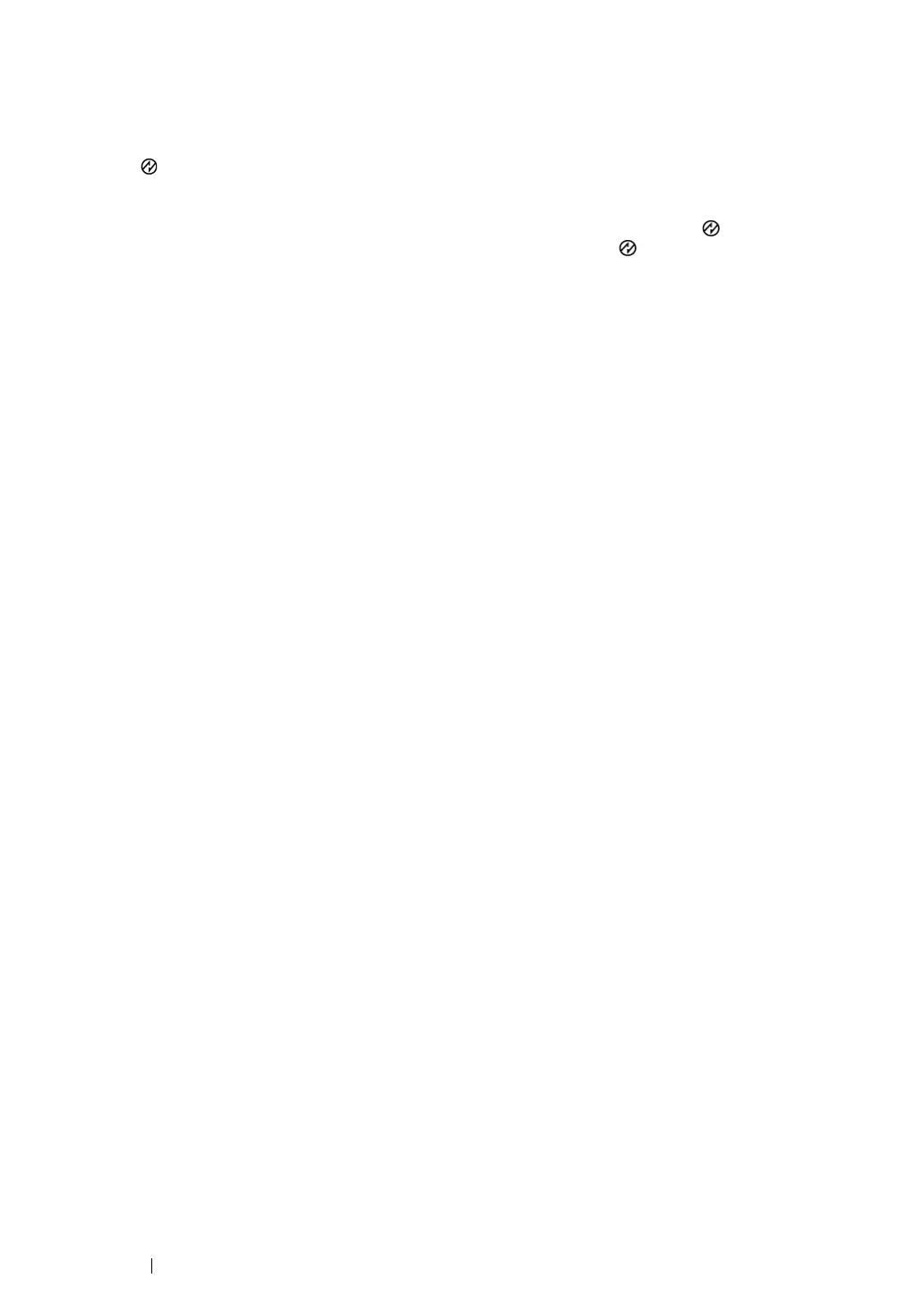53 Basic Operation
Exiting the Power Saver Mode
The printer automatically exits the Power Saver mode when it receives a job from a computer. To
manually exit the Low Power mode, press any button on the operator panel. To exit the Sleep mode,
press the (Energy Saver) button.
NOTE:
• When the printer is in the Sleep mode, all buttons on the operator panel except for the (
Energy Saver
)
button do not function. To use the buttons on the operator panel, press the (
Energy Saver
) button to exit
the Power Saver mode.
See also:
• "Setting the Time for the Power Saver Mode" on page 356
