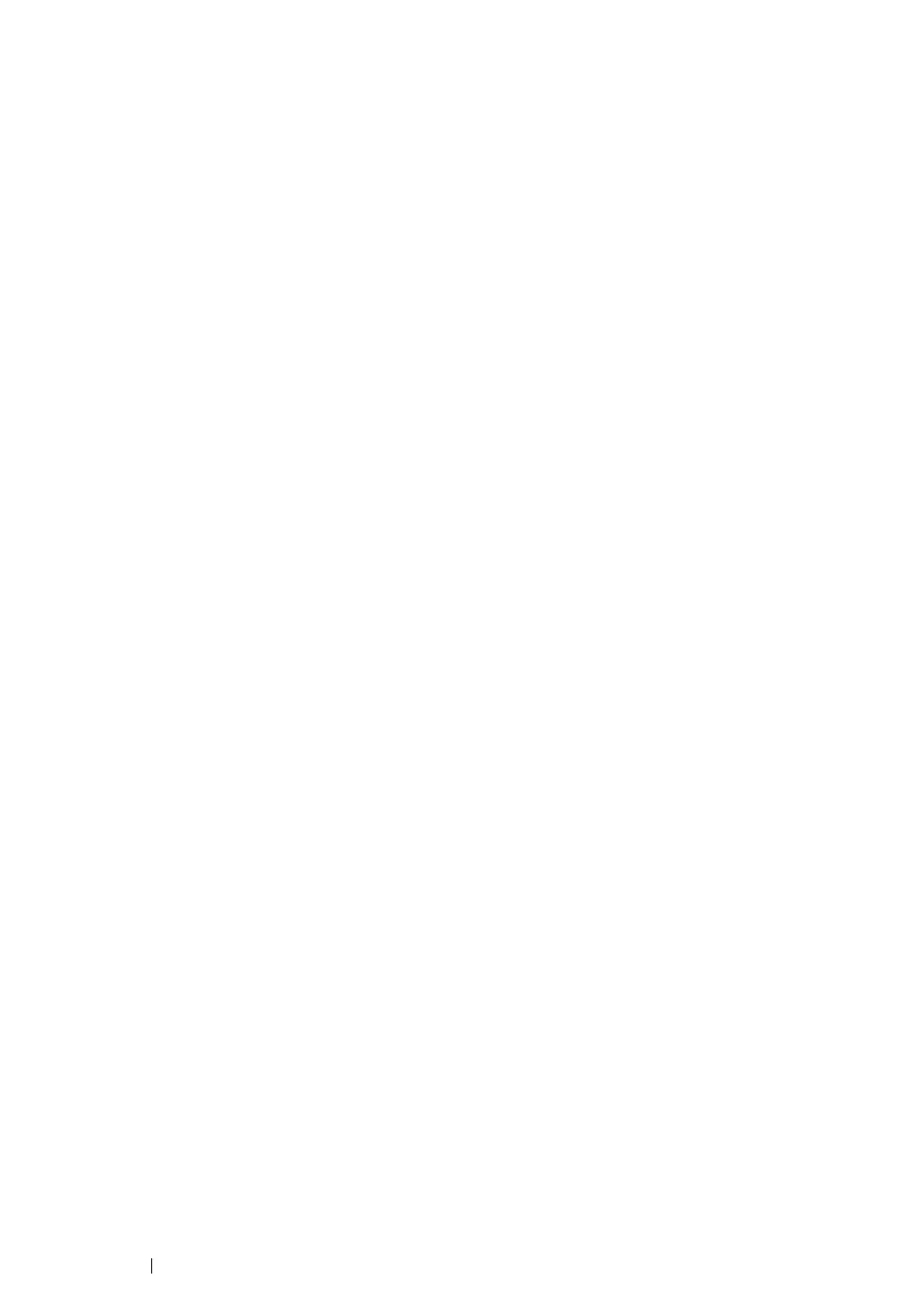211 Scanning
7
Scanning
This chapter includes:
• "Scanning Overview" on page 212
• "Scanning to a USB Connected Computer" on page 213
• "Using a Scanner on the Network (DocuPrint M205 f/M205 fw only)" on page 220
• "Scanning to a USB Storage Device" on page 244
• "Sending an E-Mail With the Scanned Image (DocuPrint M205 f/M205 fw only)" on page 245
• "Adjusting Scanning Options" on page 249