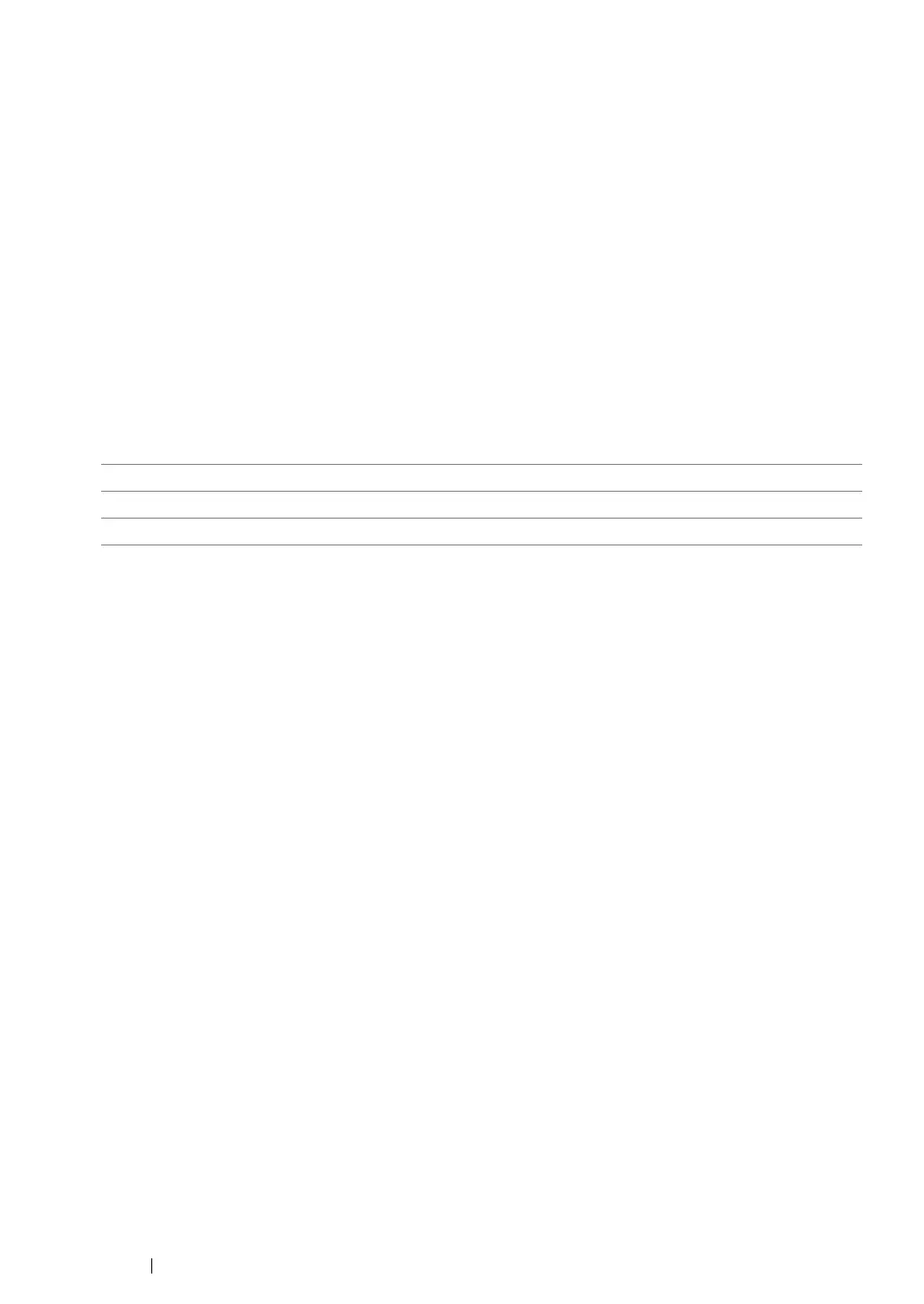339 Using the Operator Panel Menus and Keypad
Defaults Settings
Use the Defaults Settings menu to configure the default copy, scan, and fax settings of the
printer. (The fax feature is available only on the DocuPrint M205 f/M205 fw.)
Copy Defaults
Use the Copy Defaults menus to configure a variety of copy features.
NOTE:
• Values marked by an asterisk (*) are the factory default menu settings.
•Collated
Purpose:
To sort the copy job.
Values:
Off* Does not sort the copy job.
On Sorts the copy job.
Auto Automatically determines which output mode for the copy job.
