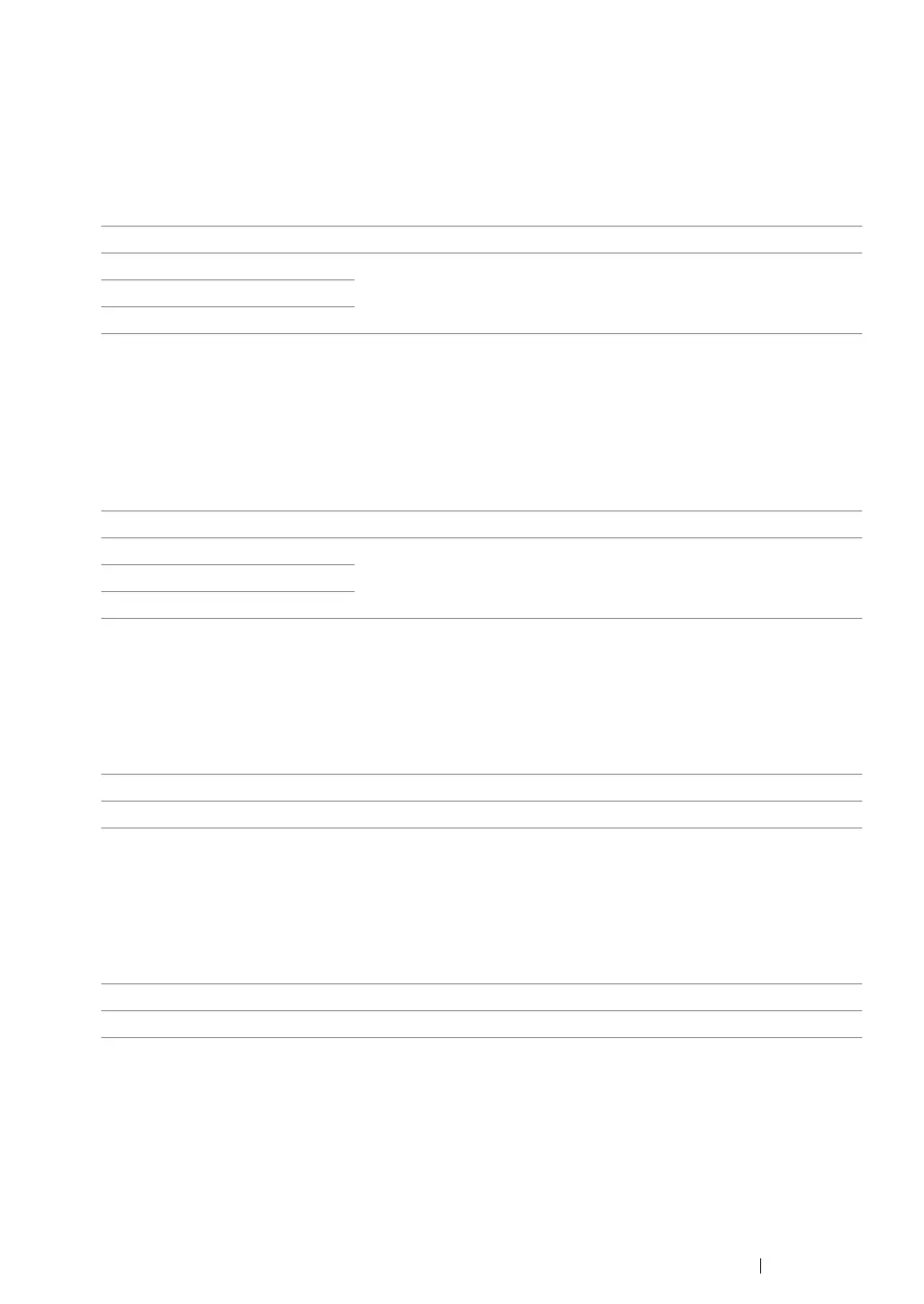Using the Operator Panel Menus and Keypad 324
• Line Monitor
Purpose:
To set the volume of the line monitor, which audibly monitors a transmission through the internal
speaker until a connection is made.
Values:
• Ring Tone Volume
Purpose:
To set the volume of the ring tone, which indicates that an incoming call is a telephone call through the
internal speaker when Ans Select is set to TEL/FAX Mode.
Values:
•Line Type
Purpose:
To select the line type.
Values:
• Dialing Type
Purpose:
To select the dialing type.
Values:
NOTE:
• This menu is not displayed when Region is set to Australia.
• Interval Timer
Purpose:
To specify the interval between transmission attempts within the range of 3 to 255 seconds. The
default is eight seconds.
Off Turns off the volume of the line monitor.
Min Sets the volume of the line monitor.
Middle*
Max
Off Turns off the volume of the ring tone.
Min Sets the volume of the ring tone.
Middle
Max*
PSTN* Sets the line type to PSTN.
PBX Sets the line type to PBX.
Tone* Sets the dialing type to
Tone.
DP (10PPS) Sets the dialing type to Dial Pulse (10 pulse per second).