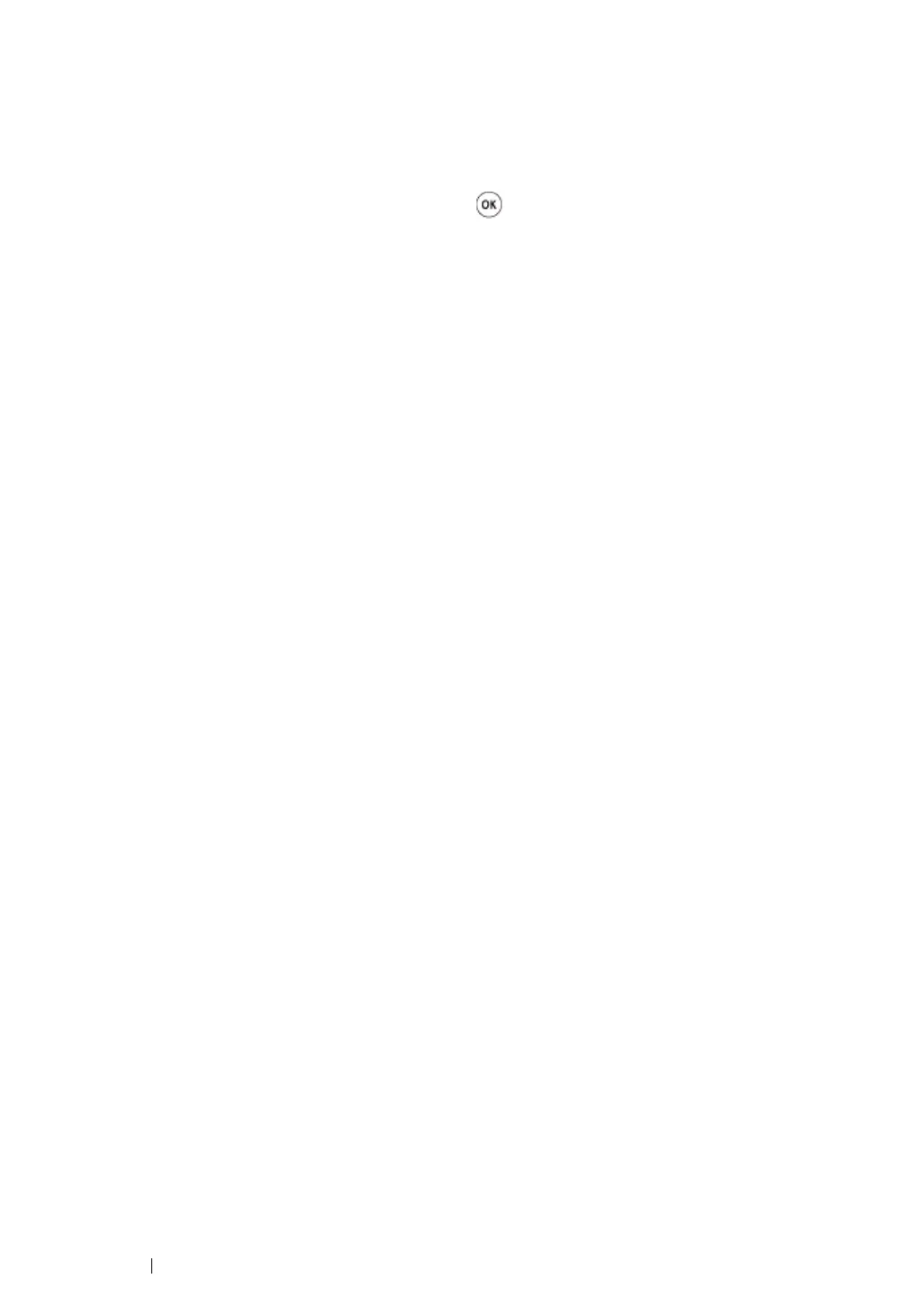315 Using the Operator Panel Menus and Keypad
Report / List
Use Report / List to print various types of reports and lists.
NOTE:
• A password is required to enter the Report / List menu when Panel Lock Set is set to Enable. In this
case, enter the password you specified, and press the button.
• The reports and lists are all printed in English.
System Settings
Purpose:
To print a list of the information such as the printer name, serial number, and print volume.
For the DocuPrint M205 f/M205 fw, network settings are also printed.
Panel Settings
Purpose:
To print a detailed list of all the settings on the operator panel menus.
Job History
Purpose:
To print a detailed list of the jobs that have been processed. This list contains the last 50 jobs.
Error History
Purpose:
To print a detailed list of paper jams and fatal errors.
Demo Page
Purpose:
To print a test page.
Protocol Monitor (DocuPrint M205 f/M205 fw Only)
Purpose:
To print a detailed list of monitored protocols.
Address Book (DocuPrint M205 f/M205 fw Only)
Purpose:
To print the list of all addresses stored as Address Book information.
Fax Activity (DocuPrint M205 f/M205 fw Only)
Purpose:
To print the report of faxes you recently received or sent.