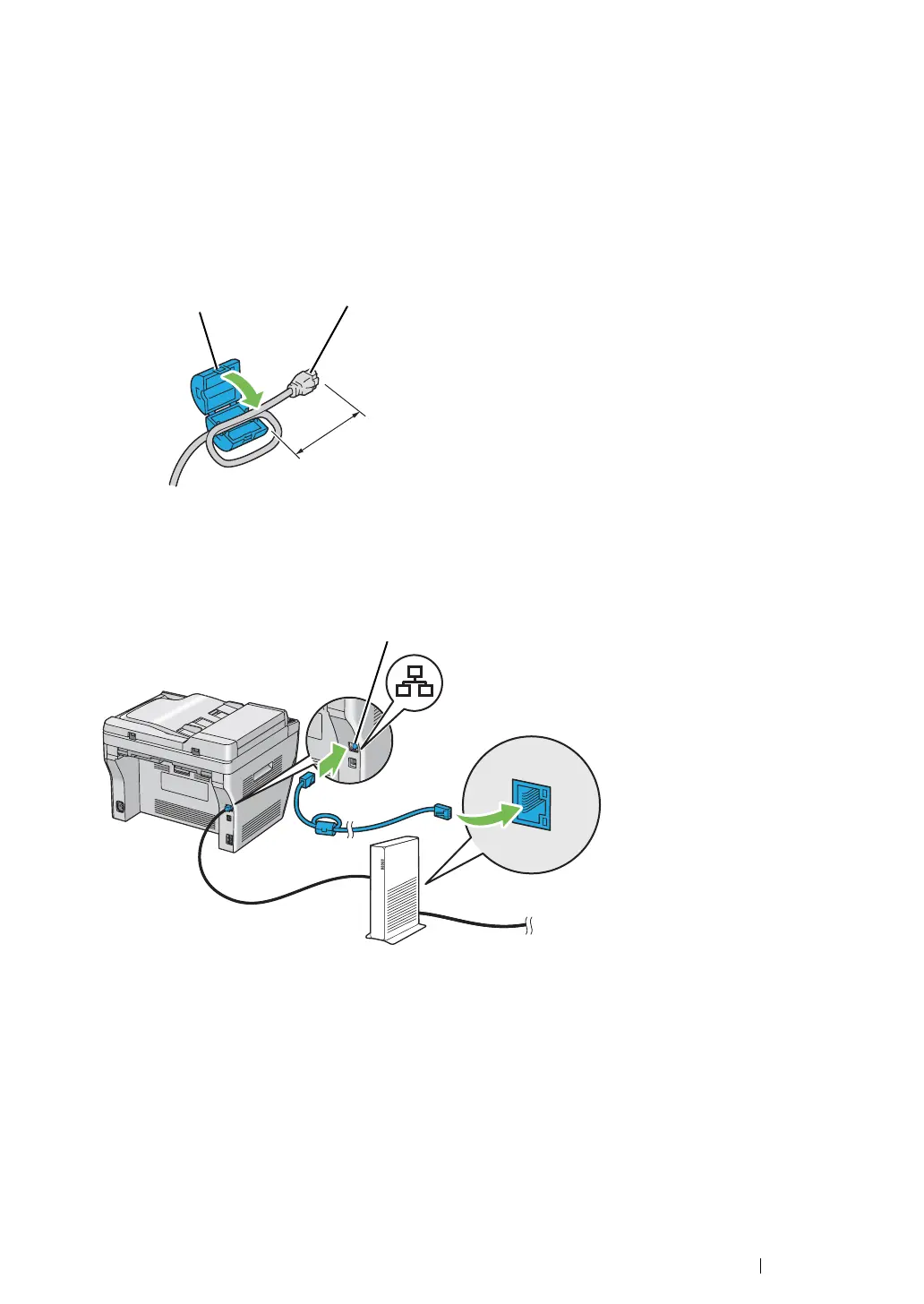Printer Connection and Software Installation 72
Network Connection (DocuPrint M205 f/M205 fw Only)
To connect the printer to a network:
1 Ensure that the printer, computer and any other connected devices have been turned off and all
cables have been disconnected.
2 Twist the Ethernet cable around the ferrite core shipped with the printer as shown in the figure,
and then close the ferrite core.
IMPORTANT:
• Do not twist the Ethernet cable too tightly. The Ethernet cable may be cut off.
3 Connect the Ethernet cable to the Ethernet port at the rear of the printer, and to a LAN drop or
hub.
NOTE:
• Connect the Ethernet cable, only if you need to setup a wired connection.
See also:
• "Configuring Wireless Settings (DocuPrint M205 fw Only)" on page 88
Connector to be connected into
the Ethernet port of the printer
Approx. 7 cm
Ferrite core
Ethernet port
