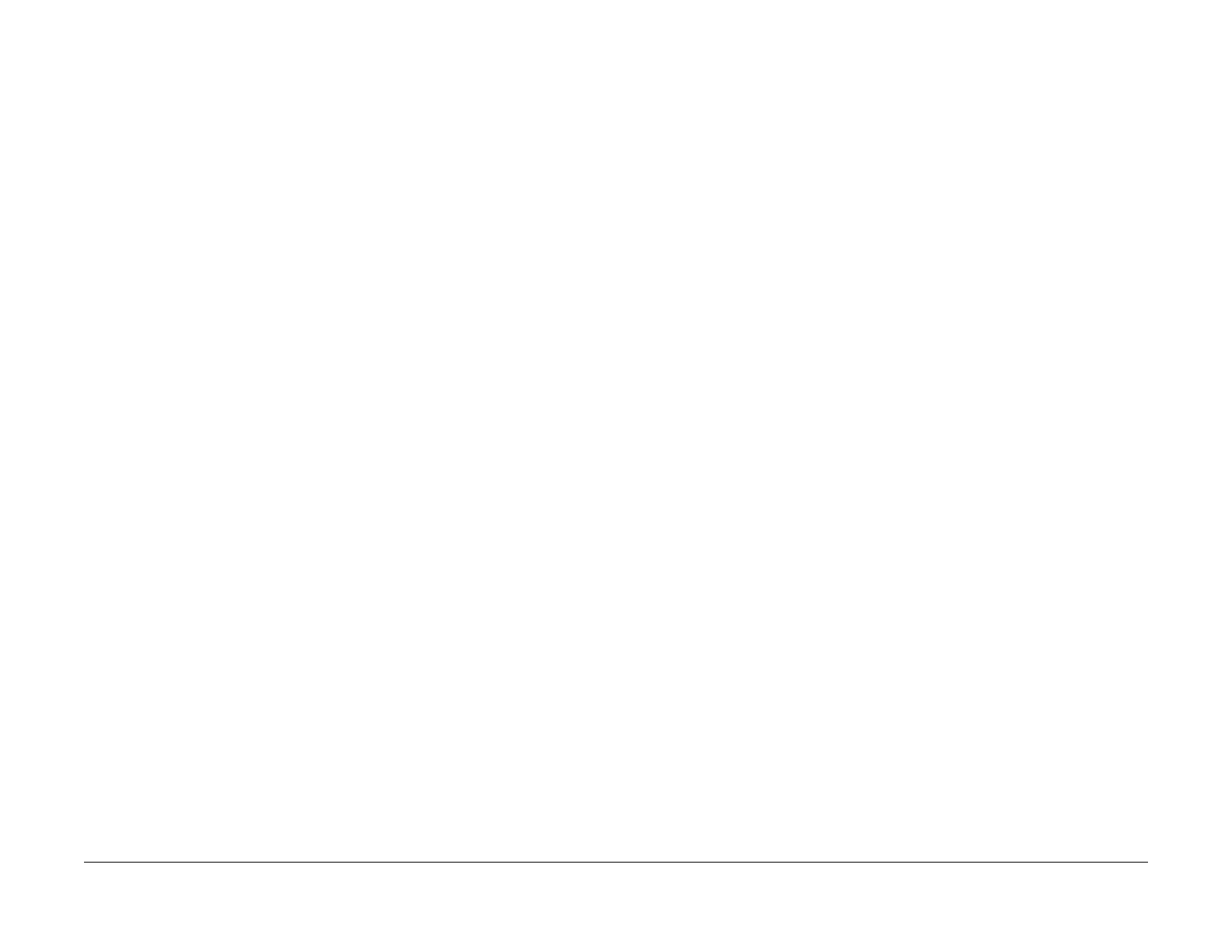June 2014
2-16
Xerox® Phaser® 3052/3260 Service Manual
17-310 , 17-700 / 710
Status Indicator RAPs
17-310 Communication Error (Main PWB to Wireless PWB)
Fault
The machine software has detected a communication error between the Main PWB and the
Wireless PWB.
BSD-Reference: 3.1A Communications
Initial Actions
• Switch Off the power then switch On the power.
• Check machine network and data configuration settings.
Procedure
1. Ensure that the connectors are fully seated between the Main PWB and the Wireless
PWB, REP 1.21.
2. If the problem persists, replace parts in the following order:
• Flat Cable PL 4.1
• Wireless PWB [REP 1.12] , PL 3.1
• Main PWB [REP 1.8] , PL 1.1
17-700 / 710 BOOTP Error Fault
The machine displays the error message “DHCP, or BOOTP, causing a machine communica-
tion error.
BSD-Reference: 3.1A, 3.1B Communications
Procedure
1. Switch Off the power then switch On the power.
2. Check BOOTP and network configuration.