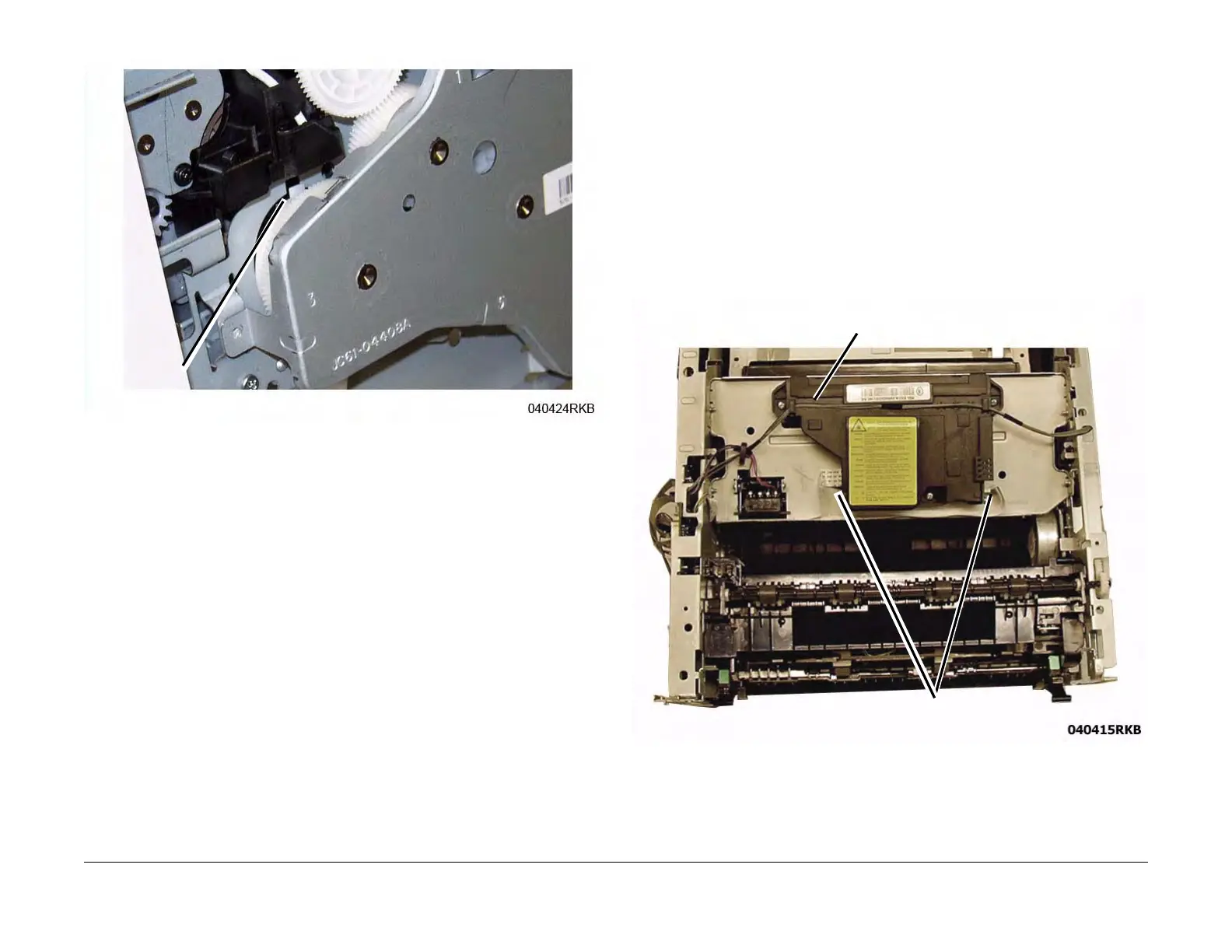June 2014
4-19
Xerox® Phaser® 3052/3260 Service Manual
REP 1.10, REP 1.11
Repairs
Figure 3 Locking Lever Tab and Frame Cutout
REP 1.11 LSU and Cables
Parts List on PL 4.1
Removal
1. Switch Off the Printer and disconnect the Power Cord.
2. Remove the following covers:
a. Remove the Left and Right Side Covers (REP 1.2).
b. Remove the Front Cover (REP 1.1).
c. Remove the Rear Cover (REP 1.4).
d. Remove the Top Cover (REP 1.3).
3. To replace the LSU Cables: (Figure 1).
a. Disconnect the cable connector at the LSU.
b. Disconnect the cable connector at the Main PWB.
Figure 1 LSU Cable Connectors and Wire Harness (Top View)
NOTE: The Flat Cable may be adhered to the LSU. Detach it from the LSU and reinstall it
on the new LSU in the same location.
4. To replace the LSU:
Locking Lever
Tab and Cutout
Connector
Wire Harness