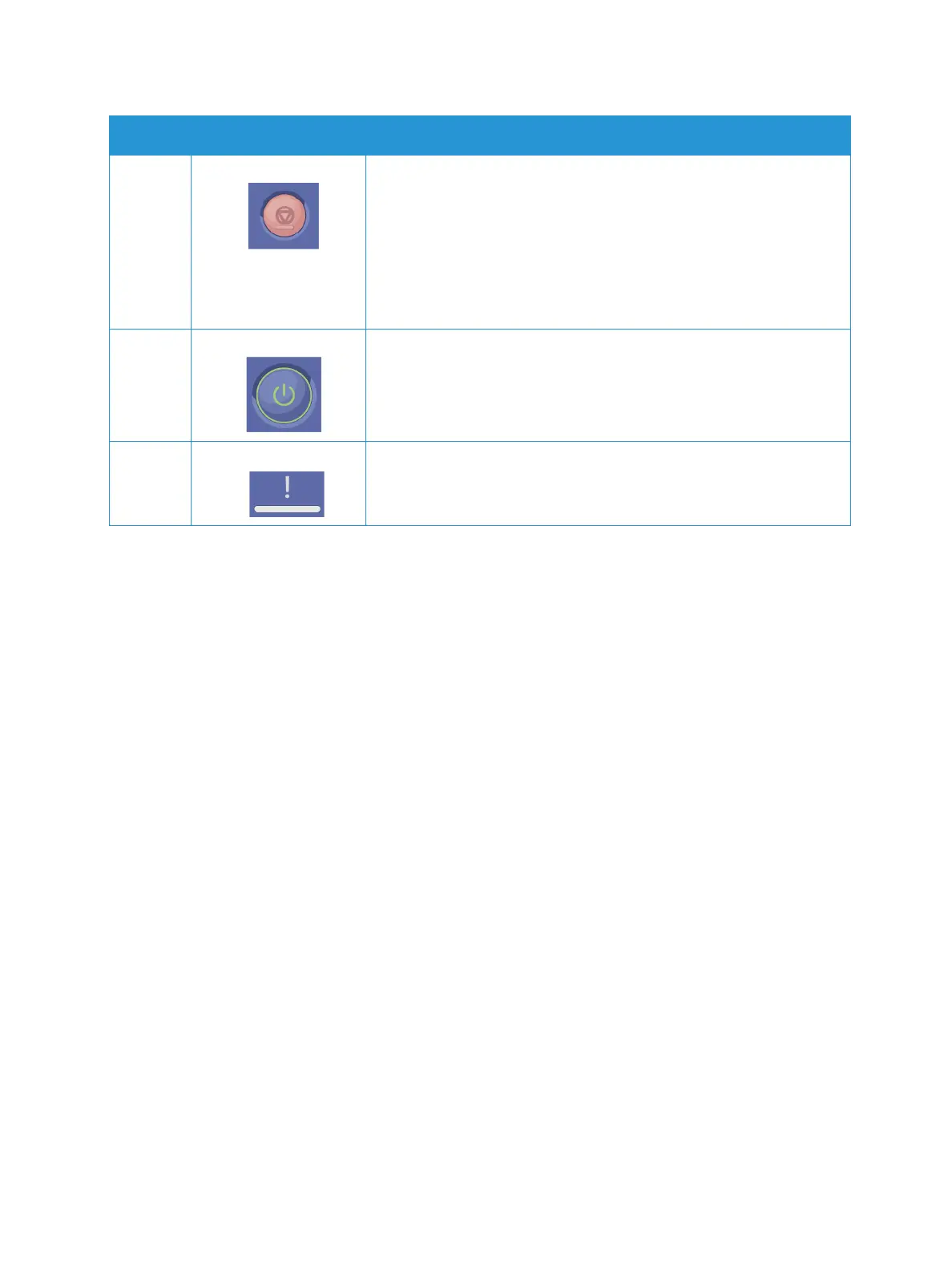Control Panel
Xerox® Phaser® 3052/3260
User Guide
6
4 Stop: Stops an operation at any time.
Cancels the current job.
Prints a demo page: Press and hold this button for about 2 seconds
until the Status LED blinks slowly.
Supplies Information and Usage Counter: Press and hold this button
for about 6 seconds.
Configuration reports and Network Configuration reports: Press and
hold this button for about 4 seconds until the status LED blinks fast.
5 Power: Turns the power off or wakes the machine from sleep mode.
6 Status LED: Shows the status of your machine.
Number Button Description
