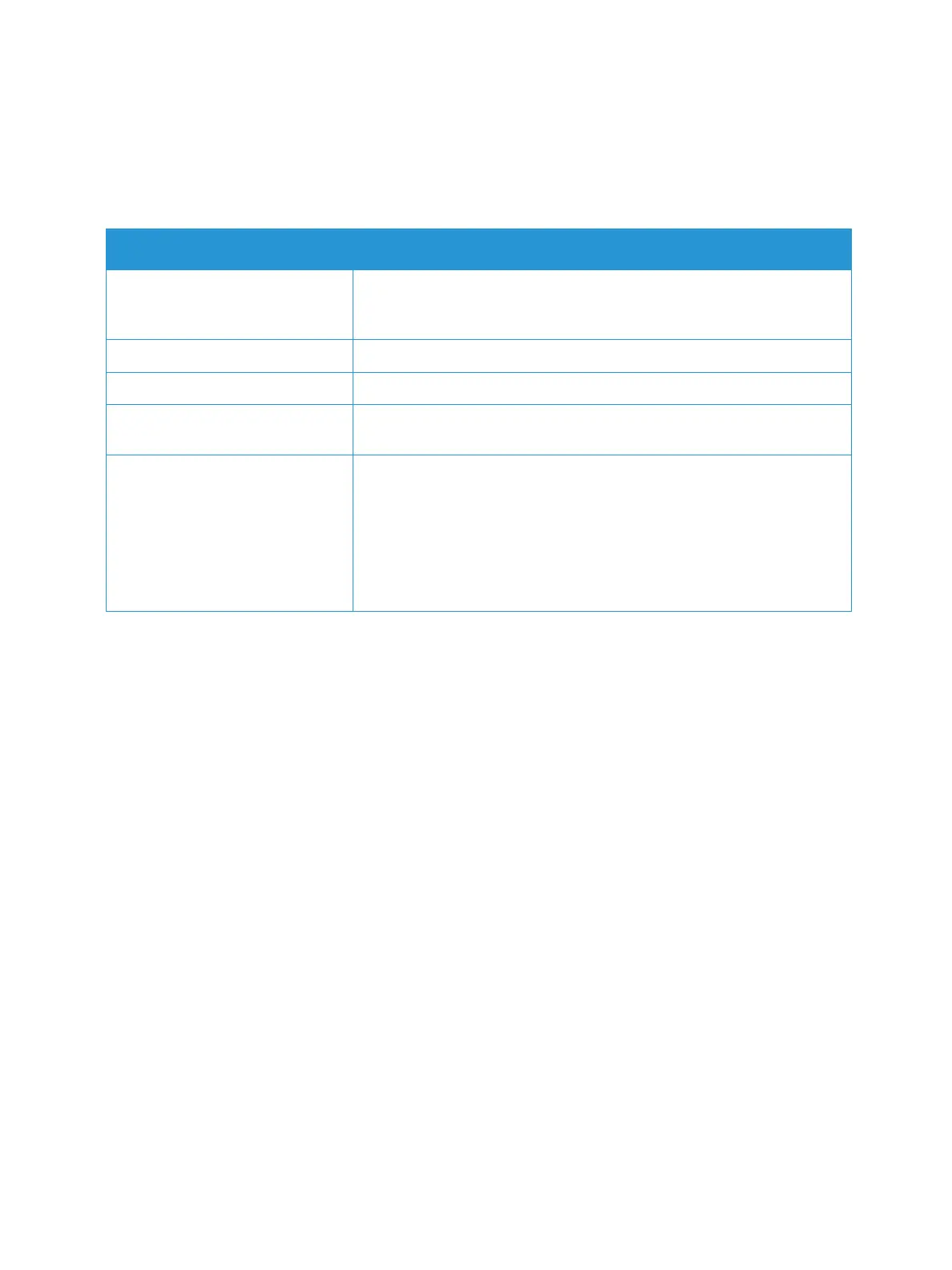Information Pages
Xerox® Phaser® 3052/3260
User Guide
9
Information Pages
This option allows the user to print the following reports:
Configuration Report
The Configuration Report lists printer information such as default settings, network settings including
IP address, and font settings. Use the information on the Configuration Report page to help you
configure network settings for your printer, and to view page counts and system settings.
Printing a Configuration Report:
At the printer control panel, press the Cancel button for more than 4 seconds.
IPv4 and IPv6 address information is located in the Network Setup section of the Configuration Report
under TCP/IP.
Report Description
Configuration This report provides information about your machine setup, including
the serial number, IP Address, installed options and the software
version.
Demo Page The demo page is printed to check the quality of the print.
Supplies Info Prints the supplies information page.
Network Configuration This list shows information about your machine’s network connection
and configuration.
Usage Counter This list shows the number of impressions made on the machine. The list
includes:
• Total Impressions
• Black Impressions
• Maint. Impressions
• Sheets
• 2 Sided Sheets