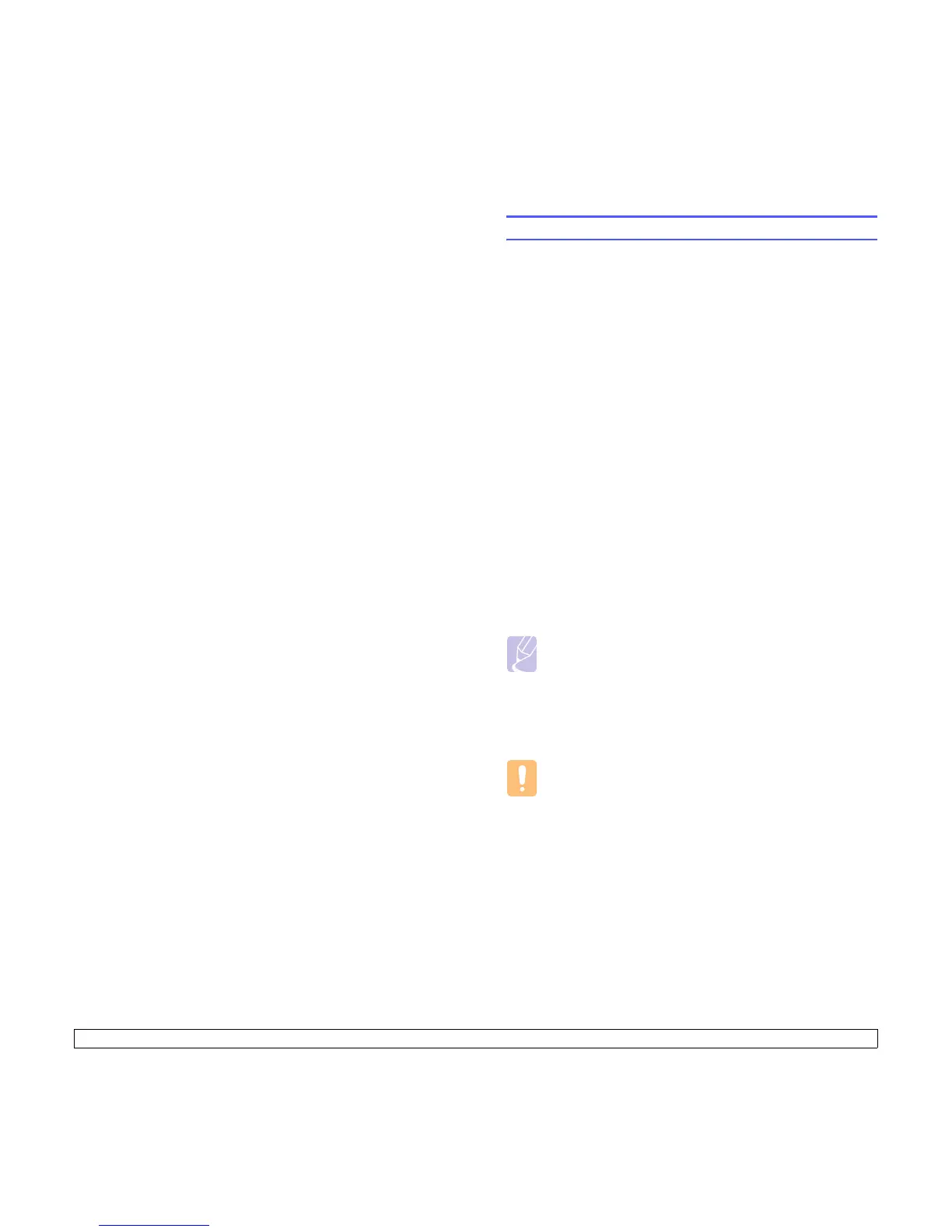5.1 <
Loading print media>
5 Loading print media
This chapter will help you understand types of paper you can use with
your printer and how to properly load paper in the different paper trays
for the best print quality.
This chapter includes:
• Selecting print media
• Loading paper
• Selecting an output location
Selecting print media
You can print on a variety of print media, such as plain paper, envelopes,
labels, and transparencies. Always use print media that meet the
guidelines for use with your printer. Print media that does not meet the
guidelines outlined in this user’s guide may cause the following
problems:
• Poor print quality
• Increased paper jams
• Premature wear on the printer.
Properties, such as weight, composition, grain, and moisture content,
are important factors that affect the printer’s performance and the output
quality. When you choose print materials, consider the following:
• Desired outcome: The print media you choose should be appropriate
for your project.
• Size: You can use any size media that fits easily within the paper
adjusters of the paper tray.
• Weight: Your printer supports print media weights as follows:
- 16 to 24 lb bond (60 to 90 g/m
2
) for the tray 1 and optional tray 2
- 16 to 43 lb bond (60 to 163 g/m
2
) for the multi-purpose tray
- 20 to 24 lb (75 to 90 g/m
2
) for the duplex printing
• Brightness: Some print media are whiter than others and produce
sharper, more vibrant images.
• Surface smoothness: The smoothness of the print media affects how
crisp the printing looks on the paper.
Notes
• Some print media may meet all of the guidelines in this
section and still not produce satisfactory results. This may be
the result of improper handling, unacceptable temperature
and humidity levels, or other variables over which Xerox
has
no control.
• Before purchasing large quantities of print media, ensure that
it meets the requirements specified in this user’s guide.
Caution
Using print media that does not meet these specifications may
cause problems, requiring repairs. Such repairs are not
covered by Xerox’s warranty or service agreements.