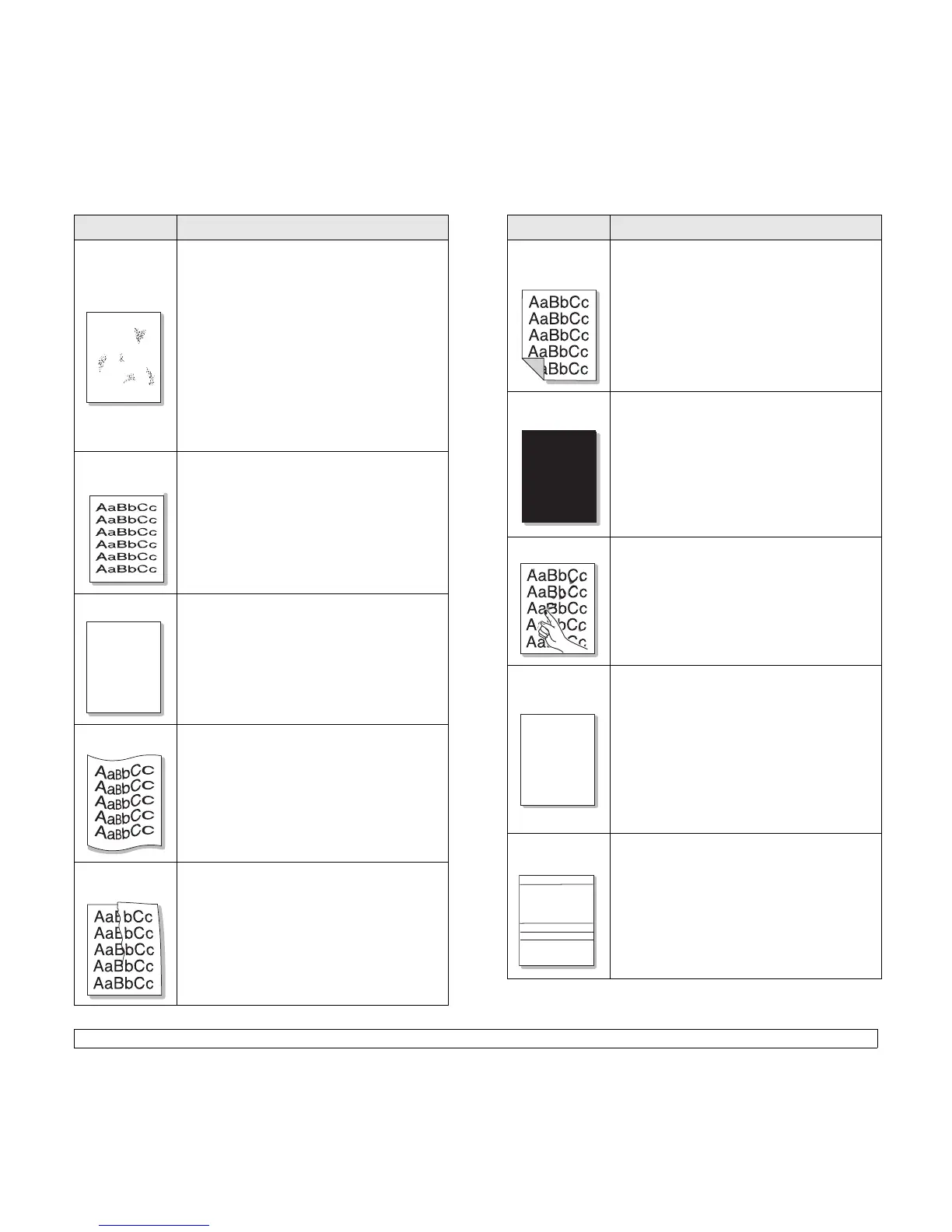9.12 <
Troubleshooting>
Background
scatter
Background scatter results from bits of toner
distributed on the printed page.
• The paper may be too damp. Try printing with a
different batch of paper. Do not open packages
of paper until necessary so that the paper does
not absorb too much moisture.
• If background scatter occurs on an envelope,
change the printing layout to avoid printing over
areas that have overlapping seams on the reverse
side. Printing on seams can cause problems.
• If background scatter covers the entire surface
area of a printed page, adjust the print
resolution through your software application or
via the printer properties window.
Misformed
characters
• If characters are improperly formed and
producing hollowed images, the paper stock
may be too slick. Try a different paper. See
page 5.3.
• If characters are improperly formed and
producing a wavy effect, the scanner unit may
need service. Verify that it also occurs on a
demo page (see page 2.7). For service, contact
a service representative.
Page skew
• Ensure that the paper is loaded properly.
• Check the paper type and quality. See
page 5.2.
• Ensure that the paper or other material is
loaded correctly and the guides are not too
tight or too loose against the paper stack.
Curl or wave
• Ensure that the paper is loaded properly.
• Check the type and quality. Both high
temperature and humidity can cause paper
curl. See page 5.2.
• Turn over the stack of paper in the tray. Also try
rotating the paper 180° in the tray.
• Try printing to the rear cover (face-up).
Wrinkles or
creases
• Ensure that the paper is loaded properly.
• Check the paper type and quality. See
page 5.2.
• Open the rear cover and try printing to the rear
cover (face-up).
• Turn over the stack of paper in the tray. Also try
rotating the paper 180° in the tray.
Condition Suggested solutions
A
AaBbCc
AaBbCc
AaBbCc
AaBbCc
AaBbCc
Back of
printouts are
dirty
• The transfer roller may be dirty. See page 8.1.
• Check for leaking toner. Clean the inside of the
printer.
Solid color or
Black pages
• The print cartridge may not be installed
properly. Remove the cartridge and reinsert.
• The print cartridge may be defective and need
replacing. Install a new print cartridge.
• The printer may require repair. Contact a
service representative.
Loose toner
• Clean the inside of the printer.
• Check the paper type and quality. See
page 5.2.
• Install a new print cartridge. See page 8.3.
• If the problem persists, the printer may require
repair. Contact a service representative.
Character
Voids
Character voids are white areas within characters
that should be solid black:
• If you are using transparencies, try another
type of transparency. Because of the
composition of the transparency, some
character voids may be normal.
• You may be printing on the wrong surface on
the paper. Remove the paper and turn it
around.
• The paper may not meet paper specifications.
See page 5.3.
Horizontal
stripes
If horizontally aligned black streaks or smears
appear:
• The print cartridge may be installed improperly.
Remove the cartridge and reinsert.
• The print cartridge may be defective. Install a
new print cartridge. See page 8.3.
• If the problem persists, the printer may require
repair. Contact a service representative.
Condition Suggested solutions
A
A
AaBbCc
AaBbCc
AaBbCc
AaBbCc
AaBbCc