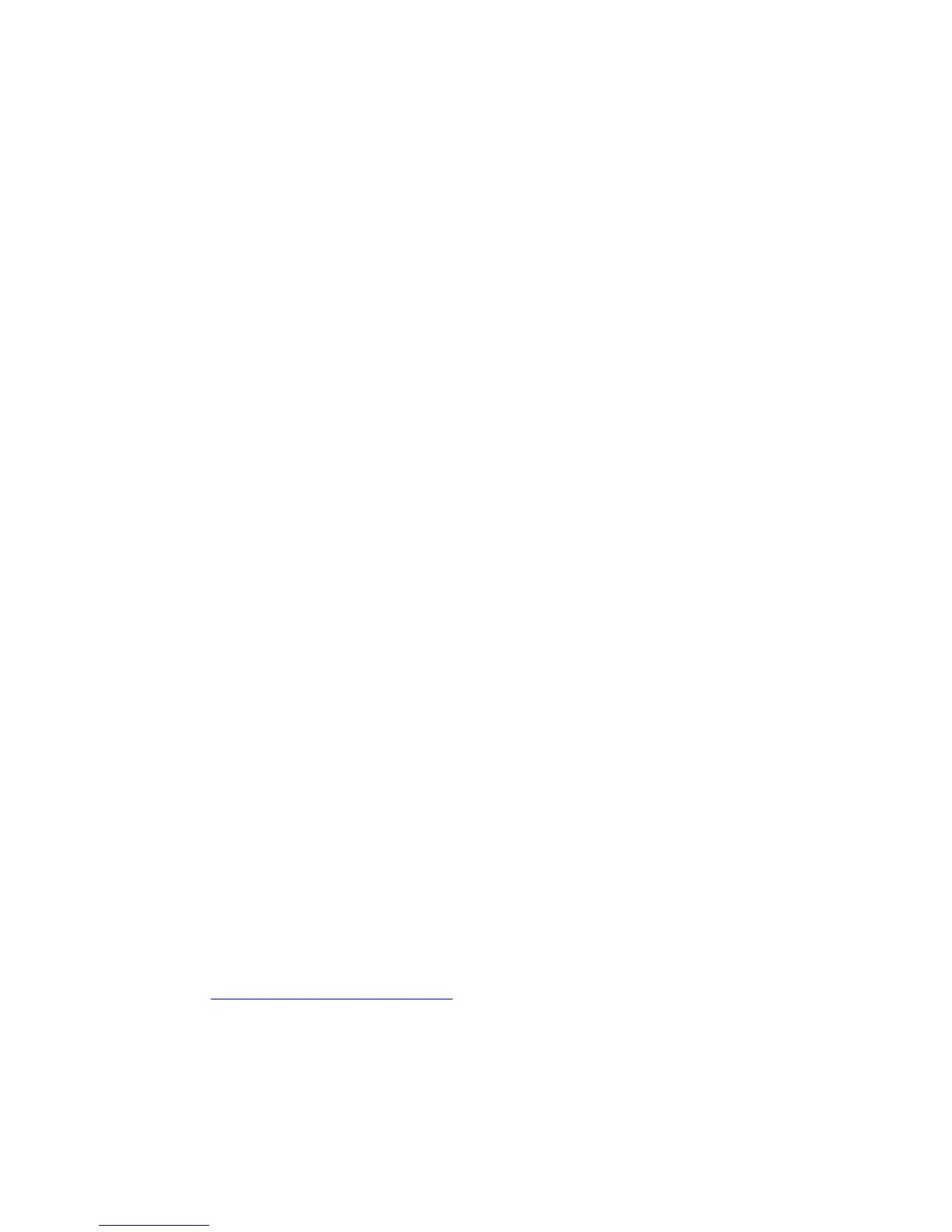Analyzing Printer Usage
Phaser® 5550 Printer
5-14
MaiLinX Alerts
MaiLinX alerts enable the printer to automatically send email to the system administrator and
others under the following conditions:
■ When printer errors, warnings, and alerts occur.
■ When the printer requires attention (for example, when service is required or supplies
need to be replenished).
■ When a reply to a CentreWare IS Remote Internet Printing message is desired. For more
information about CentreWare IS Remote Internet printing, click the Help button in
CentreWare IS to go to CentreWare IS Online Help.
Three designated users can receive messages:
■ SysAdmin
■ Service
■ Key
Printer messages reporting errors, alerts, and warnings can be individually assigned to any of
these users. You can customize the message text and the subject line in the Status Notification
messages. Status Notification is supplied by the printer’s Simple Mail Transfer Protocol
(SMTP) client.
Setting Up CentreWare IS Status Notification
To set up status notification using CentreWare IS:
1. Launch your web browser.
2. Enter the printer’s IP address in the browser’s Address field.
3. Click Properties.
4. On the left navigation panel, select Mail Alerts.
Follow the instructions on the page to select mail alert options.
5. Click the Save Changes button at the bottom of the screen.
For complete information about CentreWare IS Status Notification, click the Help button in
CentreWare IS to go to CentreWare IS Online Help.
Xerox Usage Analysis Tool
The Xerox Usage Analysis Tool is a Windows client/server application that enables system
administrators to automatically track Xerox printer usage and obtain job accounting records.
The tool supports large networks with many users and printers. Job accounting and printer
usage data is stored in a database. The application can be run on multiple clients using a single
server. The data can be exported to a spreadsheet for viewing, analysis, and billing.
Go to www.xerox.com/office/5550drivers
for complete information about using the Xerox
Usage Analysis Tool provided by the application’s online help system.