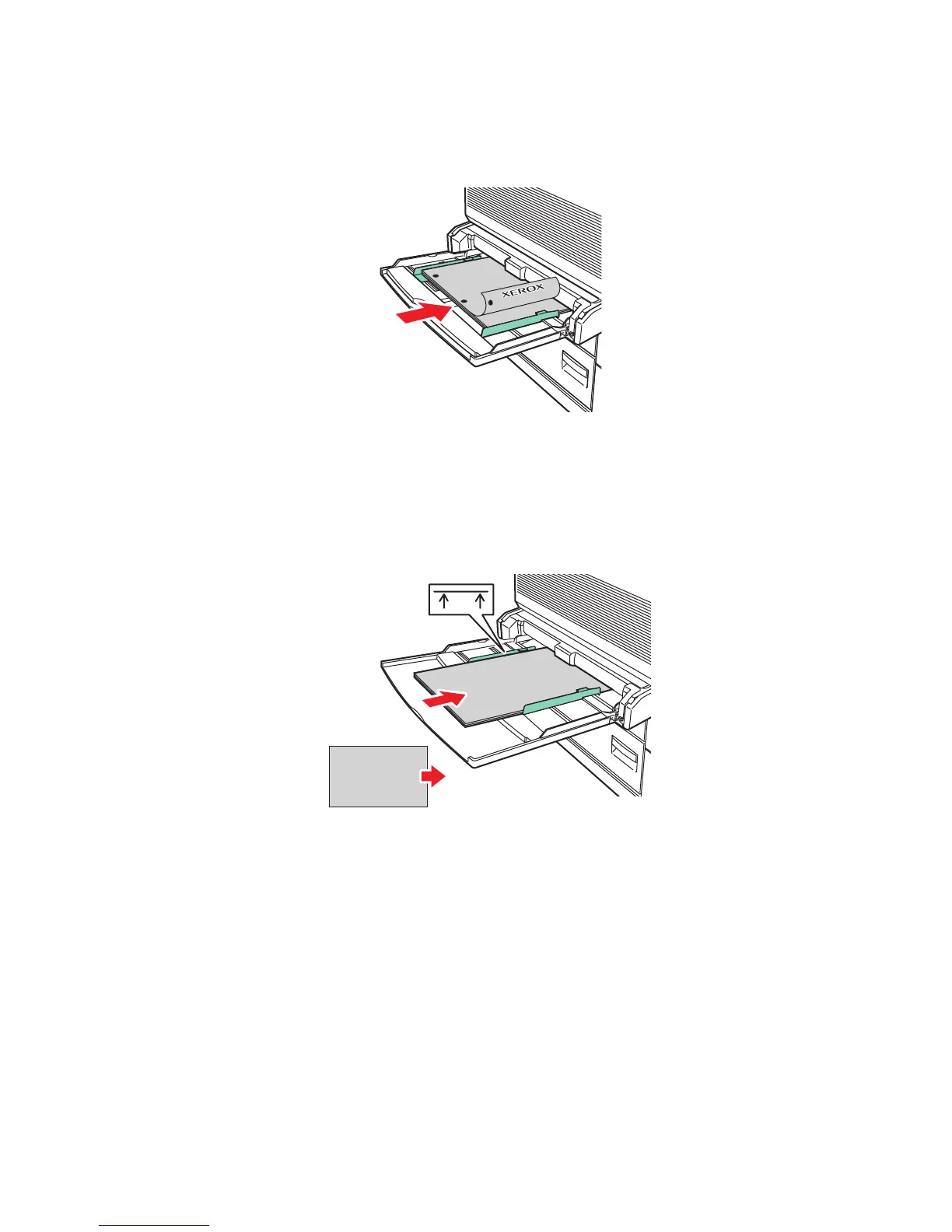Loading Paper
Phaser® 5550 Printer
4-12
■ Place pre-punched paper with the holes entering the printer last.
■ Place the letterhead (or top of the page) toward the front of the printer.
Short-Edge Feed
■ Place Letter, Legal, Statement, Tabloid, A3, A4, A5, US Folio, B4 JIS, B5 JIS, B6 JIS,
and small US Postcard paper short-edge feed in Tray 1 (MPT).
■ Place the side to be printed facedown.
5550-126
5550-101
MAX