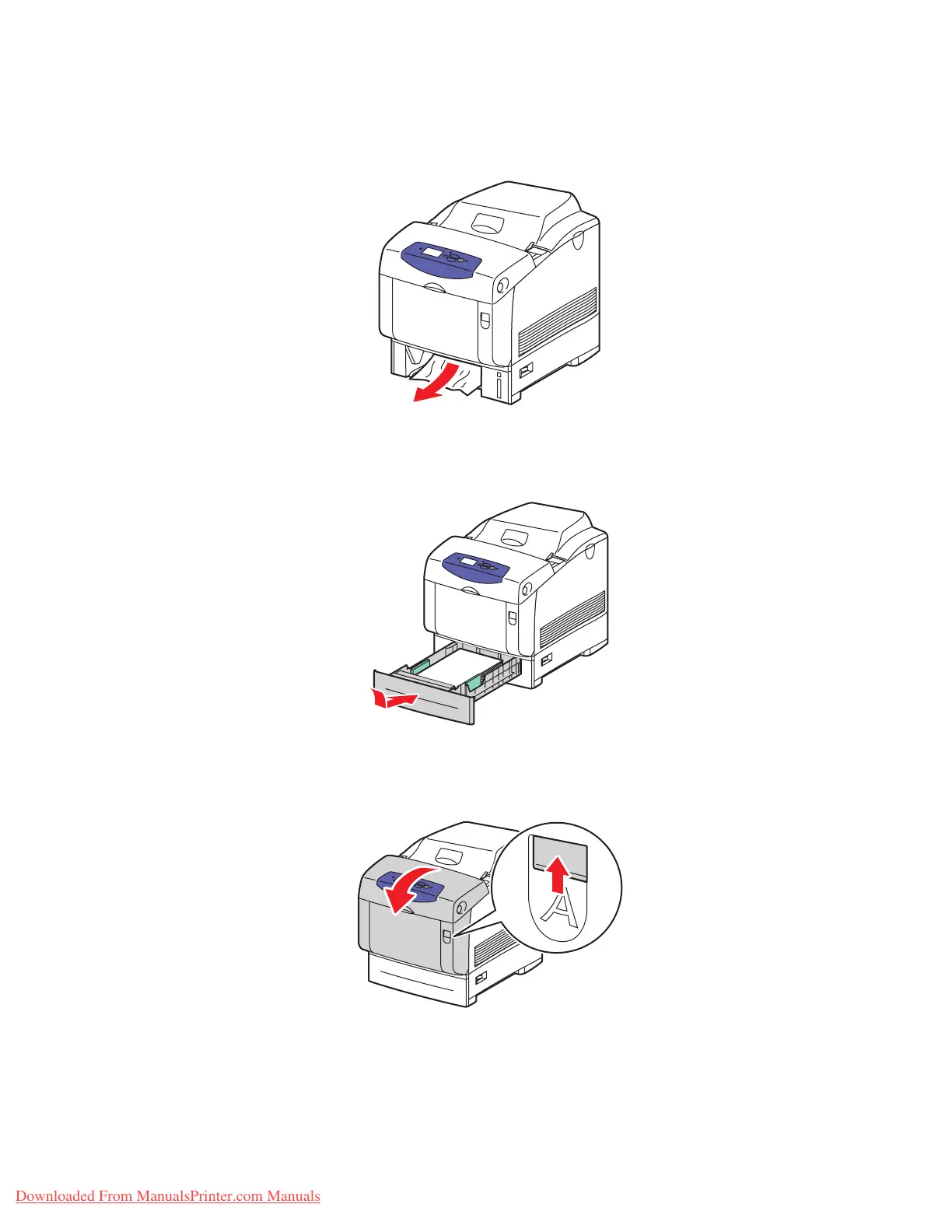Clearing Paper Jams
Phaser® 6360 Color Laser Printer
6-11
3. Remove the jammed paper from inside the tray slot. Confirm that all scraps of paper are
removed.
4. Insert Tray 2 into the tray slot, and push the tray completely into the printer.
5. Push up the latch on the front of the printer to open Front Door A.
6360-008
6360-009
6360-010
Downloaded From ManualsPrinter.com Manuals
