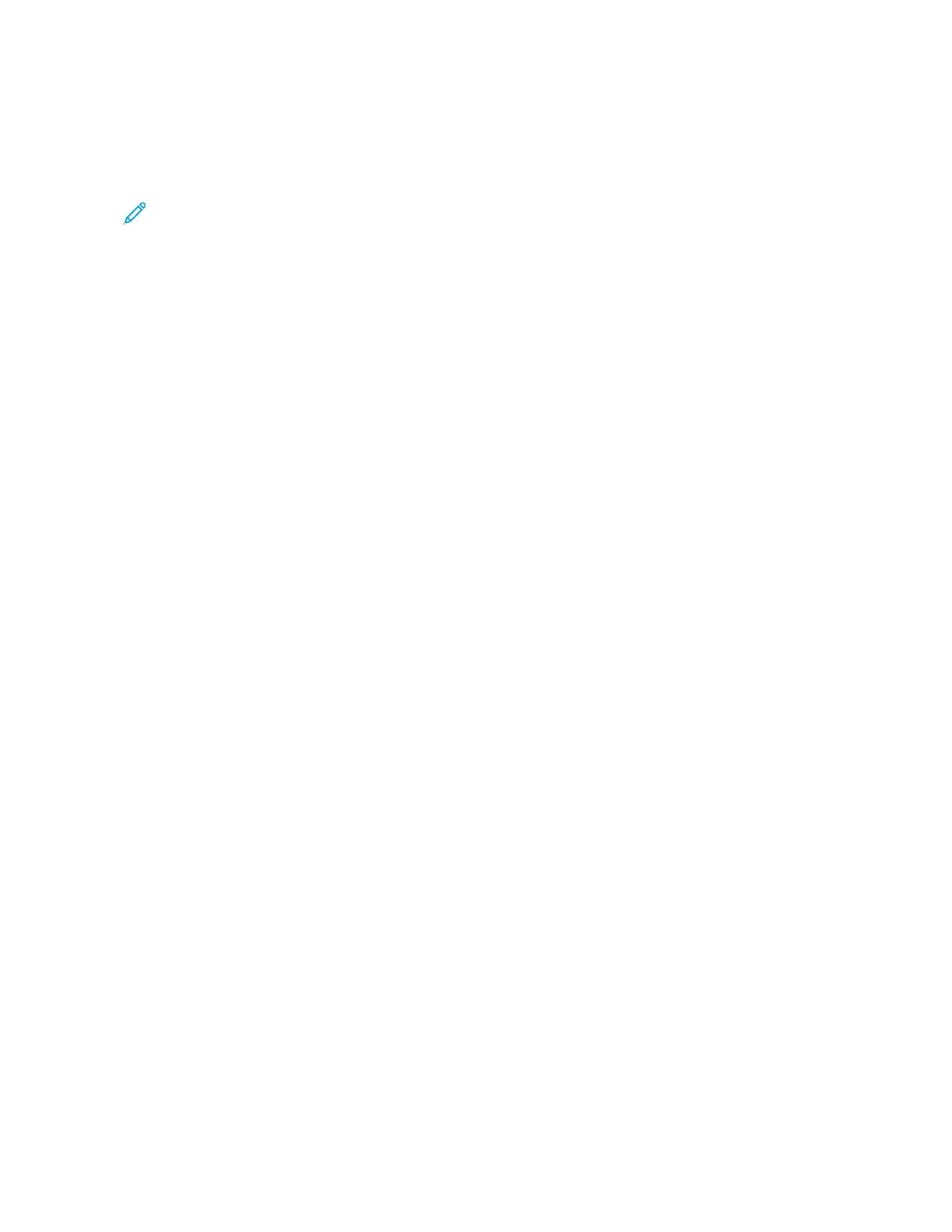6. Select an option:
• LLaasstt SSaavveedd SSeettttiinnggss
• OOffff
Note: Depending on paper settings, the Off setting may not be available.
7. Select SSaavvee.
Annotations
You can add a comment, date, and page numbers to copies. From preset formats, you can select a comment, date,
and page numbers, and select their print positions on a page.
1. At the control panel, press the SSeerrvviicceess HHoommee button.
2. Touch SSeenndd ffrroomm FFoollddeerr.
3. Select the CCooppyy && PPrriinntt JJoobbss tab. From the list, select a folder.
4. Select a file, then touch CChhaannggee SSeettttiinnggss // PPrriinntt.
5. Touch AAnnnnoottaattiioonnss.
6. Touch LLaasstt SSaavveedd SSeettttiinnggss or CChhaannggee SSeettttiinnggss.
7. If you selected Change Settings, select an option:
• FFoorrmmaatt && SSttyyllee
• CCoommmmeenntt
• DDaattee
• PPaaggee NNuummbbeerrss
• BBaatteess SSttaammpp
Watermark
1. At the control panel, press the SSeerrvviicceess HHoommee button.
2. Touch SSeenndd ffrroomm FFoollddeerr.
3. Select the CCooppyy && PPrriinntt JJoobbss tab, then select a folder.
4. Select a file, then select an option.
5. Touch WWaatteerrmmaarrkk, then touch CChhaannggee SSeettttiinnggss.
Xerox
®
PrimeLink
®
B9100/B9110/B9125/B9136 Copier/Printer User Guide 117
Scanning
