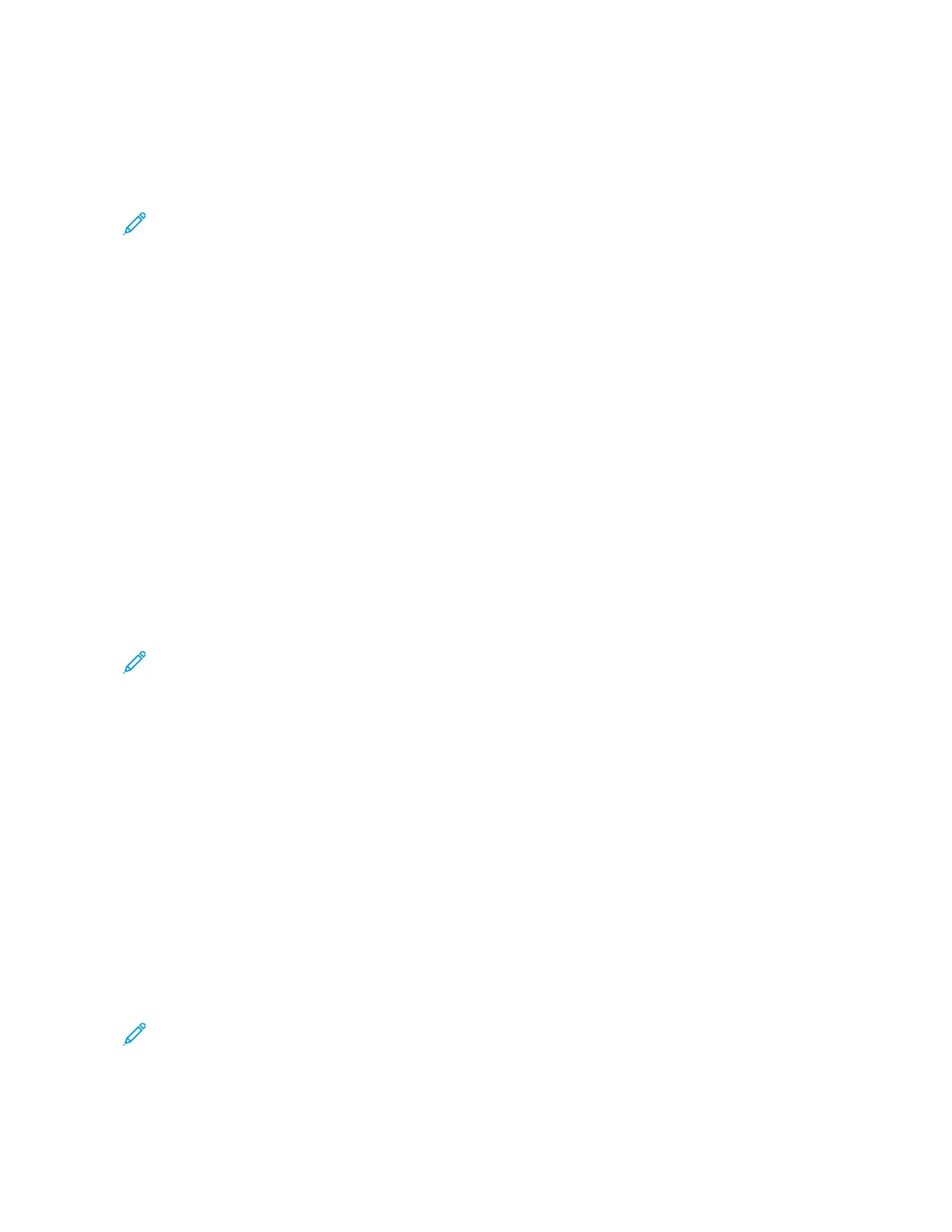Basic Scanning
The basic scanning procedure involves loading documents, selecting features, scanning the job, and identifying
where to store the scanned job.
Note: Users can scan up to 5000 impressions per job.
BASIC SCAN PROCEDURE
To initiate a scan job:
1. Load the original document into the document feeder or onto the document glass. For details, refer to Loading
Documents.
2. At the control panel, press the SSeerrvviicceess HHoommee button.
3. Select a scan feature:
• EEmmaaiill
• NNeettwwoorrkk SSccaannnniinngg
• SSccaann ttoo PPCC
• SSttoorree ttoo UUSSBB
• SSttoorree ttoo FFoollddeerr
• SSeenndd ffrroomm FFoollddeerr
• SSttoorree ttoo WWSSDD
Note: For details on these scan features, refer to Scan Methods.
4. Press the SSttaarrtt button.
LOADING DOCUMENTS
There are two methods to load documents:
• Document feeder: Use the document feeder to print or scan a single sheet or multiple sheets.
• Document glass: Use the document glass to print or scan a single sheet or a bound book.
1. Before you load the document, remove any paper clips and staples.
2. Load the document using the appropriate method:
• Document feeder: Load the document face up, then adjust the document guides to match the size of the
document that you loaded.
• Document glass: Load the document face down, position the document using the rulers and size guides,
then close the scanner cover.
Note: Users can scan up to 5000 impressions per job.
80
Xerox
®
PrimeLink
®
B9100/B9110/B9125/B9136 Copier/Printer User Guide
Scanning
