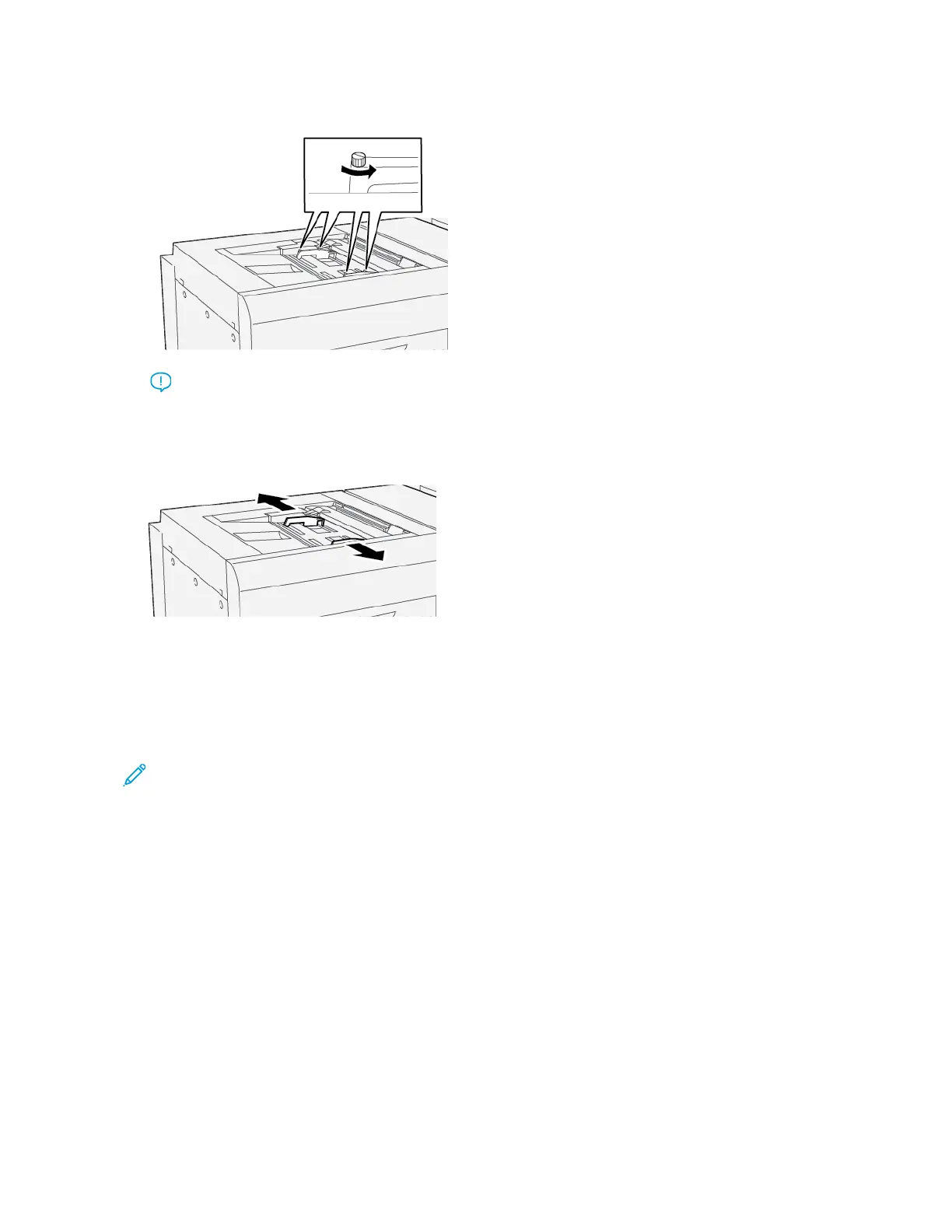1. Loosen the four screws on the front-edge guide.
Important: Before you make any adjustments, loosen both sides of the guide. If you adjust the guides
forcibly, the guides can become misaligned, then a service call is required.
2. Slide out the paper guides to the appropriate paper size.
3. Select the appropriate media for your print job.
4. Open the media with the seam side facing up.
5. Before loading paper into the XLS Bypass tray, fan the sheets of paper.
6. Insert the media into Tray 5.
Note: To reduce the risk of multiple sheets feeding into the printer, for sheets with a length over 488 mm
(19.21 in.), load each sheet separately. The maximum stack size is 20 sheets.
284
Xerox
®
PrimeLink
®
B9100/B9110/B9125/B9136 Copier/Printer User Guide
Tray 5 (Bypass)
