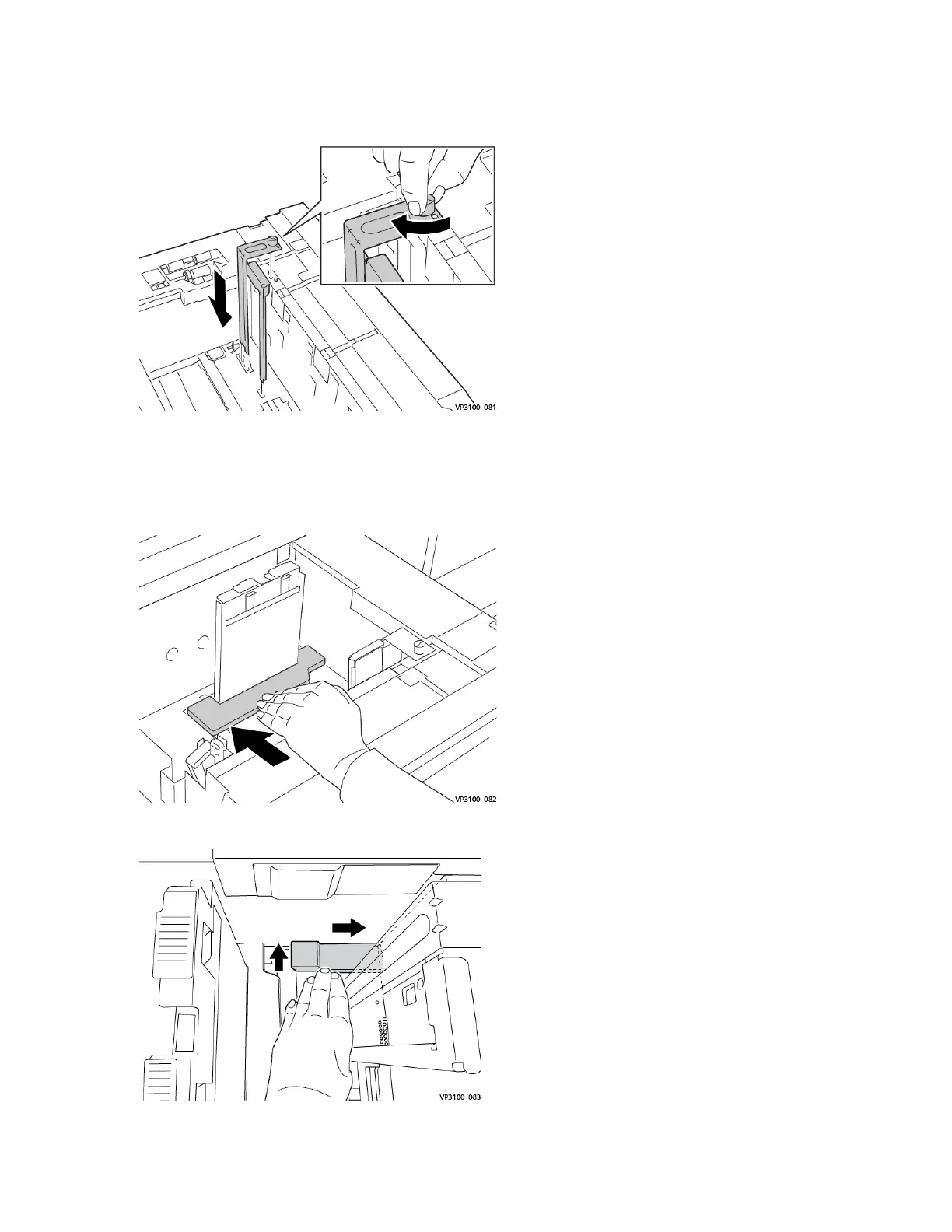4. Install the L-shape envelope bracket:
a. Sit the bracket on the locating pins on the upper frame and in the grooves on the bottom of the tray.
b. Tighten the thumb screw so that it locks the L-shape envelope bracket in place.
5. Locate the larger of the plastic pieces and place it in the bottom of the tray so that it fits around the ends of
the inboard paper guide.
6. Locate the shorter plastic piece and install it in the tray:
Xerox
®
PrimeLink
®
B9100/B9110/B9125/B9136 Copier/Printer User Guide 315
Oversized High Capacity Feeder
