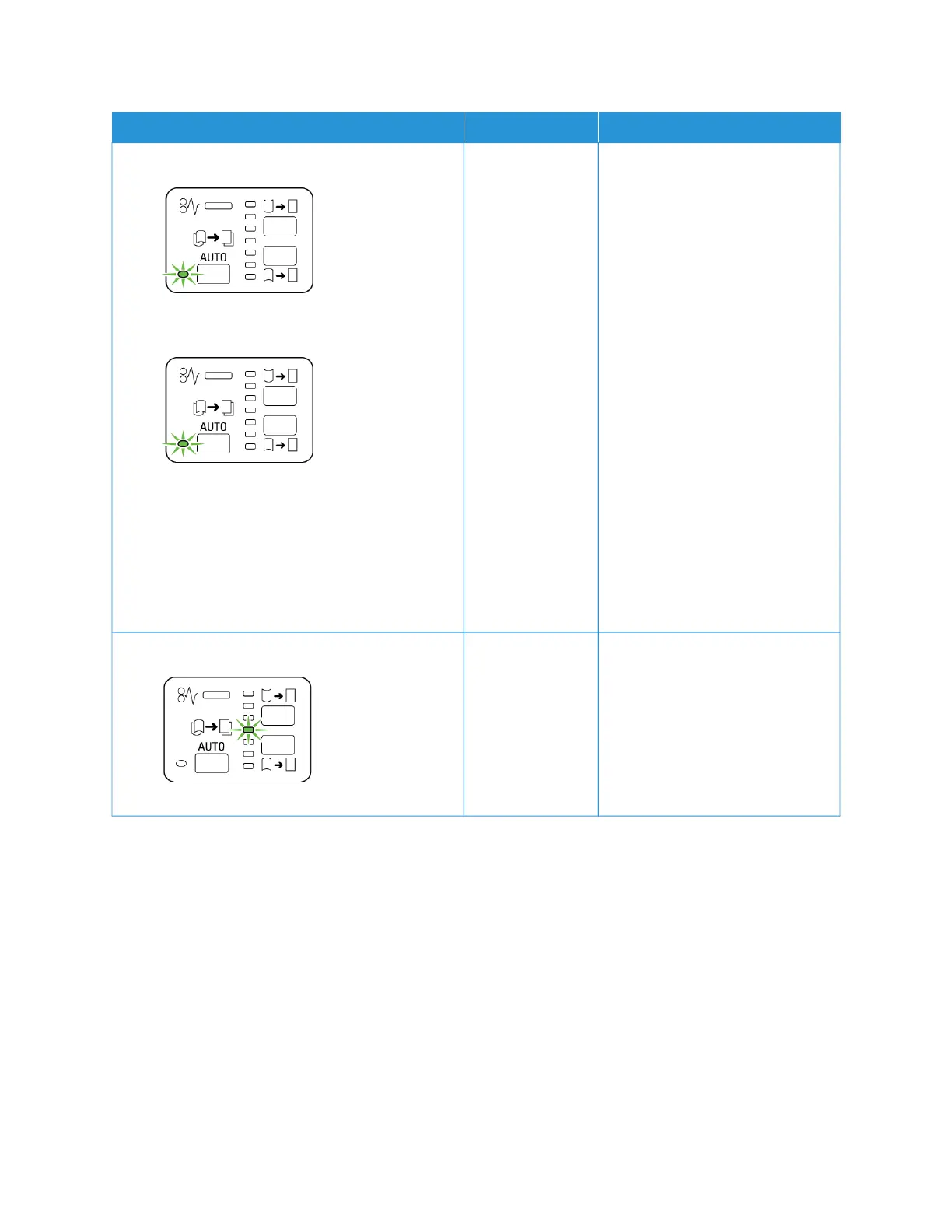IINNDDIICCAATTOORR MMOODDEE FFUUNNCCTTIIOONN
Auto Auto is the default mode.
• Automatically corrects the
paper curl by selecting the curl
direction and amount. Auto
mode is based on the paper size
and orientation, and the
finishing device that is receiving
the output.
• When Auto is selected, the
indicator to the right of the
button is illuminated.
• Auto mode has seven
automated settings for
controlling paper curl: three up-
curl settings, three down-curl
settings, and off.
• When using the Auto mode, an
indicator flashes momentarily
on the control panel. The
control panel shows the
preselected curl direction and
amount of pressure applied to
the paper.
Off When the Off indicator is
illuminated, for either the Auto or
Manual modes, no curl correction is
applied to the printed output.
Xerox
®
PrimeLink
®
B9100/B9110/B9125/B9136 Copier/Printer User Guide 337
Interface Decurler Modules
