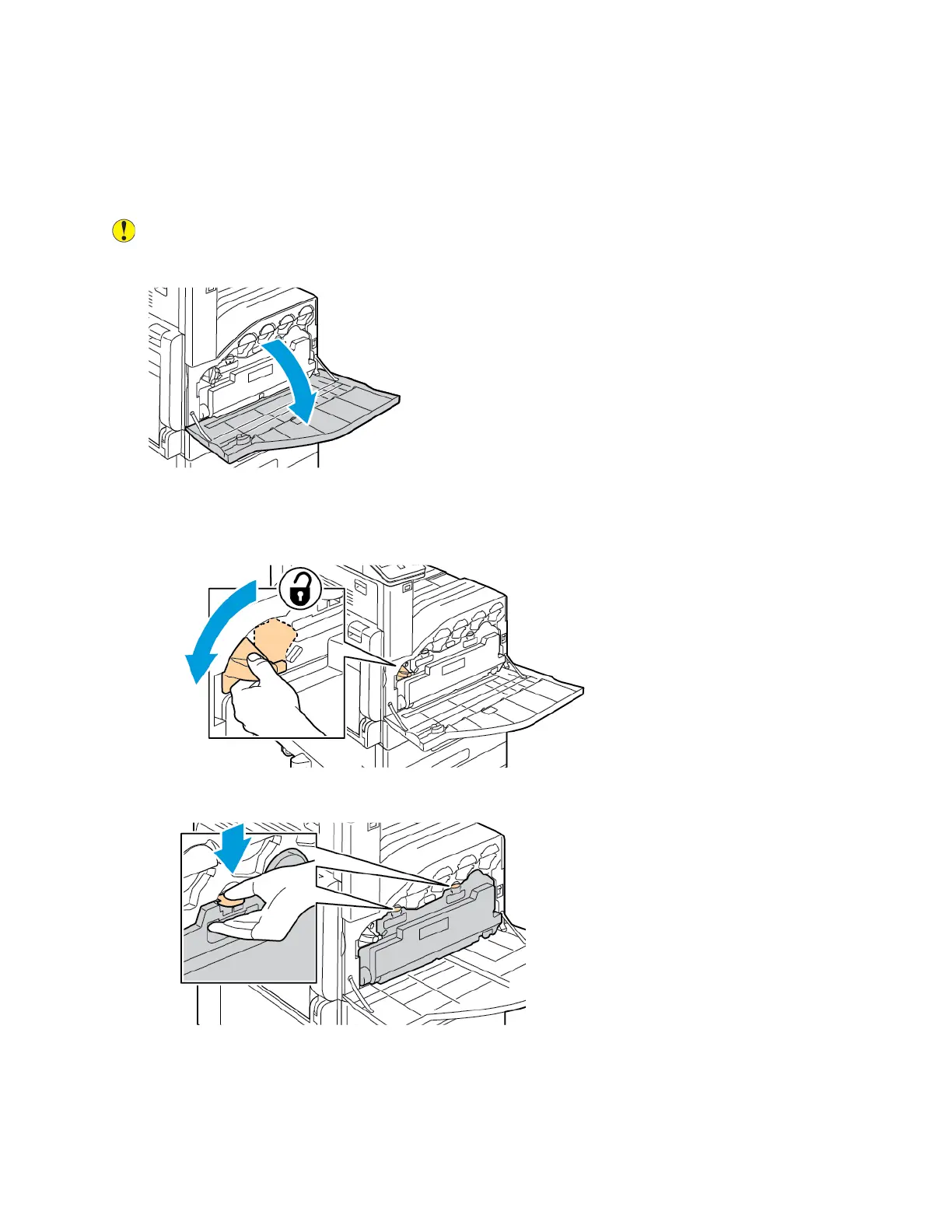CClleeaanniinngg tthhee PPrriinntthheeaadd LLeennsseess
The printer is constructed with four printhead lenses. The printhead lenses require regular cleaning to
maintain print quality. Clean the printhead lens every time the associated drum cartridge is replaced,
or if print quality starts to degrade.
Caution: Do not perform this procedure when the printer is copying or printing.
1. Open the front door of the printer.
2. Remove the waste cartridge:
a. To unlock the waste cartridge, rotate the waste cartridge lock lever 90 degrees
counterclockwise.
b. To release the waste cartridge, press the orange tabs as shown.
130
Xerox
®
VersaLink
®
C7000 Color Printer
User Guide
Maintenance