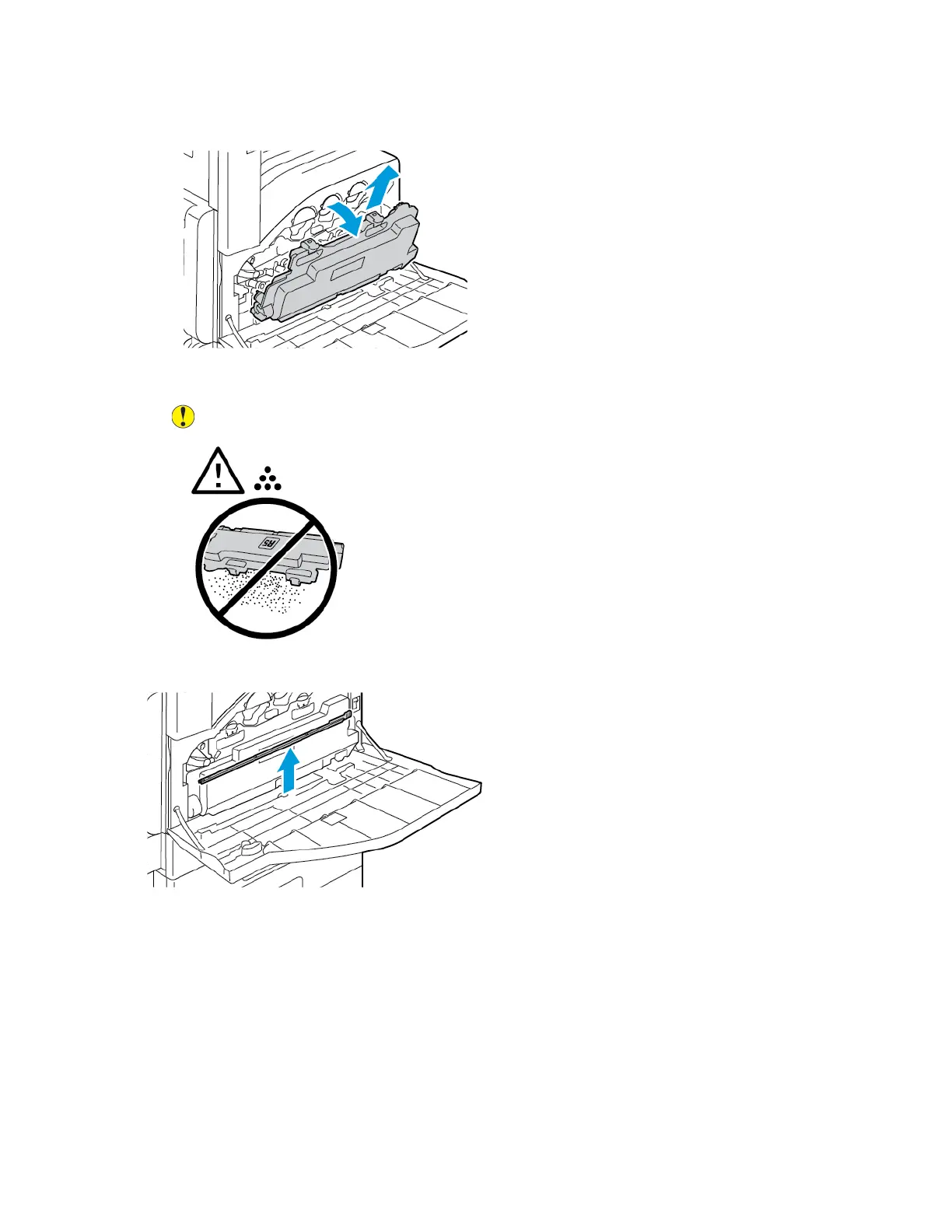c. Grasp the handle of the waste cartridge, then pull it out.
d. Place the removed waste cartridge on a level surface, with the openings facing up.
Caution: To avoid toner spills or malfunction, do not lay the waste cartridge on its side.
3. Remove the printhead LED lens-cleaning rod from inside the front door.
Xerox
®
VersaLink
®
C7000 Color Printer
User Guide
131
Maintenance