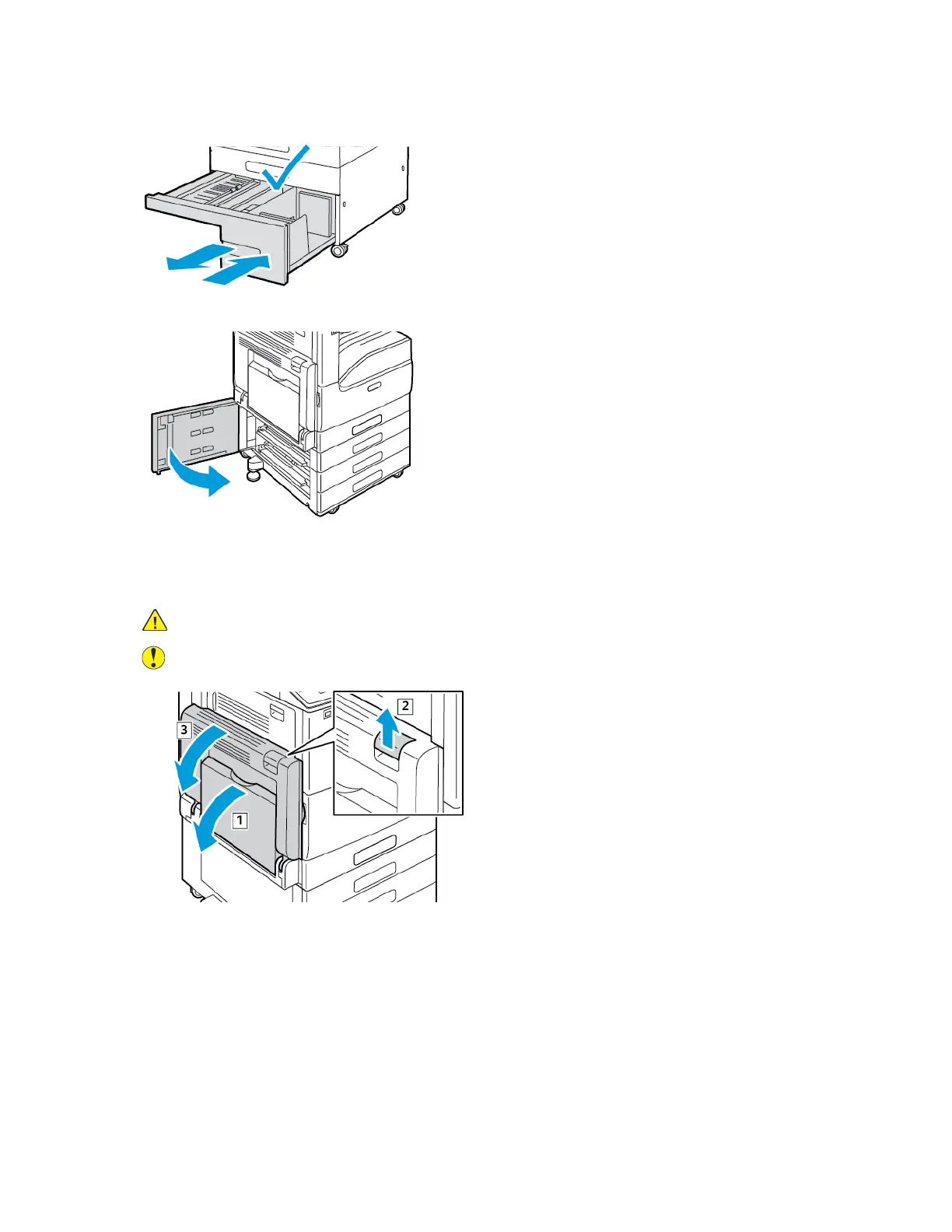4. For paper jammed in the tray feed roller, open the tray, then remove the paper.
5. Close Door B.
Clearing Jams at Door C
1. Open the Bypass Tray and Door A.
WARNING: The area around the Fuser can be hot. Use caution to avoid injury.
Caution: Do not touch the transfer roller. Touching the roller can reduce image quality.
a. Open the Bypass Tray.
b. Lift the release lever.
158
Xerox
®
VersaLink
®
C7000 Color Printer
User Guide
Troubleshooting
