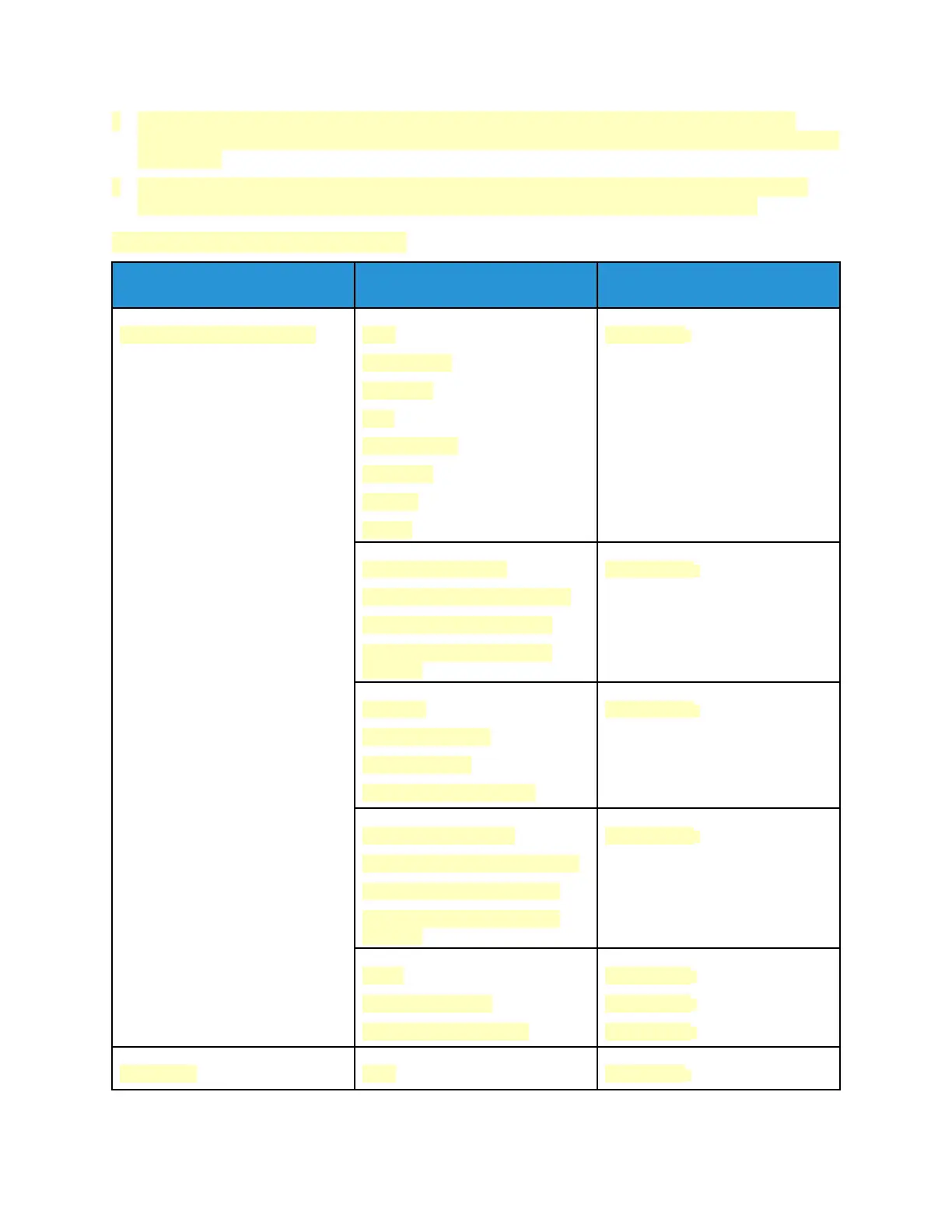• Do not open sealed packages of paper until you are ready to load the paper into the printer.
Leave stored paper in the original packaging. The paper wrapper protects the paper from moisture
loss or gain.
• Some special media is packaged inside resealable plastic bags. Store the media inside the bag
until you are ready to use it. Keep unused media in the bag and reseal it for protection.
Supported Paper Types and Weights
Trays Paper Types Weights
Trays 1–4 of all configurations Bond
Hole-Punched
Letterhead
Plain
Plain Reloaded
Pre-Printed
Recycled
Custom
60–105 g/m
2
Lightweight Cardstock
Lightweight Cardstock Reloaded
Lightweight Glossy Cardstock
Lightweight Glossy Cardstock
Reloaded
106–169 g/m
2
Cardstock
Cardstock Reloaded
Glossy Cardstock
Glossy Cardstock Reloaded
170–216 g/m
2
Heavyweight Cardstock
Heavyweight Cardstock Reloaded
Heavyweight Glossy Cardstock
Heavyweight Glossy Cardstock
Reloaded
217–256 g/m
2
Labels
Heavyweight Labels
Extra Heavyweight Labels
106-169 g/m
2
170-216 g/m
2
217-256 g/m
2
Bypass Tray Bond 60–105 g/m
2
158
