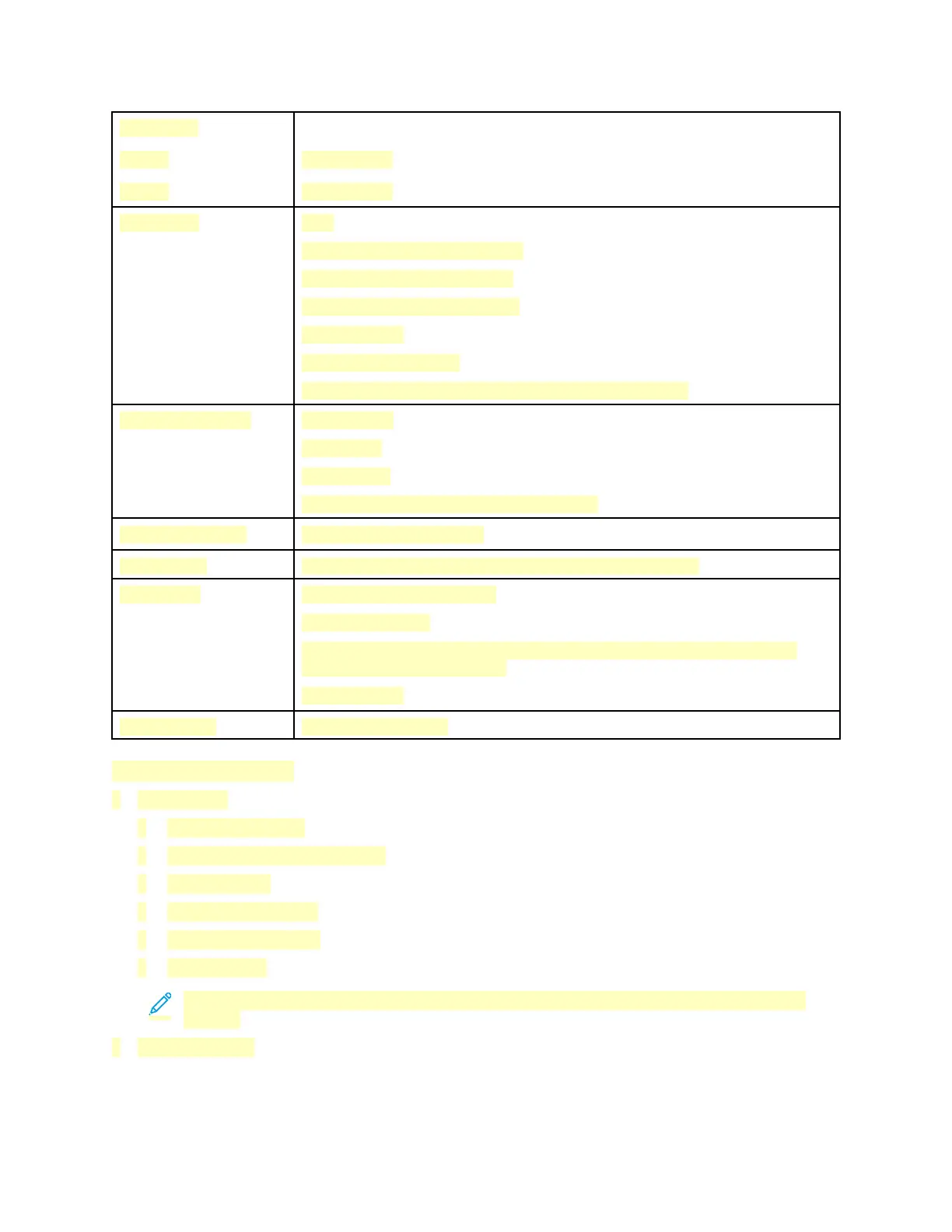Scan Speed:
1-Sided Up to 80 ppm
2-Sided Up to 80 ppm
File Formats JPEG
TIFF (single page and multi-page)
XPS (single page and multi-page
PDF (single page and multi-page)
Searchable PDF
Password-protected PDF
Linearized PDF set in the Embedded Web Server, and PDF/A
Supported Scanning Scan to Home
Scan to USB
Scan to Email
Scan to Network (Browse FTP or Browse SMB)
Email Address Book Up to 2000 email addresses
Control Panel 7-inch LCD touch screen with Home and Power/Wake buttons
Connectivity Ethernet 10/100/1000 Base-T
High-speed USB 3.0
Wi-Fi 801.11n and Wi-Fi Direct with optional Wi-Fi Kit. Concurrent wired and
wireless connections supported.
NFC Tap-to-Pair
Remote Access Embedded Web Server
Options and Upgrades
• Paper Trays:
– Single-Tray Module
– Single Tray Module with Stand
– 3-Tray Module
– Tandem Tray Module
– High-Capacity Feeder
– Envelope Tray
Note: The Single Tray Module is optional for the base model only, and does not include
a stand.
• Output Devices:
26
