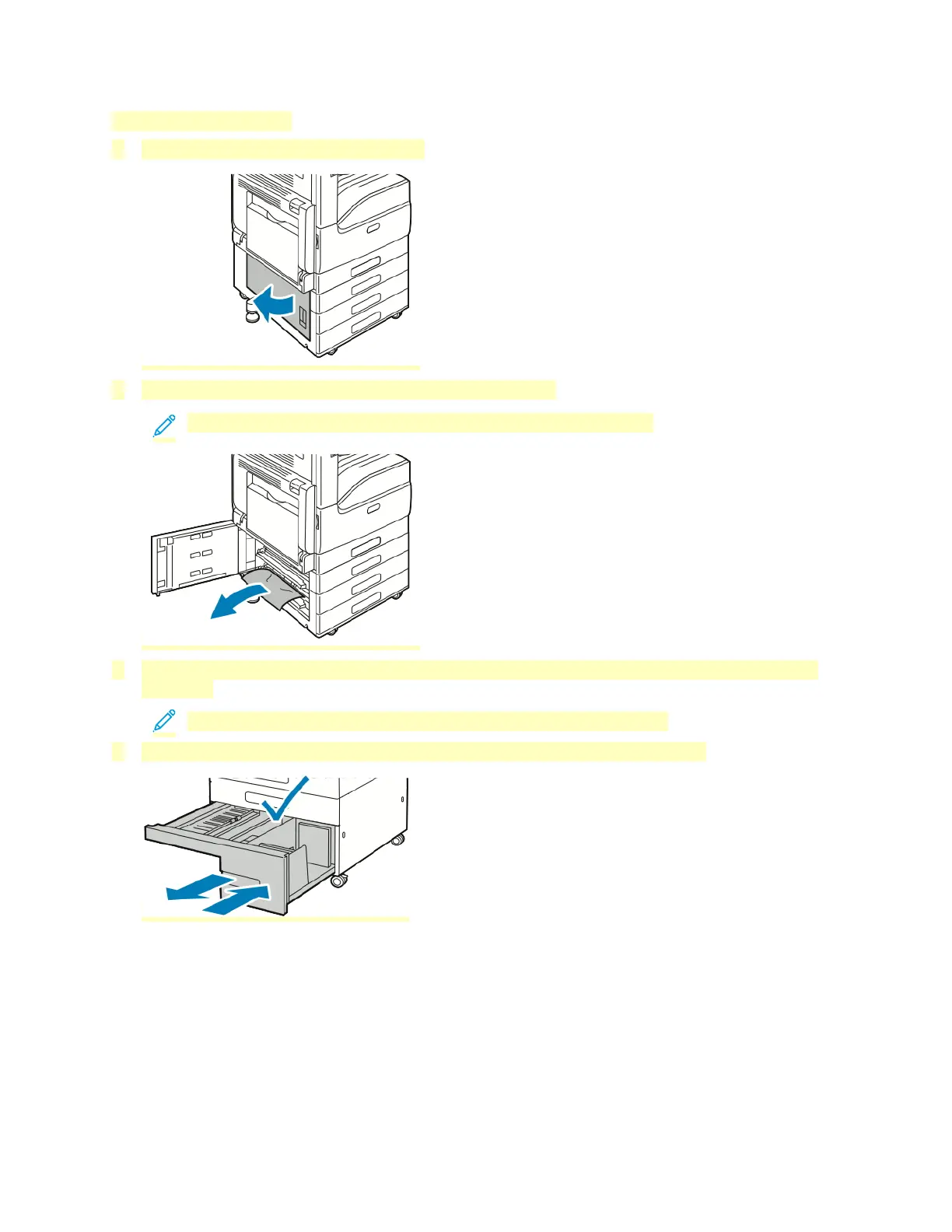Clearing Jams at Door B
1. Pull the release lever, then open Door B.
2. Remove the jammed paper from the paper tray feed area.
Note: If the paper is torn, remove all torn pieces from the printer.
3. For paper jammed in the upper position, look inside the printer, locate the jammed paper, then
remove it.
Note: If the paper is inaccessible, refer to Clearing Jams at Door A.
4. For paper jammed in the tray feed roller, open the tray, then remove the paper.
223
