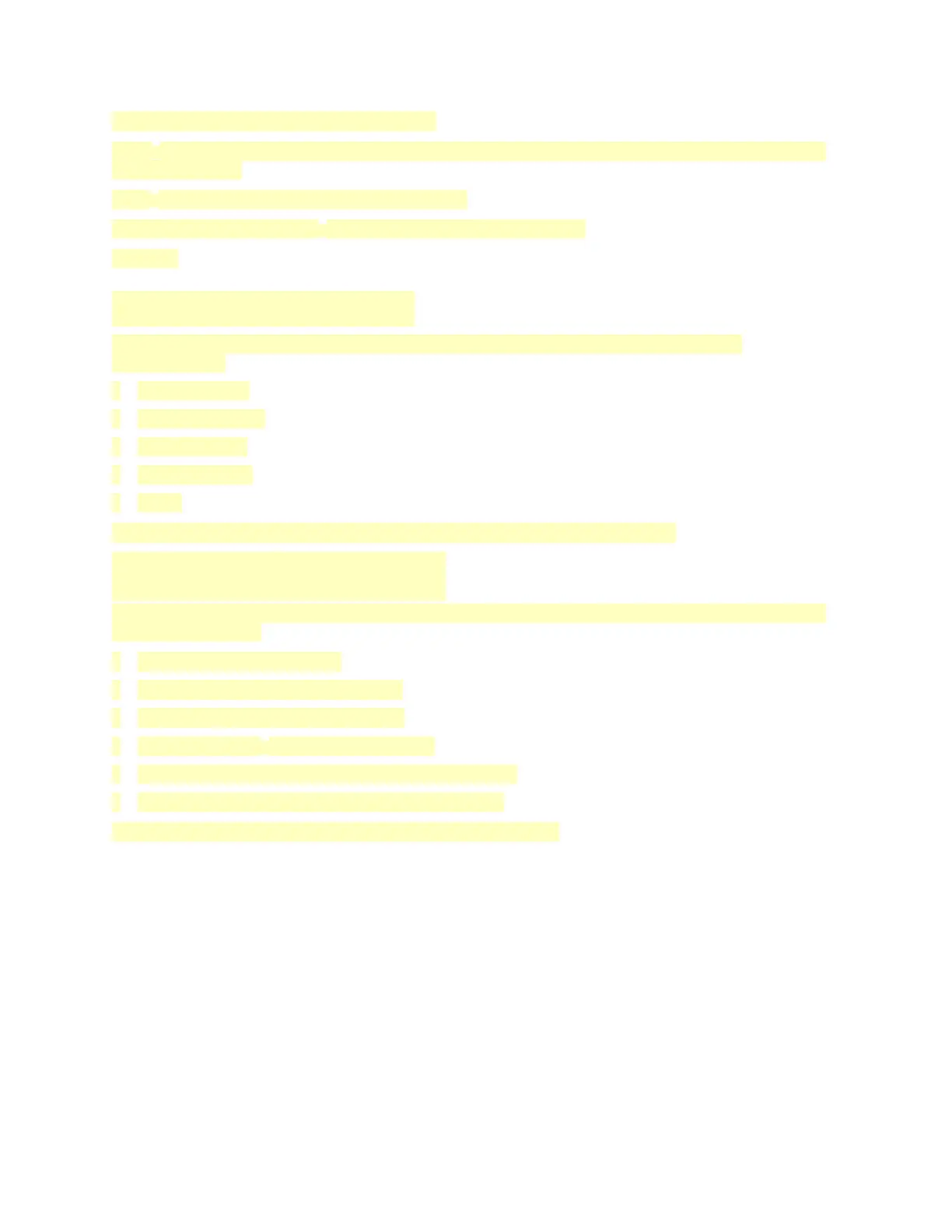Mopria is a trademark of the Mopria Alliance.
UNIX
®
is a trademark in the United States and other countries, licensed exclusively through X/ Open
Company Limited.
Linux
®
is a registered trademark of Linus Torvalds.
Wi-Fi CERTIFIED Wi-Fi Direct
®
is a trademark of the Wi-Fi Alliance.
BR34518
BBrroowwsseerr RReeqquuiirreemmeennttss
For proper display and functionality, use one of these web browsers to display the online
documentation:
• Microsoft Edge
• Internet Explorer
• Mozilla Firefox
• Google Chrome
• Safari
In addition, for best results, your screen resolution should be set to 1366 x 768.
For Administrators
From the printer, you can log into the Administrator mode. From the select Administrator mode, you
can do the following:
• Customize the printer screen
• Select the power saver mode settings
• Select and edit other System Settings
• Connect to Xerox
®
Embedded Web Server
• Setup and use the Accounting features and functions
• Setup and use the Authentication/Security Settings
For more information, refer to the System Administrator Guide.
247